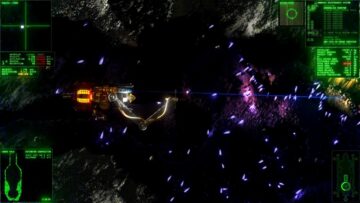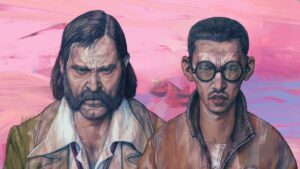Dear Rufus, you are a bright spot in the somewhat depressing tech landscape of 2022. A shining digital knight, shielding us from the worst excesses of Windows 11 and its draconian system requirements and mandatory account shenanigans. The latest beta release of the Rufus app (opens in new tab) bypasses the requirement to log into a Microsoft account during installation of Windows 11, as well as negating all that TPM stuff, too.
Thank you for restoring my faith in at least some part of the computing world.
It may not be a household name, but Rufus is a software utility which enables the creation of bootable USB sticks to help you install operating systems. It’s a favourite when it comes to getting Linux distros onto your rig, but is also one of the best ways of installing Windows 11, too.
It’s so good, that when Microsoft announced the initial Windows 11 beta it actually recommended you use Rufus in its official documentation.
Now Rufus has become the only way anyone should install Windows 11 from scratch. You can still go and download the necessary Windows 11 ISO file (opens in new tab), then just boot up Rufus and point it to the downloaded ISO. But, when you do, it’s the custom setup installation tips that pop up which make this latest beta a true diamond in the rough github database.
You’ve long been able to get around the harsh TPM 2.0 requirements Microsoft tacked on to Windows 11 using the Rufus media creation tool, but now it’s rid us of another pain point in OS installation—that stupid mandatory online Microsoft account login.
Window shopping
You used to be able to simply choose an offline account, tied only to that PC, when you installed Windows. Then you had to kill all networking to force the installation to allow a local account, and then Microsoft disabled that all entirely. Thankfully Rufus has created a way to go back a step. You still have to temporarily disable networking in order to get the local account option, but at least it is there again.
Again, thank you Rufus.
Another neat little feature of this beta allows you to completely skip past all those collection questions that pop up during installation, too. I do get that OS installations are a rare occurrence for most people, but I end up doing a lot of it for my job and Microsoft has only made it more awkward over the years to install Windows.
Here are the full Rufus 3.19 beta release notes in full:
Note: This is BETA software. If you think you found a problem specific to this release, please REPORT IT (opens in new tab).
- Add a new selection dialog for Windows 11 setup customization:
- Secure Boot and TPM bypass have now been moved to this dialog
- Also allows to bypass the mandatory requirement for a Microsoft account with Windows 11 22H2
(NB: Network MUST be temporarily disabled or unplugged for the local account creation to be proposed) - Also add an option to skip all collection questions (Sets all answers to “Don’t allow”/”Refuse”)
- Also add an option for setting internal drives offline with Windows To Go
Note: These customization options are only proposed when using a Windows 11 image.
- Add support for distros using a nonstandard GRUB 2.0 prefix directory (openSUSE Live, GeckoLinux)
- Add the ability to ignore USBs (See here (opens in new tab) for details)
- Change drive listing to always list in increasing order of size
- Update exceptions needed by Red Hat and derivatives for the 9.x releases
- Update UEFI:NTFS (opens in new tab) drivers to latest
- Reassign a letter for drives written in DD mode that don’t have an ESP (opens in new tab) (e.g. CoreELEC)
- Fix Windows refusing to mount Linux MBR partitions on FIXED drives