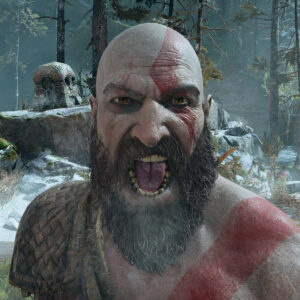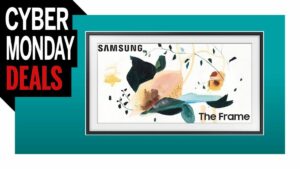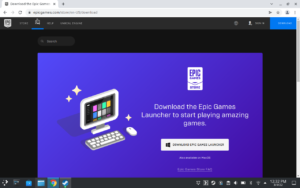The best NVMe SSD makes you never want to go back to a regular old hard drive again. In the race to load your games fast and move your data around, NVMe SSDs are always in first place. They're incredibly fast, reliable, and worth investing in. Outside of a new GPU, which can be tough to get a hold of right now, an NVMe SSD is the next biggest upgrade for your rig.
Even modern consoles are touting some of the best NVMe SSDs—both the Xbox Series X and PlayStation 5 boast speedy NVMe SSDs and you don't want to get left behind by the consoles now, do you? The technology that makes the most of the Xbox's storage (DirectStorage) will be finding its way onto our systems soon. What that means, is storage is about to get a lot more important for gaming PCs.
Thankfully, the SSD market is fierce right now, so great deals on quality SSDs are not uncommon. A speedy 1TB NVMe SSD might only set you back $120, which isn't much more than you'd pay for a clunky old SATA SSD. As long as you have an M.2 slot on your motherboard, NVMe is the place to be.
We've tested loads of NVMe SSDs recently to find the very best options out there. Each drive we've looked at is available in a range of capacities with prices to match. And remember, larger drives perform better thanks to more controller channels being used at higher capacities, so buy a big a drive if you can. It'll be worth it.
Best NVMe SSD
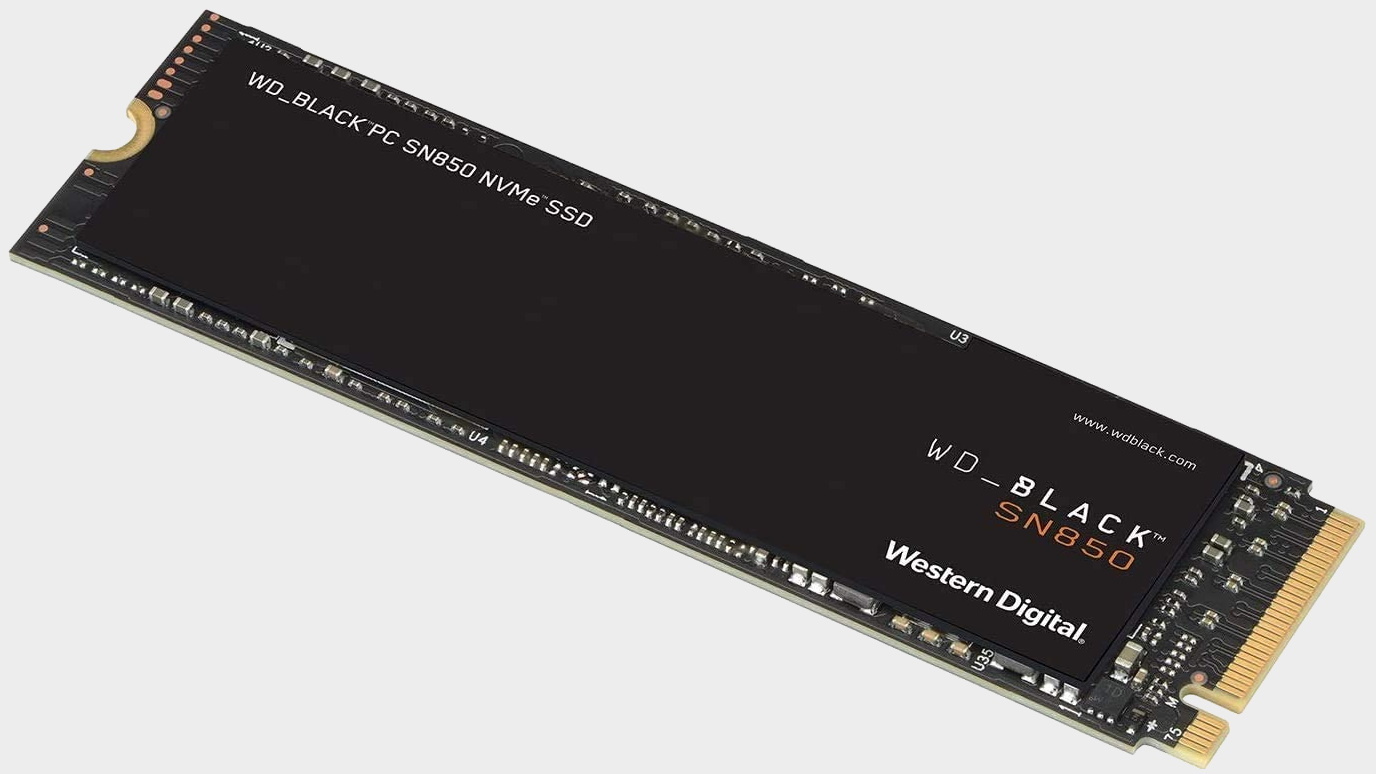
Our favorite WD Black SN850 config:

WD Black SN850 1TB | 7,000MB/s read | 5,300MB/s write
The 1TB version that would be our pick from the SN850 range. The 500GB drive lacks the full punchy pace that is the signature of 1TB PCIe 4.0 SSDs, and is pricier than most similarly capacious PCIe 3.0 drives, but the 1TB SN850 has a decent sticker price and stellar speed. And is just about the best you can buy today.
Western Digital has released some quality drives lately, with the SN750 being a mainstay of our best SSD for gaming guide and the likes of the SN550 offering incredible value for money. With the release of the SN850, Western Digital gets to add another trophy to its cabinet—the fastest PCIe SSD around. Thanks to the latest generation of PCIe interface, you will not find a faster, more reliable NVMe drive today.
The Phison E18-powered Sabrent Rocket 4 Plus has higher quoted sequential read and write figures. And while it's true that the SN850 trails slightly in some of the synthetic benchmarks, we put more weight on the real-world tests, and here the SN850 is head and shoulders above anything else in this group test. It's the fastest at the FFXIV game load and PCMark10's full storage test, and it isn't exactly sluggish in straight throughput either—managing 5,920MB/s reads and 5,021MB/s writes in AS SSD.
It shouldn't come as much of a shock to discover that this incredible performance comes at a cost, and this drive is definitely at the pricier end of the spectrum, working out at $0.23/GB. It's also a toasty drive, hitting 77°C in operation. This shouldn't be a problem in a well-ventilated case but maybe an issue in a more cramped system. Still, if you want the fastest drive around, this is it.
Read our full Western Digital WD SN850 review.

Our favorite WD Black SN750 config:
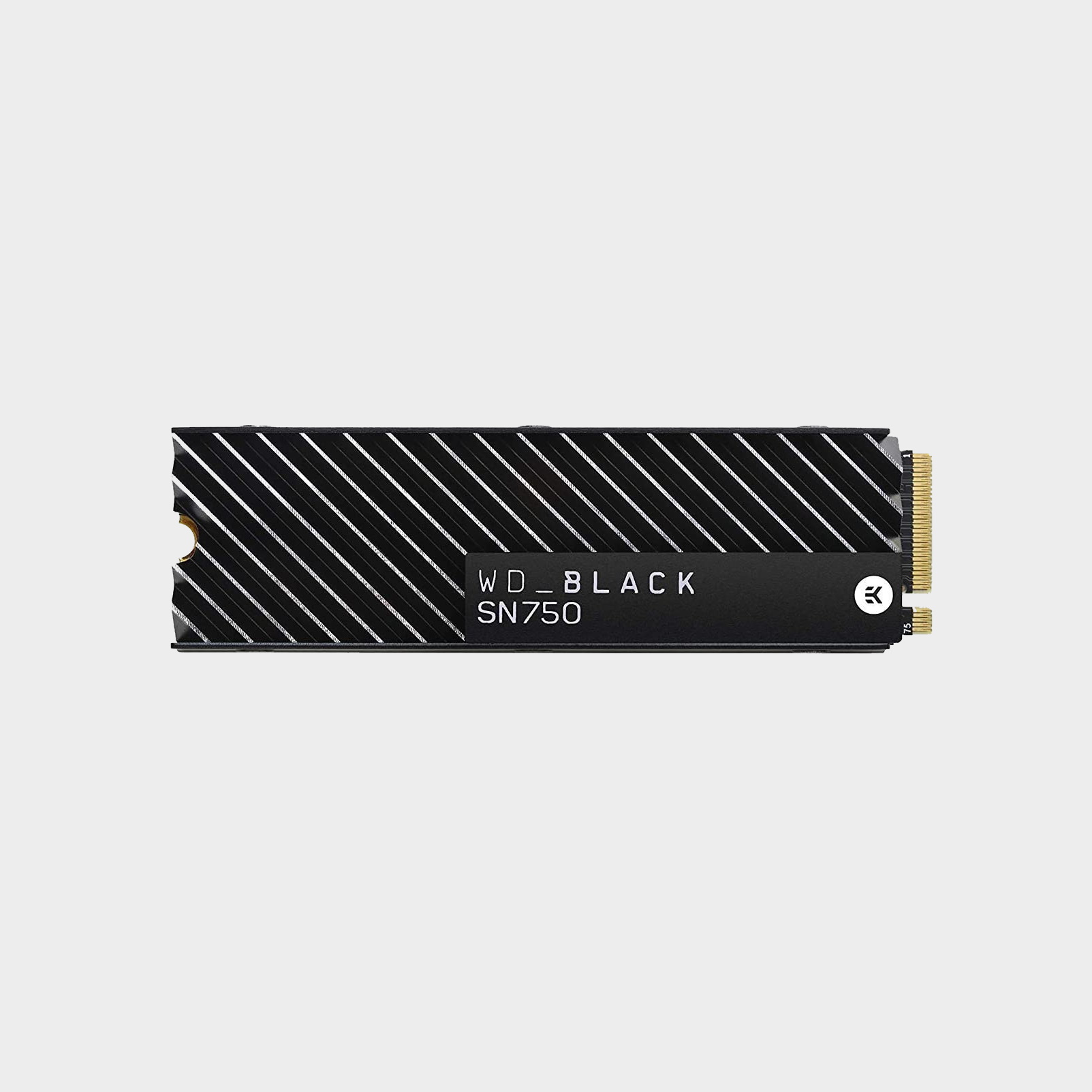
WD_Black SN750 500GB | 3,430MB/s read | 3,000MB/s
You don’t have to spend a fortune to get serious SSD performance. The half terabyte SN750 is still a mighty fast drive, and with 1TB of storage capacity it will happily contain your Windows installation as well as your most oft-played games.
Western Digital has been a stalwart in the platter HDD world for many long years now. Its foray into the SSD market has shown an inherent competency in providing sensible, consumer-friendly storage. The new SN850 shows just how far that competency has extended into the latest generation of PCIe interface. Though it's not without its faults, this M.2 form factor NVMe drive is a speed demon, made faster by a Gaming Mode you can toggle on or off in the company's integrated SSD Dashboard software.
Of course, kicking it into overdrive also means cranking up the heat, which, according to Western Digital, necessitates the use of a thermal heatsink. Sold separately, the heatsink model comes at something of a premium, but the company claims its “passive cooling features” aid with ushering in “optimal levels of performance.”
In regular use, it's practically as fast as the 970 Evo Plus. For the most intense workloads, Samsung wins out, but gamers aren't likely to fall into that user category. Several other drives use the same SM2262EN controller, which often means similar performance (e.g., the Mushkin Pilot-E).
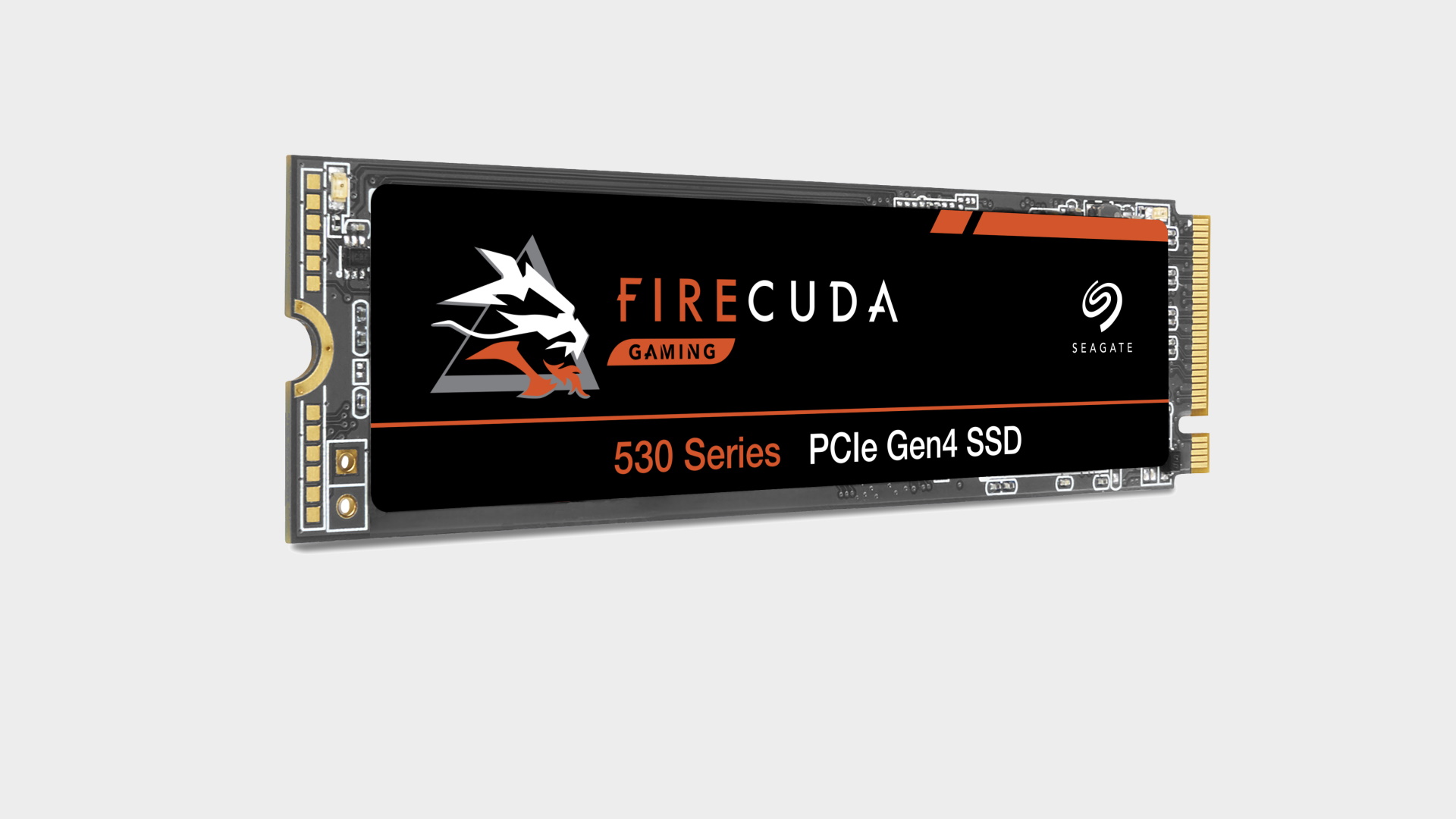
Our favorite Seagate Firecuda 530 config:

Seagate Firecuda 530 2TB | 7,300 MB/s read | 6,900 MB/s write
The 2TB version is the version to go for; it gives you the highest straight performance and an astounding endurance level. The version with the gorgeous EKWB heatsink is a little more expensive, but if you don’t have integrated SSD cooling on your motherboard it’s worth going for.
Of course Western Digital and Samsung are the big names in storage, and most especially in the world of SSDs. Seagate may have taken a while to get into the solid state game, and especially the PCIe 4.0 market, but it has arrived with a bang with the Firecuda 530. With or without the heatsink (something that's necessary for its PlayStation 5 compatibility) the latest Seagate drive is a stunner.
Of course the rated sequential read/write speeds are fantastic, but it's the endurance levels that really stand out compared to the competition. The 2TB drive we tested has an unprecedented 2,550 TBW rating when it comes to endurance, which is something you won't see this side of an SSD made for Chia mining.
It combines brand-new Micron 176-Layer TLC NAND—the same memory Crucial is using to great effect with the new P5 Plus drives—with a Phison PS5018-E18 controller. Micron claims that its 176L TLC NAND is the best in the industry with a 30% smaller die size and a 35% improvement in read and write latency over its previous generation 96L NAND.
And in terms of performance the FireCuda 530 either matches or beats the big bois of the storage world, and when you add its leading sequential performance and endurance rating, the Seagate 530 is at least the equal of any consumer SSD on the market.
Read our full Seagate Firecuda 530 2TB review.

Our favourite Samsung 970 EVO Plus config:

Samsung 970 EVO Plus 500GB | 3,500MB/s read | 3,200MB/s write
Samsung can always be relied upon to deliver great SSDs, and the 970 EVO Plus is the best half terabyte SSD around. It delivers speeds on par with higher capacity drives and will still deliver a hefty chunk of storage along with that Samsung seal of quality.
There was a time it was hard to beat Samsung SSDs in the high-performance M.2 NVMe space, but with the shift towards PCIe 4.0 drives, we've seen the likes of Western Digital and Sabrent take the mantle forward. But PCIe 4.0 SSDs are still expensive, and back in the last generation, Samsung still has some fantastic drives. The Samsung 970 Evo Plus is still one of the fastest PCIe 3.0 M.2 drives around.
Like the 970 Pro, the more recent 970 Evo Plus rates well for endurance, which bodes well for its longevity; the 1TB model is rated for 600TB of writes over five years or a whopping 329GB of writes per day. You'd need to fill up and then wipe the drive every three days to manage that many writes, which isn't a consumer or even prosumer workload. For reference, the SSD I've used the most still only has 40TB of writes after four years.
The 500GB and 2TB models are certainly worth looking at if you want a lower price or more capacity, respectively. But for most users, the 1TB drive strikes the sweet spot between performance, capacity, though Samsung's drive is still pretty pricey.
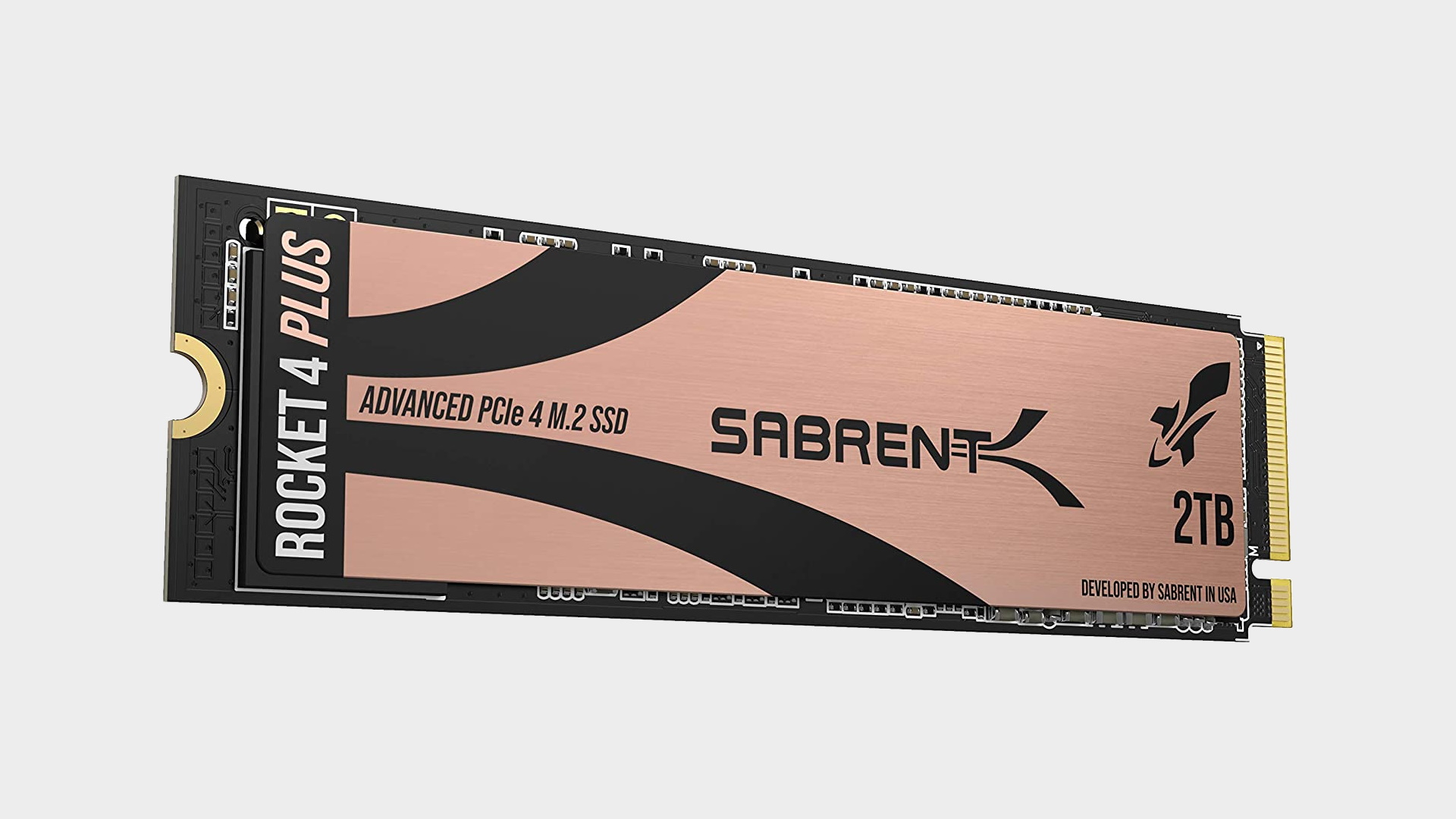
Our favorite Sabrent Rocket 4 Plus config:
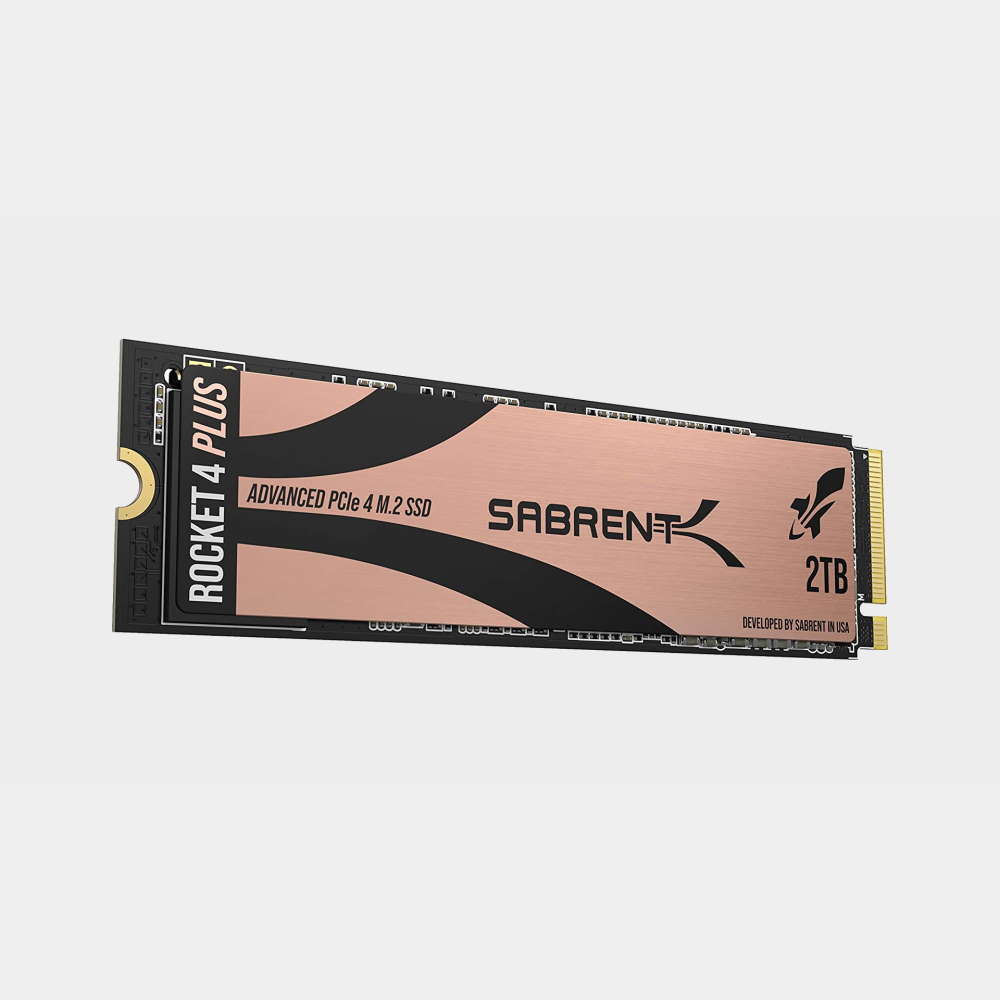
Sabrent Rocket 4 Plus 2TB | 7,100MB/s read | 6,600MB/s write
High capacity SSDs are expensive, particularly the latest PCIe 4.0 drives. But the Sabrent Rocket 4 Plus is one of the fastest around, and yet is still not a huge amount more expensive than an equivalent PCIe 3.0 2TB SSD.
The Sabrent Rocket 4 Plus is the first drive in the lab to use the new Phison E18 controller, the follow-up to the immensely popular Phison E16 controller found in every first-gen PCIe 4.0 drive. Offering peak reads of 7,100MB/s and writes of 6,600MB/s, it's not only a major step up from the first generation of PCIe 4.0 drives but a notable improvement over the Samsung 980 Pro, especially in terms of write performance.
In testing, this performance was born out, too, with the faster write performance dominating Samsung's drive in the write tests. Real-world performance didn't always tell the same story, although the differences between these top three drives can be slight. Even so, you're looking at AS SSD hitting 5,868MB/s for reads and 5,630MB/s for writes. Impressive stuff.
An important factor here is that the Sabrent Rocket 4 Plus is the cheapest of these second-generation drives. The performance is so close that it makes the Sabrent SSD the sensible choice if you don't need the absolute best performance around. This drive also runs cooler than the WD_Black SN850, which may be a factor if you're looking for a drive for a cramped case.
Read our full Sabrent Rocket 4 Plus review.
Best gaming keyboard | Best gaming mouse | Best SSD for gaming
Best VR headset | Best graphics cards | Best CPU for gaming

Our favorite Crucial P5 Plus config:

Crucial P5 Plus | 6,600MB/s read | 5,000MB/s write
The 1TB version of the P5 Plus will deliver impressively high sequential read/write numbers, especially if you’re coming from a straight PCIe 3.0 SSD. And more or less for the same price. Even if you’re currently not running a PCIe 4.0 compatible motherboard, this drive will drop in for a great price and deliver high performance out of the box.
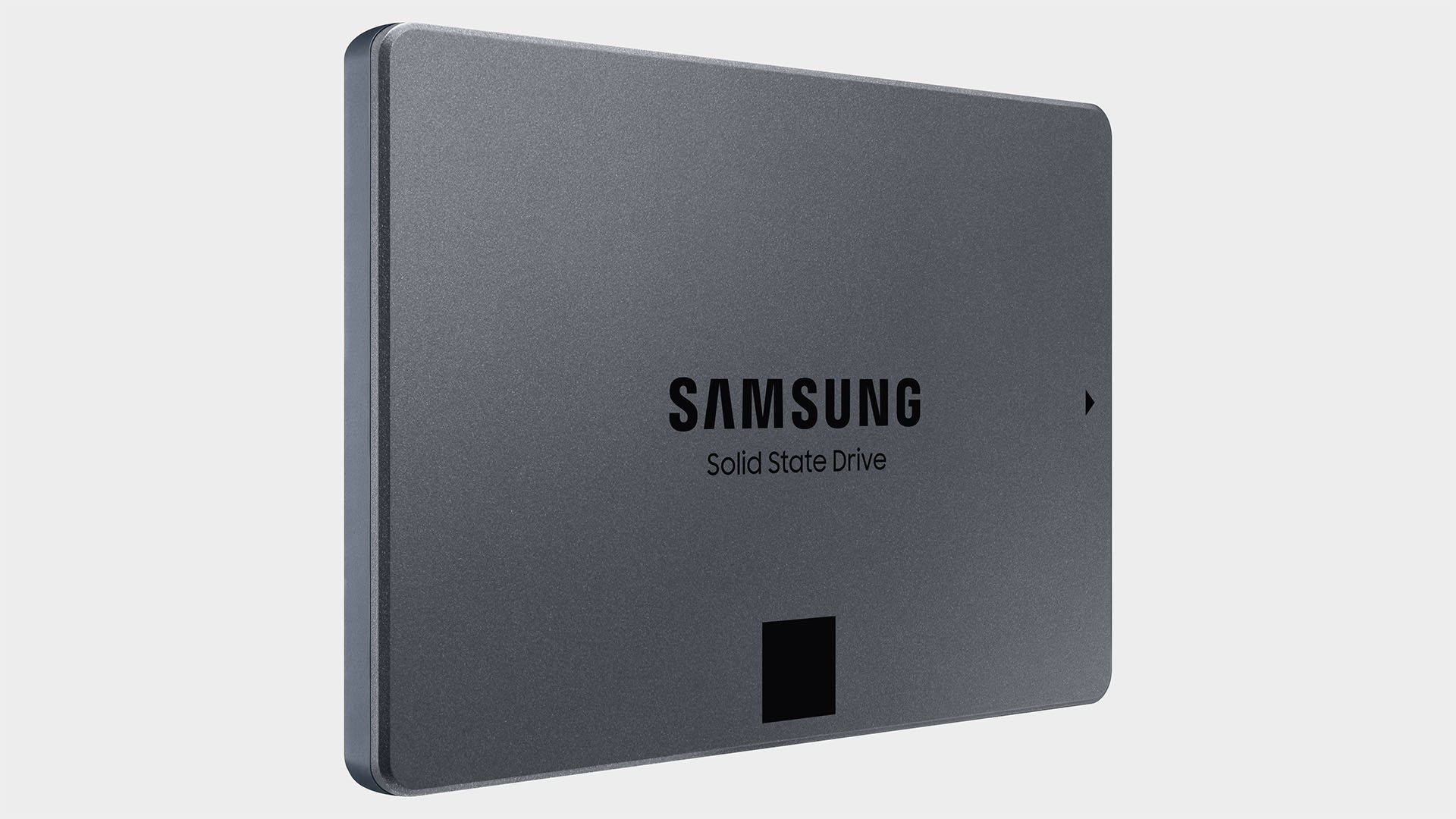
Though NVMe SSD pricing has dropped, high capacity SATA drives can be a great place to store your ever-growing Steam library. The best SSD for your gaming PC may still be an affordable, high-capacity SATA drive right now.
Crucial is one of the big names in affordable solid state storage, but has been notably slow at getting us a new PCIe 4.0 SSD. It's been worth the wait, however, as the new P5 Plus is a fantastic entry-level Gen4 SSD. It may not have the peak speeds of the WD or Sabrent competition, but it can make a big splash in terms of those all-important price/performance metrics.
And, also importantly, it can easily outperform any PCIe 3.0 drive you can to mention, and for practically the same price. Even if you're not running a motherboard with a PCIe 4.0 interface this will still work in an older PCIe 3.0 setup, and at the limits of that connection.
Since the first Gen4 SSDs launched there has been a quite significant price premium as a barrier to entry, and with the P5 Plus that has come down a hell of a lot. Using parent company, Micron's latest NAND flash memory, and it's own in-house controller, Crucial has been able to keep costs down and performance up.
In the rarefied air of PCIe 4.0 speeds it's maybe a little lacklustre in peak and random performance, but it's rocking TLC memory, not QLC, is still pretty damned quick compared to older drives, and is fantastically affordable.
Read our full Crucial P5 Plus review.
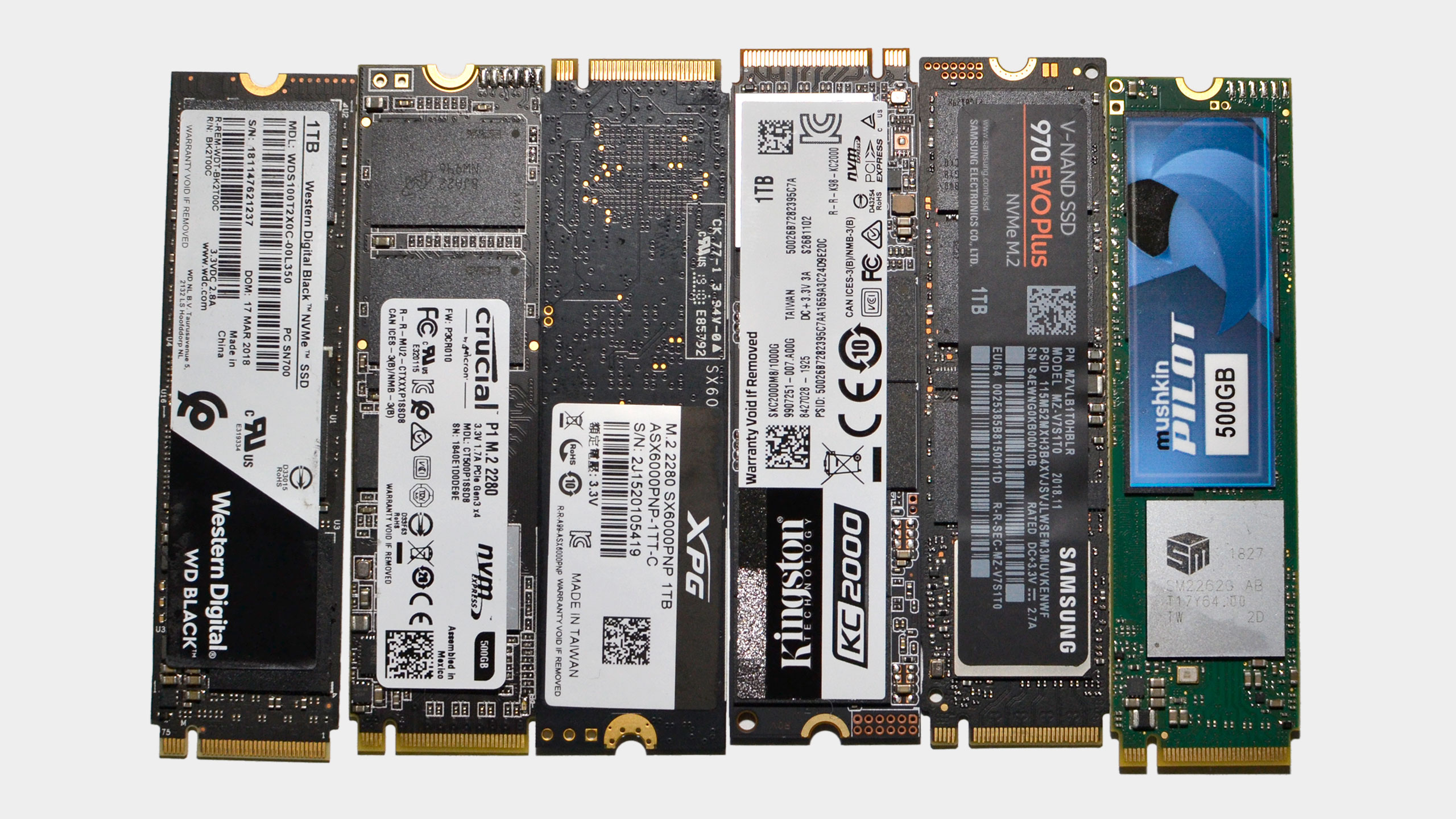
Best NVMe SSD FAQ
How do we test NVMe SSDs?
We put every SSD we get in the PC Gamer labs through their paces in various benchmarks made up of a mix of synthetic tests and real-world applications. To ascertain a drives sequential throughput, we use ATTO SSD Benchmark for compressible data (a best-case scenario) and AS SSD for incompressible data (more realistic). We also test random throughput with AS SSD and a combination of CrystalDiskMark 7.0 and Anvil Pro.
When it comes to the real-world tests, we time how long it takes to copy a 30GB game install across the drive and use PCMark10 and Final Fantasy XIV: Shadowbringers, which includes a level load test. We also check operating temperatures to ensure that the drive isn’t getting too hot and throttling.
Can I fit an NVMe SSD on my motherboard?
The M.2 socket has been included on motherboards of all kinds for many years now, so the chances are that there’s a spare slot sitting inside your existing gaming PC. Check out your motherboard’s specs page online before pulling the trigger on an NVMe SSD purchase, though, to be sure. Those harboring a board that’s a few years old now, do yourself a favor and make sure it supports booting from an NVMe drive first. Not all older motherboards do, especially if you’re going back multiple CPU generations (maybe a full upgrade’s due, if so).
What is NVMe, exactly?
The NVMe, or Non-Volatile Memory Express interface, has been designed specifically with solid state drives in mind. In contrast, SATA, the previous interface in charge, was built to cater to most HDDs. The thought is, at the time, that no storage would ever need to exceed its lofty max bandwidth. To the surprise of a few, new storage mediums such as solid state absolutely blaze past SATA’s max bandwidth, and so a new protocol in NVMe was born.
That makes NVMe SSDs the perfect storage tech for gaming.
Running on the same basic interface as your graphics card, NVMe SSDs deliver more raw bandwidth and performance than any SATA-based SSD could ever offer. They’re also a lot smaller than any other hard drive or SSD too, which all means that the best NVMe SSDs are perfect for either that small form factor build you always wanted or a monstrous high-end gaming PC build.
What’s so special about NVMe?
The old storage paradigm was built on the idea of spinning disks. When SSDs hit the mainstream consumer market back in 2007, they reset our expectations for storage. Moving from the mechanical world of hard drives to the silicon world of SSDs brought rapid improvements in performance, technology, capacities, and reliability. SSDs quickly saturated the various SATA connections, and so faster alternatives were needed, but the interface was only part of the problem.
The AHCI (Advanced Host Controller Interface) command protocol was designed for much slower media (i.e., spinning magnetic disks). AHCI is inefficient with modern SSDs, so a new standard was developed: NVMHCI (Non-Volatile Memory Host Controller Interface). Combine NVMHCI with a fast PCIe interface, and you have NVMe, Non-Volatile Memory Express. It’s a much-improved interface developed around the needs of flash memory rather than spinning disks.
What’s NVMe performance like in the real world?
If you’re copying a game from one drive to another or validating game files in Steam, faster NVMe drives make a difference. They can also shave off a second or two when it comes time to load a game level, but the more significant difference is against hard drives, where even a slower SATA SSD is much faster. Go beyond a certain point, and all SSDs start to feel similar.
In other words, while the speed freak in me loves what NVMe brings to the table, I recognize that in practice, it’s usually not that noticeable. If you’re looking to get the most from your money when it comes time to build a gaming PC, good SATA SSDs remain an excellent option, with prices now falling below 10 cents per GB.
NVMe drives are becoming increasingly commonplace, and prices continue to drop. In the past year, I’ve tested far more NVMe drives than SATA drives, mainly because SATA drives are all starting to look the same. Most hit the same ~550MB/s limit of the SATA interface for sequential IO, though random IO can still be a bit problematic on some models. With budget NVMe prices now matching SATA drives, most new builds should seriously consider whether the extra power and data cables of SATA are necessary.
- "
- 000
- 100
- 1TB
- 2022
- 3d
- 4k
- 7
- About
- Absolute
- access
- across
- advanced
- aes
- All
- Amazon
- Another
- applications
- around
- available
- bandwidth
- before
- Benchmark
- BEST
- Biggest
- Bit
- Black
- board
- Box
- build
- buy
- cables
- Capacity
- case
- chances
- channels
- charge
- claims
- collection
- coming
- company
- competition
- Connections
- consumer
- continue
- controller
- Costs
- could
- CPU
- credit
- dashboard
- data
- day
- deal
- Deals
- developed
- digital
- discover
- down
- Drop
- dropped
- e
- Endurance
- expensive
- FANTASY
- FAST
- Features
- First
- fit
- Flash
- form
- Forward
- full
- future
- G
- game
- Gamers
- Games
- Gaming
- GPU
- graphics
- great
- Group
- guide
- Hard Drive
- head
- here
- High
- higher
- hold
- How
- HTTPS
- huge
- i
- ICON
- idea
- image
- important
- importantly
- improvement
- Included
- industry
- install
- interface
- investing
- IT
- Labs
- latest
- leading
- Level
- levels
- Library
- light
- load
- Long
- longevity
- looked
- Mainstream
- major
- MAKES
- Market
- Match
- May
- Media
- Metrics
- mighty
- Mining
- model
- models
- Modern
- money
- monitoring
- more
- move
- names
- noticeable.
- numbers
- offer
- offering
- online
- operating
- Option
- Options
- Other
- paradigm
- Pay
- PC
- PCs
- performance
- phoenix
- playstation
- playstation 5
- Plus
- Point
- Popular
- power
- Premium
- price
- prices
- pricing
- Pro
- Product
- Protocol
- pulling
- purchase
- quality
- Race
- range
- Rates
- Raw
- RE
- real world
- release
- released
- Remember
- rig
- running
- s
- Samsung
- Series
- set
- shift
- significant
- Size
- slot
- small
- smaller
- So
- Software
- sold
- Soon
- Space
- Specs
- Spectrum
- speed
- spend
- Spot
- start
- State
- Steam
- Stellar
- storage
- store
- Story
- Strikes
- Supports
- surprise
- sweet
- system
- Systems
- tech
- Technology
- test
- Testing
- tests
- The
- the world
- thermal
- Through
- time
- Today
- top
- towards
- us
- users
- value
- version
- vr
- wait
- Western Digital
- What
- windows
- words
- Work
- working
- working out
- workload
- world
- worth
- year
- years
- yourself