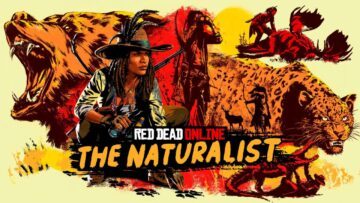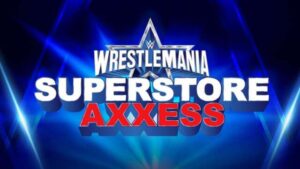Halo Infinite’s multiplayer beta has arrived to steal the thunder from the likes of Call of Duty: Vanguard and Battlefield 2042, and so far, it seems to be doing just that. But that’s not to say the surprise launch has been without issues. On top of a battle pass that has frustrated a sizable portion of the fanbase, Halo Infinite has another issue: its ping button just doesn’t fit on a standard Xbox controller. Ironically, the series famous for revolutionizing first-person shooters on a game controller now struggles to adequately make room for an innovation that the genre introduced in the years since that revolution. In all, Halo Infinite is a great game, but it kind of feels like I’ll need a fancier controller to play it right.
The ping function, called “mark” in Halo Infinite, was popularized in competitive FPS games with Apex Legends, and is today a ubiquitous FPS mechanic that lets players call out things of interest using a visual marker that appears on their allies’ screens. With it, you can spot vehicles, loot, and more. Most importantly, it can point out the location of enemies, alerting your teammates to dangers both near and far.
Halo Infinite thankfully has a ping button, but it’s in the wrong spot on the controller. Halo Infinite also features several control schemes as well as complete controller remapping, but no 343-offered scheme nor yet-discovered custom remap resolves the issue of where the ping button goes. On a standard Xbox controller, there are just too few buttons to fit everything and the ping gets left behind as a result.
By default, Halo Infinite’s ping button is placed on the D-pad, but this is revealed to be unwieldy and suboptimal as soon as you may first try to use it. A good ping button will allow you to move and ping at the same time, but the D-pad requires you to take your thumb off of the left stick, meaning you have to stop moving, ping what you intend to, then resume. While in practice, this merely takes a second or less, it’s not ideal for a game such as Halo, which has such a competitive angle to it and where you could come under fire at any moment.
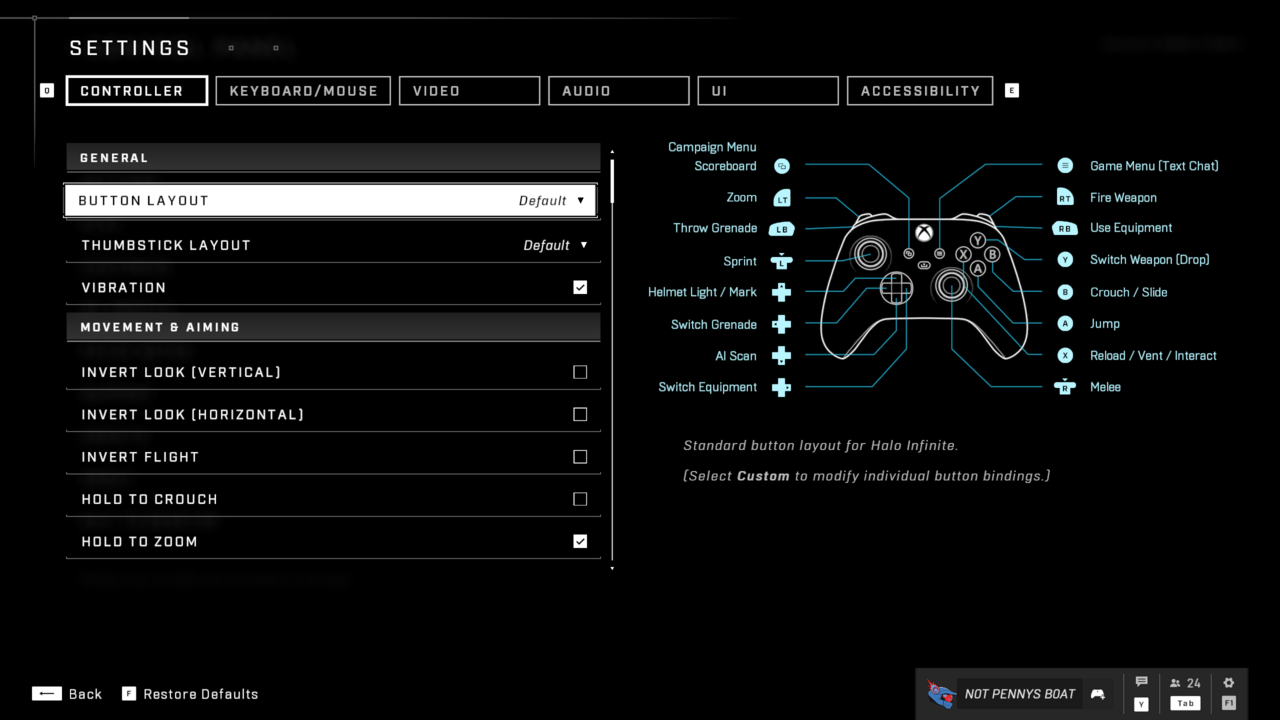
I’ve tried moving the ping button to RB, but then where does my equipment button go? The grappling hook being on the D-pad makes no sense either. I can’t move it to the control sticks, as both melee and sprint are crucially already assigned to the right and left sticks respectively. It feels like wherever I move it, it leaves something else stuck in its place, even if I remap everything entirely. No matter what, something of vital importance ends up on the D-pad in a way that doesn’t feel intuitive or helpful.
The end result in this first week of Halo Infinite’s multiplayer launch is a ping system that virtually no one is using. Sure, sometimes random teammates in multiplayer games don’t ping as much as they should anyway, but the feature is hardly being used by anyone right now. I’ve made an effort to do so, but it gets in the way and leaves me vulnerable at times. I can’t blame anyone for not using this important feature in its default state.
The only solution I’ve found is to use a fancier controller. Resorting to something like the Elite controller from Microsoft or a similarly enhanced gamepad from another company is, it seems, the only way to give myself enough coverage in my hands. With the added paddles that rest at my fingertips, I’m given a lot more control over how Halo feels, which is nice for me since I have a controller with these critical paddles, but it’s too bad other folks may be inadvertently priced out of playing Halo Infinite with a ping button, or at least using it in the most optimal way. I can remap the ping to one of these paddles and enjoy a more fluid ping system that doesn’t demand I lose out in the faster-player-wins gunfights that so often define PvP shooters.
Surely the release of the Halo edition of the Xbox Elite controller is meant only as a commemorative new toy for the series’ biggest fans, but as it turns out, those folks, and anyone like them who buys the controller and its four extra buttons, will have a slight competitive advantage when dropping into Halo Infinite–at least until someone smarter than me figures out the perfect controller configuration.
GameSpot may get a commission from retail offers.
- "
- ADvantage
- All
- Battlefield
- beta
- Biggest
- call
- Call of Duty
- case
- commission
- company
- Competitive
- controller
- Demand
- ends
- equipment
- Feature
- Features
- fingertips
- Fire
- First
- fit
- FPS
- function
- game
- game controller
- Gamepad
- Games
- good
- great
- How
- HTTPS
- i
- image
- important
- importantly
- Innovation
- interest
- issues
- IT
- large
- launch
- location
- May
- Microsoft
- move
- multiplayer
- Near
- Offers
- open
- Other
- P
- ping
- play
- players
- Playing
- requires
- REST
- retail
- Revealed
- revolution
- s
- sense
- Series
- So
- solution
- Spot
- Sprint
- State
- surprise
- system
- The
- time
- top
- toy
- Vehicles
- Vulnerable
- week
- What
- WHO
- xbox
- years