Elden Ring can be an incredible singleplayer adventure: just 100 hours of you alone in The Lands Between, taking out enormous bosses with AI companions and enjoying the solitude of the journey.
Elden Ring can also be an incredible multiplayer game: silly, hilarious, tense, and surprising, all thanks to the other human players you summon to help you survive (and the humans who invade you to try to ruin your evening). It's fairly simple to play Elden Ring co-op, and when you summon your friends and hop on Discord the Lands Between suddenly aren't quite so frightening. It's still full of terrible beasts and monstrous bosses, but they split their attention between you and your friend. Sharing really is caring. I promise there's so much more to multiplayer in Elden Ring than all those white messages that say “hidden wall ahead” (no there's not) or “Try finger, but hole.” Yeah, we get it.
Elden Ring multiplayer works differently than it does in many other games. You can't just open up your Steam friends list and right-click someone's name to invite them to your game, or join a matchmaking lobby to play with strangers.
You need specific items. There's terminology to learn and stuff in the environment to interact with, like summoning pools. Being invaded by other players sure sounds scary and annoying.
Let me explain all that stuff: Here's what you need to know for Elden Ring multiplayer, whether you're diving into the multiplayer scene or just want to co-op with a pal.

How Elden Ring co-op differs from most games
Multiplayer in Elden Ring is built around the concept of summoning other players into your game world (or joining theirs) and taking on the threats of the Lands Between together. There's no invite system or multiplayer lobby. You use an item to place your “summon sign” down on the ground, and that sign will show up for other players. If they interact with it, they can bring you into their game, where you'll stay until one of you dies or you defeat the boss of the area you summoned in.
There are some limitations to be aware of:
- You can’t summon in an area where you’ve already defeated the boss (though you can still put your own sign down and help other players defeat it)
- In the open world, you can’t use your spectral steed while playing co-op
- When you find the entrance to a dungeon you want to explore, you can’t load into the new area; you’ll have to end the multiplayer session and start it up again once you enter
Multiplayer requires using some specific items, which are explained in more detail below. It all sounds pretty complicated, but it's not that bad once you figure it out—and there are some good reasons to put in the effort.
Why Elden Ring co-op is great
5 reasons to play Elden Ring in multiplayer
I recommend Elden Ring multiplayer because it makes the game easier, and also because it's just a lot of fun. But here are some more specific benefits of trying multiplayer, even if you typically prefer to play these sorts of games solo.
- Boss fights are all about aggro control. With multiple players, it’s much easier to manipulate a boss’s attention, giving each other time to heal or outright interrupting their attacks. It’s also easier to build up their stagger meter, opening them to a critical hit.
- Helping other players is a great way to level up. By placing your summoning sign or using a summoning pool, you can enter another player’s world and help them defeat a short dungeon or a boss. You’ll earn runes for every kill, and if you die, you lose nothing.
- You can learn bosses before fighting them in your game. Put your summoning sign down in front of a boss door and you can help other players through the fight with no risk, learning to read the boss’s attacks before you face them yourself.
- Other players can do way more damage than Summon Ashes. If you’re really struggling with a fight and your AI summons aren’t cutting it, try a player instead. With a little luck you’ll find someone with a greatsword or high-level magic who saves your bacon.
- PvP gives you reason to rethink your build. There are so many weapons and spells and items in Elden Ring, most of us will experiment with only a small fraction of them in a playthrough. Playing against other players is a good excuse to try out totally different weapons and stat choices more suited for duels than AI mobs.

Elden Ring quests guide
Elden Ring: Ranni’s quest
Elden Ring: Blaidd’s quest
Elden Ring: Millicent’s quest
Elden Ring: Sorceress Sellen’s quest
Elden Ring: Nepheli’s quest
How to enable / disable co-op
Elden Ring co-op: How to enable or disable online play
You can change your online status in Elden Ring at any time through the Network section of the Systems tab in the menu, though you'll need to restart the game for changes to take effect. By default you'll be playing online, but you still have to deliberately choose to engage in multipalyer.
Even if you're not sure about playing in multiplayer, I strongly encourage playing online. This way you get to see messages from other players as well as their blood splatters, which give you a glimpse of how they died. That can be really helpful information, and it also just generally adds to the flavor of FromSoftware's games. Even when the messages are stupid.
To be clear, in Elden Ring, other players can't invade you just because you're “online.” You'll only be invaded while you're actively in a co-op session with another player. This is part of what makes co-op exciting: you're much more powerful with a friend in your game, but that power comes with some risk, too.
Elden Ring multiplayer items
Elden Ring's basic multiplayer items
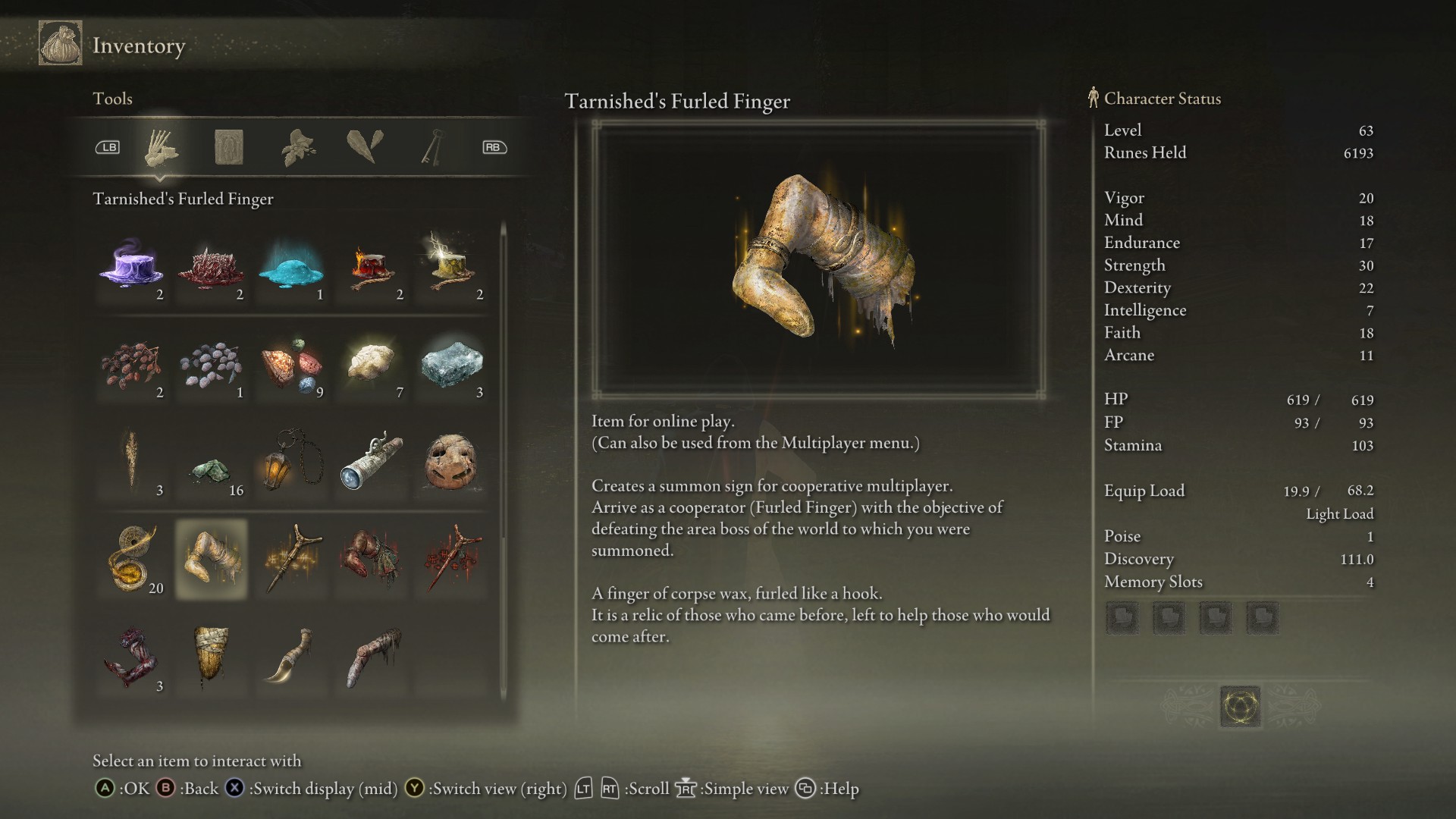
These items are the gateway to multiplayer in Elden Ring. The names can be a bit confusing, but they're all housed in a single menu in the game, with descriptions there to help you if you forget. The two most important are the Furlcalling Finger Remedy, the item you use to be able to see other players' summon signs, and the Tarnished's Furled Finger, the item you use to place your own summon sign on the ground.
Here's a rundown of the basic multiplayer items:
- Furlcalling Finger Remedy: Use this item to reveal the summon signs of other players, which will often be placed around sites of grace, in front of summoning pools, or near boss doors. Consumable, but easily crafted.
- Tarnished’s Furled Finger: Use this item to place your summoning sign on the ground. Other players will be able to see it and summon you to their game. Infinite uses.
- Small Golden Effigy: Send your summon sign to multiple summoning pools, so that players can easily summon you. Think of this a bit like entering a dungeon queue in an MMO or flagging yourself as LFG. Infinite uses.
- Finger Severer: Use this item to return to your own game if you’ve been summoned, or to dismiss another player you’ve summoned from your online session. Infinite uses.
- Duelist’s Furled Finger: Same as the Tarnished’s Furled Finger, except for PvP. Places a red sign that allows you to duel another player if summoned. Infinite uses.
- Festering Bloody Finger: Attempt to invade another player’s game. (Note you’ll only invade the worlds of players who have already summoned co-op companions). Infinite uses.
There are several other multiplayer items besides these, but they're the ones you'll using most commonly, whether you're out to co-op with friendly players or get into PvP scraps.
Multiplayer terminology
How to play Elden Ring co-op
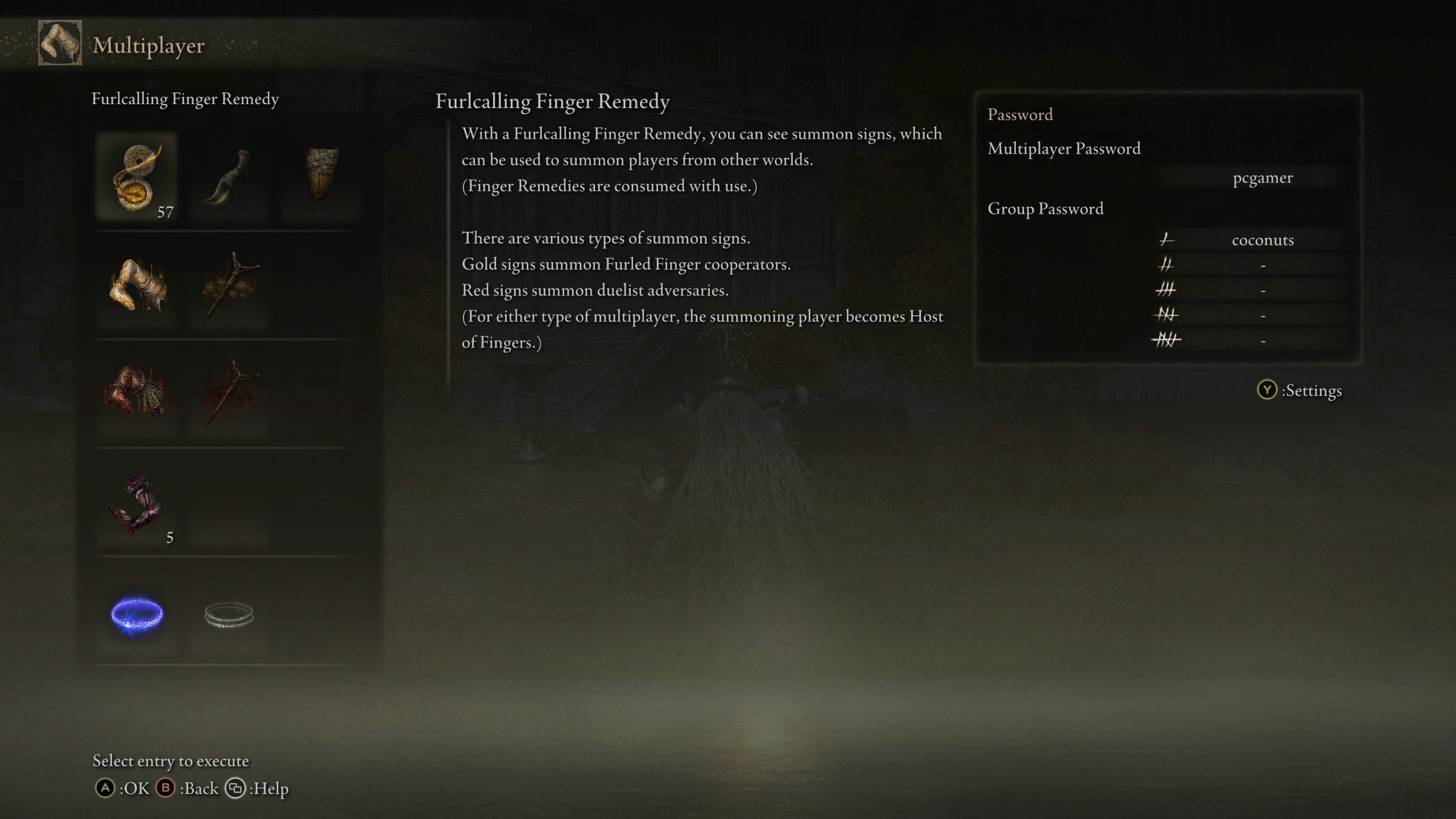
If you're playing Elden Ring online (the default), you're ready to jump into multiplayer at basically any time, either by summoning players into your game or being summoned into another's.
Doing either is simple, but one thing to keep in mind: in the open world of the Lands Between, playing multiplayer means giving up access to your Spectral Steed. You also won't be able to enter dungeons and other separate areas. It's a bit of a pain, so it's often more practical to enter a dungeon before starting up a multiplayer session. If you find a particularly tough enemy out in the world, though, you can still try to summon some help!
Here's how to kick off a multiplayer session.

Elden Ring guide: Conquer the Lands Between
Elden Ring bosses: How to beat them
Elden Ring dungeons: How to defeat them
Elden Ring Ranni quest: What to do
Elden Ring map fragments: Reveal the world
Use a multiplayer password to play co-op with friends
From the multiplayer menu you can set a multiplayer password, which will only show summon signs from other players using that same password. Set a unique password with your friends to make it much easier to party up.
Wait, what's a multiplayer group password?
Okay, FromSoftware made things pretty confusing with multiple password fields. The first field is what you use to ensure you'll only get matched up with your friends, while a group password is more like a clan system.
Setting a group password prioritizes online elements from other players using that password, including summon signs, white messages, their phantoms and bloodstains. You can set a group password with your friends if you want, but you can also use one adopted by thousands of other players, like YouTuber VaatiVidya's “SEEKERS” or the Elden Ring subreddit's “straydmn.”
Group passwords reward you with a small bonus: When one of the other players takes down a major boss, you get a temporary small buff to the number of runes you get for killing enemies.
Summon Signs

To reveal Summon Signs left by other players in the Lands Between, you'll need to use the item Furlcalling Finger Remedy. This is a crafted item that uses Erdleaf Flowers that can be found on bushes throughout the game. Once used, you'll be able to see any Summon Signs left by other players. To make it, you'll have to buy the Crafting Kit from Merchant Kale at the Church of Elleh just after the Stranded Graveyard. If you've already passed it by, you can always fast travel there.
Pay attention to the colour of the Summoning Sign—gold signs are cooperative players, but red signs signify players looking to challenge you.
If you want to create your own Summon Sign to join another player's game to help, you need to use the Tarnished's Furled Finger item.
Summon Pools
These are located next to Martyr Effigies—creepy-looking statues with its arms outstretched. They are found in various places throughout the Lands Between and are generally located near bosses and dungeon entrances. These effigies signal the presence of a Summoning Pool, which you interact with to activate. Once you've activated a summoning pool, you can use the Small Golden Effigy item to send your own Summon Sign to the Pool. You can get this item at the first Martyr Effigy just outside the entrance to the Stranded Graveyard at the beginning of the game.
The benefit of Summoning Pools is that you can automatically send your summon sign to multiple nearby Pools at once, so you'll likely be summoned much more quickly than you would by placing a single sign with the Tarnished's Furled Finger. They also provide a concentrated place for you to summon other players.
To see the signs around a Summoning Pool and summon another player into your game, you'll still need to use a Furlcalling Finger Remedy.
- "
- 100
- About
- access
- Adventure
- AI
- All
- Another
- AREA
- around
- automatically
- before
- benefits
- Bit
- blood
- bonus
- build
- buy
- challenge
- change
- church
- concept
- cooperative
- create
- credit
- critical
- damage
- deal
- detail
- died
- different
- discord
- down
- engage
- Entrance
- Environment
- experiment
- explore
- Face
- Fields
- fights
- Figure
- First
- full
- fun
- game
- Games
- Giving
- good
- great
- Group
- guide
- here
- hidden
- hilarious
- How
- How To
- HTTPS
- human
- Humans
- image
- important
- Including
- information
- IT
- join
- journey
- jump
- kit
- LEARN
- learning
- Level
- List
- load
- Luck
- major
- MAKES
- map
- Merchant
- more
- multiplayer
- multiplayer game
- names
- Near
- network
- NPC
- online
- open
- opening
- Other
- Pain
- Password
- Passwords
- play
- player
- players
- Playing
- playing online
- pool
- Pools
- power
- powerful
- Product
- quests
- RE
- reasons
- recommend
- requires
- Ring
- Risk
- s
- set
- Short
- Signs
- Simple
- Sites
- small
- So
- split
- square
- start
- Status
- stay
- Steam
- Summons
- survive
- system
- Systems
- temporary
- text
- The
- the world
- thousands
- threats
- Through
- Throughout
- time
- together
- unique
- us
- What
- WHO
- Work
- works
- world
- Worlds
- yourself
- youtuber











