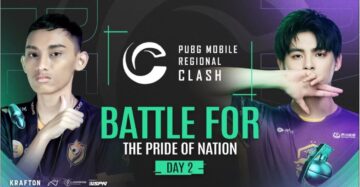Garena Free Fire has emerged to be one of the biggest battle royale games in mobile gaming. The game has a massive number of players from across the world. Back in 2019, it became the most downloaded mobile game globally. The game received the award for the “Best Popular Vote Game” by the Google Play Store in 2019. Besides the development of its awesome gameplay, the developer is known for various updates for the players.
Recently, Garena has added an option to put a colorful name in the Signature tab. This is an additional feature added to the gamer’s profile besides adding a country flag and V Badge in it.
The signature is a kind of personalized area where the players can add a line, a phrase, or other text of their own. The players can use hex codes to include colorful text in their signatures. Read our complete article to know the complete steps to change the signature text color.
– Advertisement –
Here are all Free Fire Signature color codes that can be used by the players:
- [FFFF00] Yellow
- [00FF00] Green
- [FF0000] Red
- [0000FF] blue
- [00FFFF] Light blue
- [FF00FF] Pink
- [FF9000] Orange
- [6E00FF] Purple
- [CCFF00] Lime green
- [0F7209] Dark green
- [FFD3EF] Light pink
- [FFFFFF] White
- [000000] Black
- [808000] Light brown
- [482B10] Dark brown
How to change Signature text color in Free Fire?
Step 1: Open the game and click on the banner in the top-left corner to reach the profile section.
Step 2: Now click on the “Edit” icon in the profile section.
Step 3: Now the “Player Info” dialog box will appear. Now click on the “Signature” option.
Step 4: The players can then insert the desired color’s hex code prior to their signature in Free Fire. They can select the code from the list as given above.
Step 5: Click on the “OK” button to confirm the actions. Now the changes could be visible on the player’s profile.
– Advertisement –
- 2019
- Additional
- Advertisement
- All
- AREA
- article
- auto
- Battle
- Biggest
- Box
- change
- code
- Developer
- Development
- Feature
- Fire
- Free
- game
- gameplay
- Games
- Gaming
- Garena
- globally
- Google Play
- Google Play Store
- guide
- How
- How To
- HTTPS
- ICON
- IT
- light
- lime
- Line
- List
- Mobile
- mobile game
- Mobile gaming
- Option
- Other
- play
- Play Store
- players
- Popular
- Profile
- store
- text
- The
- the world
- Updates
- Vote
- world