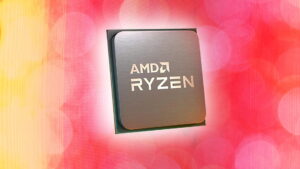The wait is over for Star Wars Jedi: Survivor, or perhaps not depending on how good your PC is. There are major performance issues afoot in the launch build of the game causing disappointing performance even on high-end systems. You’re sure to struggle with low fps, so here are some things to know about Star Wars: Jedi Survivor and what you can do to improve performance on your PC now.
As we already covered in our initial reporting, there are major performance issues plaguing Jedi Survivor right now. There’s nothing you can do in your settings to fix everything right now; the game simply requires patches.
Some areas of the game appear framerate-limited in which it’s not possible to break ~90 fps. We’ve observed this behavior on Coruscant. Other areas like the open world Koboh level are far more optimized where the performance is more in line with expectations. We managed a full 165 fps and there was no apparent engine framerate limit.
The last obvious issue relates to consistent in-game stuttering. There is no way to fully stop the stutters, but you can reduce the performance hit with some settings adjustments so that you can at least play the game. With this in mind, here are some things within your control to improve fps in the game.
How to improve low fps in Star Wars Jedi: Survivor
First and foremost, check that you have the latest game drivers for your GPU. Drivers include per-game optimizations, so driver updates are always critical for new releases.
Until things get patched up, it’s best to play with some reduced settings to reduce stutters regardless of your GPU and CPU. These stutters likely relate to a bottleneck in the render pipeline, so less complex effects should help you out.
We recommend you use the following settings based on our testing comparisons:
- Window Mode to Fullscreen.
- View Distance to High. This doesn’t appear to affect performance too much.
- Shadow Quality to Medium or Low. Shadow resolution and render distance is not a concern with the outstanding issues.
- Anti-Aliasing to High. Again, there isn’t much of a framerate penalty between Medium and High and it improves the visual quality significantly.
- Texture Quality depends on how much VRAM your graphics solution has. If you set this too high, the game will stutter more. Start with the Medium setting and try turning this setting up last, only if you have 8-12 GB of VRAM or more.
- Visual Effects to Low. Wait for optimizations and patches.
- Post processing to Low. Wait for optimizations and patches.
- Foliage Detail to Medium. Higher settings don’t reduce performance significantly, but you should keep this on Medium for now to mitigate stutters.
- Ray Tracing to Off. This setting will devastate your framerate in the current build and the visual improvement is mainly only noticeable in reflections.
- AMD FidelityFX Super Resolution 2 is critical to reducing stutters. It works similar to Nvidia DLSS in that renders the game at a lower resolution and then upscales the final image. Setting this to Performance yields a large performance improvement, but will reduce image quality. The Balanced setting provides much better image quality, and Quality is the preferred recommendation for image quality. Unfortunately, it may not be possible for you to use anything other than Performance until the stutters are fixed.
- Motion Blur to Off.
These are all the settings and things to try regarding how you can improve low fps issues in Star Wars Jedi: Survivor until more patches arrive. Stutters will still occur and you will see unavoidable low GPU utilization, but these settings still look surprisingly impressive and will smooth out gameplay.
If you’re not feeling enthusiastic about dealing with any of these issues, there’s still time to play Jedi: Fallen Order until updates arrive.
- SEO Powered Content & PR Distribution. Get Amplified Today.
- PlatoAiStream. Web3 Data Intelligence. Knowledge Amplified. Access Here.
- Minting the Future w Adryenn Ashley. Access Here.
- Source: https://www.pcinvasion.com/how-to-improve-fps-in-jedi-survivor-low-star-wars/
- 1
- a
- About
- adjustments
- affect
- All
- already
- always
- and
- any
- Anything
- apparent
- ARE
- areas
- At
- based
- BE
- BEST
- Better
- between
- break
- build
- but
- by
- CAN
- causing
- complex
- concern
- consistent
- Control
- covered
- CPU
- critical
- Current
- dealing
- depending
- detail
- distance
- DLSS
- do
- driver
- effects
- engine
- even
- everything
- expectations
- Final
- Fix
- Following
- For
- foremost
- FPS
- full
- fully
- game
- gameplay
- Get
- good
- GPU
- graphics
- has
- Have
- help
- here
- High
- High-End
- higher
- HIT
- How
- How To
- HTTPS
- if
- image
- impressive
- improve
- improvement
- in
- in-game
- include
- initial
- Is
- issue
- issues
- IT
- Jedi
- jpg
- keep
- know
- large
- last
- latest
- launch
- like
- LIMIT
- Line
- Look
- Low
- major
- managed
- May
- medium
- mode
- more
- much
- New
- New Releases
- no
- not
- nothing
- now
- nvidia
- obvious.
- of
- off
- on
- only
- optimized
- or
- Other
- our
- out
- Patches
- PC
- penalty
- performance
- pipeline
- plato
- plato data intelligence
- platodata
- platogaming
- play
- possible
- processing
- provides
- quality
- recommend
- reduce
- Reduced
- reducing
- Reflections
- Regarding
- regardless
- Releases
- reporting
- Requirements
- requires
- resolution
- right
- see
- set
- setting
- Shadow
- should
- significantly
- similar
- Simply
- So
- solution
- some
- Star
- Star Wars
- Star Wars Jedi: Survivor
- start
- still
- super
- Systems
- Testing
- than
- that
- The
- The Game
- then
- there
- These
- things
- this
- time
- to
- too
- Tracing
- turning
- unfortunately
- up
- Updates
- use
- wait
- was
- way
- we
- What
- where
- will
- with
- within
- works
- world
- yields
- you
- your
- zephyrnet