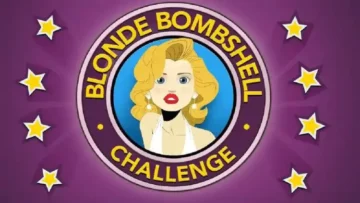Rimworld is all about managing a struggling colony on an alien world by managing many different aspects of life out on the rim. You have to research and build infrastructure, and then keep your colonists happy. This is a pretty hard thing to do at times, as players will also have to deal with deadly random events that can ruin your colony and slaughter all your pawns. There are a ton of different ways to get this done as well, mostly by learning how the game’s mechanics work. Whether it comes to capturing new slaves for grunt labor, or if you need to heal your tamed animals to keep them producing eggs, milk and other commodities.
But one thing that a of players seem to miss is proper naming of colonists and their home. Usually, most players only get one chance to make their colony or faction names. That makes it kind of annoying for some players, as there may be roleplaying reasons for doing things a bit differently. When you set a colonist’s name, that just part of the system.
How to rename a colony in Rimworld
There are two options you can use to get this done. The easiest one is to simply use a mod. This very simple mod titled RenameColony adds an icon to your UI which allows you to change the name of your faction and colony whenever you wish. Sometimes, you might encounter bugs with porting this mod into existing saves, or clashing with other mods. Usually, you don’t want to mix mods that do the same thing, so be sure to audit your mod list for any of the same features that might cause issues.
It’s also a good idea to use RimPy to help manage your load order and updating of mods. This is also super useful if you’re on the GOG version, which can’t be integrated with Steam Workshop mods without this particular tool.
If you don’t want to mod your game, there is another option. Just pop open the game’s settings menu and click on the Options menu. Whilst in the options menu there is a setting on the right side that reads Development Mode. From there, click on the Dev Mode toggle to turn on developer mode. You now have access to a huge array of different options to alter your colonists and your colony.
Click on the first arrow icon on the top of the screen (The tooltip says Open debug actions menu.) to open the main dev menu. You may need to look on the right-hand side and click the Show more actions button to get the page you want. Use the search box and look for Name Settlement. Click on this and it will bring up the UI element for naming your colony. If it doesn’t show up on the first page, you need to show more actions to find the relevant option.

Once you do that, you’re all good, and you will be able to rename a colony in Rimworld as well as your faction.
The products below are affiliate links, we get a commission for any purchases made. If you want to help support ISKMogul at no additional cost, we really appreciate it.
- SEO Powered Content & PR Distribution. Get Amplified Today.
- Platoblockchain. Web3 Metaverse Intelligence. Knowledge Amplified. Access Here.
- Source: https://www.iskmogul.com/how-to-rename-a-colony-faction-in-rimworld/
- About
- access
- Additional
- adds
- Affiliate
- alien
- All
- Another
- Arrow
- as
- aspects
- audit
- Bit
- Box
- bring
- bugs
- build
- button
- Cause
- chance
- change
- commission
- Commodities
- cost
- data
- deal
- Dev
- Developer
- different
- Eggs
- events
- existing
- Features
- First
- G
- game
- GOG
- good
- happy
- Hard
- help
- Home
- How
- How To
- HTTPS
- huge
- ICON
- idea
- Infrastructure
- integrated
- issues
- IT
- kind
- labor
- learning
- links
- List
- load
- make
- MAKES
- manage
- managing
- May
- Mechanics
- might
- Milk
- mod
- mods
- more
- names
- need
- New
- One
- open
- Option
- Options
- order
- Other
- part
- particular
- plato
- plato data intelligence
- platodata
- platogaming
- players
- pop
- pretty
- Products
- purchases
- reasons
- relevant
- research
- right
- RimWorld
- saves
- Screen
- Search
- set
- setting
- Simple
- So
- Steam
- support
- system
- The
- thing
- things
- times
- Ton
- tool
- top
- ui
- up
- usually
- version
- well
- Work
- Workshop
- world
- zephyrnet