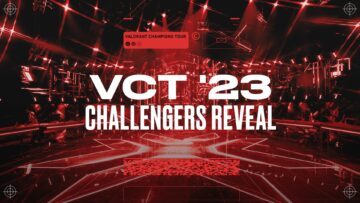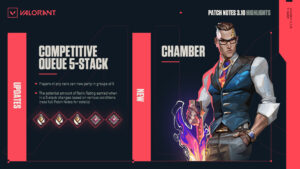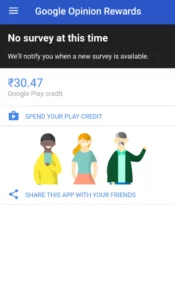It seems that upgrading to Windows 11 is proving to be a bit troublesome, especially for Valorant players as they can encounter the infamous Van 1067 error code when trying to launch the game. Players are greeted by either a connection error in the main menu or a windows dialogue box that states the following:
“This build of Vanguard requires TPM version 2.0 and secure boot to be enabled in order to play.”
Luckily, the second error message is fairly straightforward and pretty much tells you what has to be done.
How to fix Valorant 1067 Error Code?
– Advertisement –
ENABLING TPM 2.0 & SECURE BOOT
- To enable TPM 2.0, shut down your PC/Laptop and enter its BIOS by pressing the DEL or F2 key on your keyboard.
- Enter Advanced mode in your bios and look for the “security” or “miscellaneous” option.
- Find the setting that has either Intel Platform Trust Technology (IPTT), or AMD CPU fTPM, depending on your CPU, and enable it.
If you’ve followed everything correctly, TPM 2.0 should be enabled on your system now.
- To turn on Secure boot, look for an option called “Windows OS configuration” or “Boot options” depending on your motherboard’s manufacturer.
- Now look for a setting called “Secure Boot” and change your BIOS to UEFI mode.
- If you’re unable to change the Secure Boot settings, head to “key management” and reset your platform or security keys.
- You should now be able to enable Secure Boot.
RESTART THE VGC SERVICE
- Press Windows Key + R on your keyboard and type Services.msc.
- Look for a service named “vgc” > right-click > start.
- The service should be running now, and Valorant should launch without any hiccups.
ROLLBACK TO WINDOWS 10
- If you’re running Windows 11, go to Settings > System > Recovery.
- Under Recovery Options, click on Go Back.
- Now follow the on-screen prompts, decline the update, and click on “Go back to earlier build.”
If none of these fixes work, you can try submitting a ticket by contacting Riot Support.
Recommended | Valorant October 2021 Redeem Codes
– Advertisement –
Source: https://www.talkesport.com/guides/how-to-fix-valorant-error-code-van-1067/