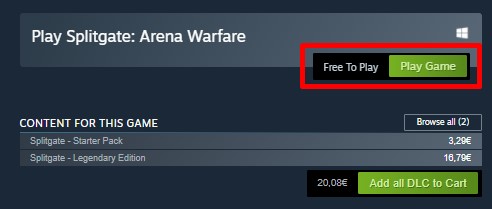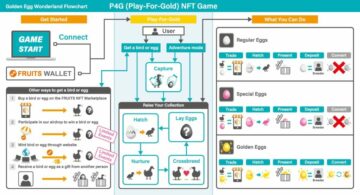“What would happen if Halo and Portal meet up?” Splitgate happens.
That premise has been used to promote this game since the beginning.
But why, if it’s a mix between two highly-acclaimed games, then it’s not well-known?
Let’s find out.
Review: What Is Splitgate: Arena Warfare? Is It Worth It In 2021?
As it was mentioned, this free-to-play multiplayer first-person shooter is Halo-inspired sci-fi combat that includes portal gun features. Players can create wormhole portals between two points on the maps and either travel or fire weapons through those portals.
It was developed by 1047 Games and published for Windows PC on May 24, 2019. The Nevada-based company raised $6.5 million to make it happen.
[embedded content]
Splitgate Trailer
On the IGN Expo 2021 live stream showcase held in June 2021, the company announced that the game would be coming to PlayStation 4, PlayStation 5, Xbox One, and Xbox Series X and Series S with cross-platform play supported.
[embedded content]
Splitgate Console Release Trailer
| Pros | Cons |
| As Fun as the times of Halo split-screen | Lack of content (small number of “bland” maps) |
| Colorful design | Lack of progression (for a F2P) |
| Simple mechanics to start. Hard to master. | Low player count (before console release) |
In Splitgate, you can either join online multiplayer with and against 10 friends or AI.
Every match is equally fair for everyone, with each player starting with the same loadout, and is highly rewarding for those who move constantly and place portals strategically.
You need to land two portals on the blue patterned surfaces to go or shoot through.
It’s also possible to close your own or other’s portals and there’s no distance limit between them.
Splitgate’s skill gap is almost unlimited, considering how you can make use of your aim to take the leaderboard lead or constantly evolve portal-placing strategies to outsmart the opponents on any game mode.
This increases on ranked matches while climbing from Bronze to Champion bracket.
Splitgate’s microtransaction system is equally as fair, providing pure cosmetic attractiveness of armor sets, portal patterns, weapons, and jetpack skins, but no gameplay advantages.
You can either buy in-game currency “disco balls” to purchase loot boxes ($1 each) or wait until level 25 or higher, to get a loot box at leveling up,
Besides the free-to-play version available to everyone, there’s the “Starter Pack” at $3.99 (includes a rare Smooth skin for the T-200, Alabastra, and Gangster armor sets and Rare Recon skin for all 11 weapons).
As well as the “Legendary Edition” that includes the Rhino armor set and jetpack skins, and exclusive Volt skin for all 11 weapons, at $21.50.
How many people play Splitgate? (Player Count/Steam Charts)
According to SteamCharts, 400 players is the average base/count right now, with an all-time peak of 11,901.
Let’s hope the console release takes the numbers up back again because it deserves it. Would you like to test the game on your own? Here’s what you got to do to get on Steam.
How to Install/Uninstall Splitgate?
As with every other game from the Steam marketplace (free or not), you’ll have to install the Steam client on your device and sign in or create an account (if you haven’t done it before).
Once the client opens and updates itself, you can access the game’s page here or search “Splitgate” on the Store’s search bar. Inside, you’ll see a green “Play Game” button that will immediately start the installation when pressed.
At the moment of this writing, it will download around 35 GBs of data before you get in.
The first steps on the game, as always, a tutorial explaining the basics mechanics and a referral pass program pop up to invite your friends and get rewards for each that joins in.
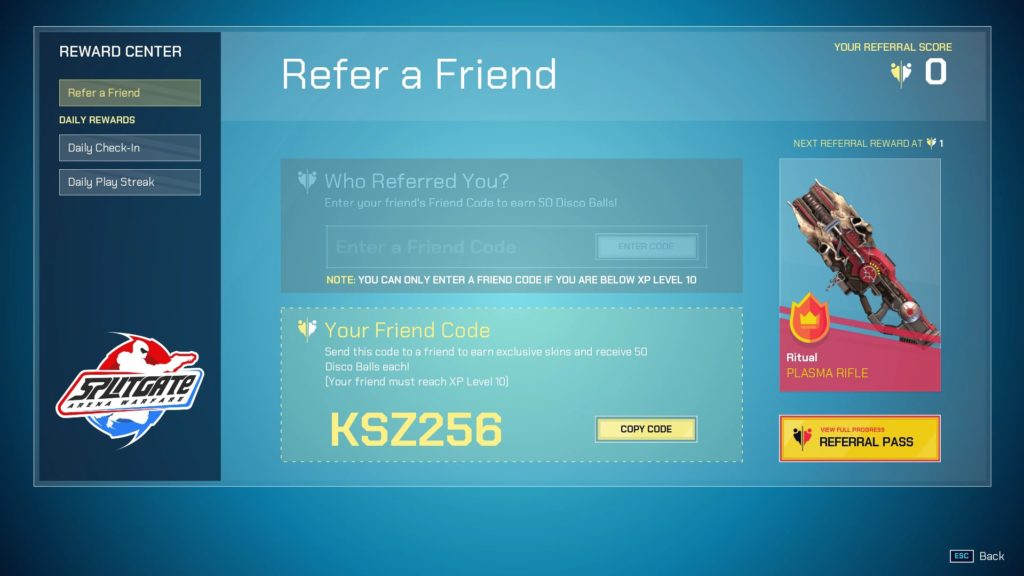
You can find this option later on by clicking the “Reward Center” above “Play.” Be aware that to receive the rewards from the pass, each friend has to reach level 10 or go beyond.
You can also meet Splitgate players to play by following these methods
How to Add Friends In Splitgate?
The rule of thumb for online, multiplayer games, is that they’re more entertaining when played with friends. Splitgate is not the exception, so let’s see how we can make it happen.
a) In-game: You can invite your Steam friends to play the game with you. The main menu works as the lobby and to invite, you have to either press the “+” buttons or invite through Steam’s in-game menu (default: Shift+Tab) and click “Invite”.

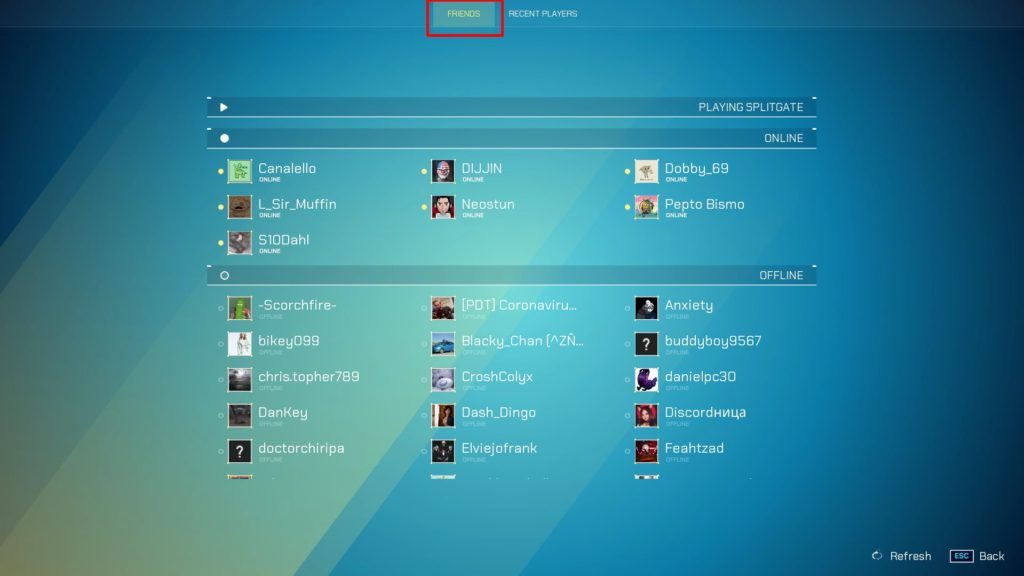
Alternatively, you can invite those who you played with recently.
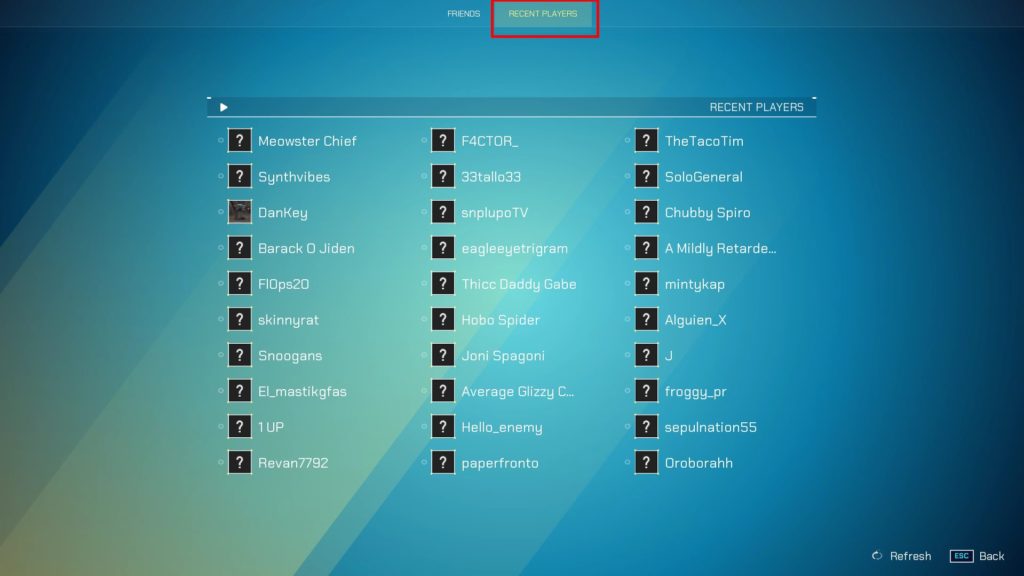
b) Splitgate Discord Server: Right now, the game only has one dedicated Discord-base community (with +25,000 total members). It includes channels focused on feedback, bugs, questions, and several clips/highlights for content creators.
c) G1 Community: Our goal has always been to make the most inclusive gaming community and with your help, we’ll be there. Inside, you can post your clips and memes. We’ll be organizing tournaments and giveaways soon!
Both amateur and pro players are invited.
By the way, are you just starting and would like to play better, very quickly?
Splitgate Beginners Guide (Tips & Tricks)
We just realized there are no good guides for Splitgate, so we decided to transform our hours of gameplay, into shared knowledge. This is for you if you’re barely starting to play:
1) Keep Moving: Just like with other first-person shooters, in Splitgate you’ll avoid a lot of deaths by becoming a lot harder to hit. You can either walk, sprint, jump, jetpack, and portal to achieve this. Otherwise, you’ll get sniped at the very second you stand still.
2) How to Use Your Portals Correctly: When you think about portals, you probably focus on them only as navigation tunnels, but they can be set for defensive/escapist stance, as they can be used for the craziest traps (considering only the holder can see through portals).
You can also set them up as security cameras to monitor the backend of your enemy’s side of the battlefield. But don’t forget to press C or Z (default controls) to avoid getting ganked.
3) Break Enemy Portals: Once you figure out that it’s possible to close your portals, you must also know that those EMP grenades that don’t harm enemies are actually to close down opponent’s portals. Take this into account if you want to eliminate their escape route.
4) Power Weapons (Learn their Spawns and Use Them): Splitgate’s default weapons are powerful enough in their own right, on the right hands, but they aren’t as powerful as the rest of power weapons you can pick up on your loadout. As an arena-based shooter, these can be found in specific points across different maps.
While I won’t extend on the specific locations they’re placed, let’s talk about their stats differences that range from damage/DPS, zoom, fire-rate, and spawn time.
- Pistol – Semi-Auto, hitscan, 30 damage per shot(doesn’t spawn).
- Carbine – Semi-Automatic, 11.5 damage per shot (Spawn time: 30 seconds).
- Battle Rifle – 3-round burst, burst shot delay, 15 damage per shot (Spawn time: 1 min).
- SMG – short-ranged, high fire-rate weapon, 10 damage per shot (Spawn time: 1 min).
- Plasma- high fire-rate but slow-moving bullets, 17.5 damage per shot (Spawn time: 1.5 min).
- Shotgun – Heavy damage at medium to short-range – 25 damage per shot, 8 projectiles, 3 shots on each clip (Spawn time: 2 min).
- Rocket Launcher- if you hit someone with this, they instantly die. With control of this gun, you can easily control any objective (Spawn time: 2 min).
- Bat – Instant kill (Spawn time: 2 min).
- Sniper – 65 damage per body shot and instant kill with headshots (Spawn time: 2 min).
- Railgun – short charge-up time, 200 damage per wide-beam shot (Spawn time: 2.5 min).
5) Use the Minimap: Splitgate can get confusing very fast. This is why you should always be aware of the minimap that shows where the nearest enemies are, either above or below you. Be aware: if the arrow is above the red dot, is because the enemy is above. On the other hand, the below arrow means, enemies below.
6) Play the Objective: When first playing, you’ll want to chase down enemies and try to kill everything that moves. But once you get more serious with rank climbing, you understand that kills and your K/D ratio aren’t the most important metric.
Instead, winning is what you should look for. This means, organizing with your team to trick the enemies on King of the Hill, stick with them at all times on Team Deathmatch, and make sure you keep two out of three points in Domination.