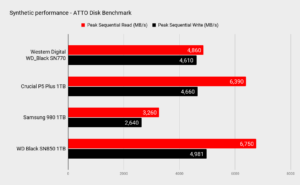The best Mini-ITX cases can be deceiving. They may look cute and compact but these clever chassis' can be filled with the best high-end components. Yes, even the best graphics cards. The beauty of these cases is how they're cleverly designed to handle airflow and component temperatures within such limited space—Mini-ITX PCs free up desk space without forcing you to compromise on performance.
I'm not going to lie, there's something obscenely satisfying about cramming an entire gaming PC into a teeny chassis and watching it boot for the first time. And no, Mini-ITX cases don't only fit mini versions of PC components. The fact is the best Mini-ITX cases like the ones we've tested below can accommodate most full-size graphics cards and CPUs.
If you want to play it safe, it doesn't hurt to double-check the parts' dimensions that you're about to buy. Depending on the case, large graphics cards like the Nvidia RTX 3080 Ti or one of AMD's RX 6000-series might need special mounting brackets, but most will work just fine.
I've spent a serious chunk of time jamming components into a wealth of Mini-ITX cases to test airflow, cable routing, and support for motherboards and radiators, among other things. You'll find my recommendations below. If you're more of a 'go big or go home' PC builder, check out our favourite full-tower PC and mid-tower PC cases.


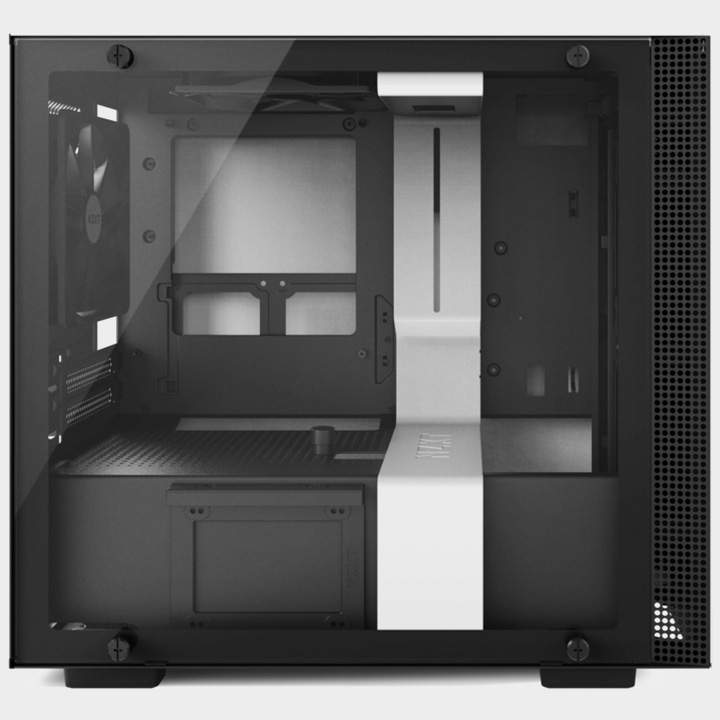
The NZXT H210i is essentially a tiny version of our favorite mid-tower, the H710i. Built to only support Mini-ITX builds, the H210i does a great job fitting a high-end system into a compact, minimalistic package.
Like its bigger brother, the case comes equipped with NZXT's smart hub and includes two fans and one RGB LED strip. Available for around $130, the H210i is the same price as most mid-sized towers, but we still think it's worth it. The case has many features you'd find in a high-end mid-tower, including excellent cable management and a full-sized tempered glass panel.
Thanks to NZXT's CAM-powered Smart Device V2, the H210i features intelligent digital fan control and offers plenty of room to expand the built-in RGB lighting with additional strips. With added support for liquid cooling and large graphics cards, the H210i is the perfect solution for those who want to make a small but powerful gaming PC.
Best mid-tower case | Best full-tower case | Best CPU cooler | Best DDR4 RAM | Best gaming monitor| Best gaming headset




When it comes to innovative case design, InWin frequently pushes the boundaries and creates some remarkable cases. The latest A1 Mini-ITX tower is one of those cases with its sleek, compact design and innovative feature set.
The A1 features a preinstalled and pre-cable managed 600W power supply that eliminates one of our least favorite things about building in small ITX cases—trying to find and fit a PSU. It provides just enough power for most ITX builds with discrete graphics cards. One of the lovely modern touches is the integrated wireless Qi charger at the top of the case that allows you to charge your phone effortlessly.
Unlike most of the other ITX cases in this list, the A1 can't support big powerful builds with large radiators and lots of storage. It's still capable of being the basis of plenty of decent builds, though. And the end machine will look gorgeous too.




This guide is specifically for Mini-ITX builds, but Corsair's micro-ATX Crystal Series 280X is such a great case we just had to mention it. The cube-like tower features a dual-chamber design that makes a very efficient space for easy cable management and installation. The 280X RGB comes with two preinstalled addressable RGB fans and a Lighting Node PRO controller.
As with the other Crystal Series cases, the 280X features three smoked tempered glass panels that allow you to easily show off your RGB interior. The case offers a wide assortment of cooling options with support for radiators up to 280mm in length.
Despite its Micro-ATX classification, we would highly recommend the 280X RGB for both Mini-ITX and Micro-ATX builds. The spacious interior and versatile dual-chamber design make it one of the most compact cases out there. It isn't much larger than other Mini-ITX cases, so it still looks fantastic wherever you place it.




When it comes to PC cases, it's incredible to see how far we've come along from the annoying old beige boxes of the early '90s. Gamers and enthusiasts are now proud to display their systems on their desks. And while there have been a few options that are great for the living room, Phanteks topples the competition with the Evolv Shift 2.
We were surprised to discover how roomy and straightforward it was to build despite a small footprint. Phanteks accomplished this feat by inverting the motherboard and including a reversible GPU mount that allows you to install your graphics card vertically behind the motherboard. This means the “rear” I/O is moved to the top of the case, hidden away with a door that has a nifty RGB LED in it.
The Phanteks Evolv Shift 2 may not be the smallest ITX case for the living room, but it is by far our favorite. A stunning exterior combined with a well-engineered interior makes it the perfect case to bring 4K PC gaming to your living room. And if you want to take things one step further with custom liquid cooling, the larger Evolv Shift X offers even more bang for your buck.



If you're looking to build a simple, compact gaming system or HTPC, Cooler Master's Elite 110 is as accessible as it gets. It may not have all of the bells and whistles of the other ITX options mentioned in this guide, but it certainly gets the job done.
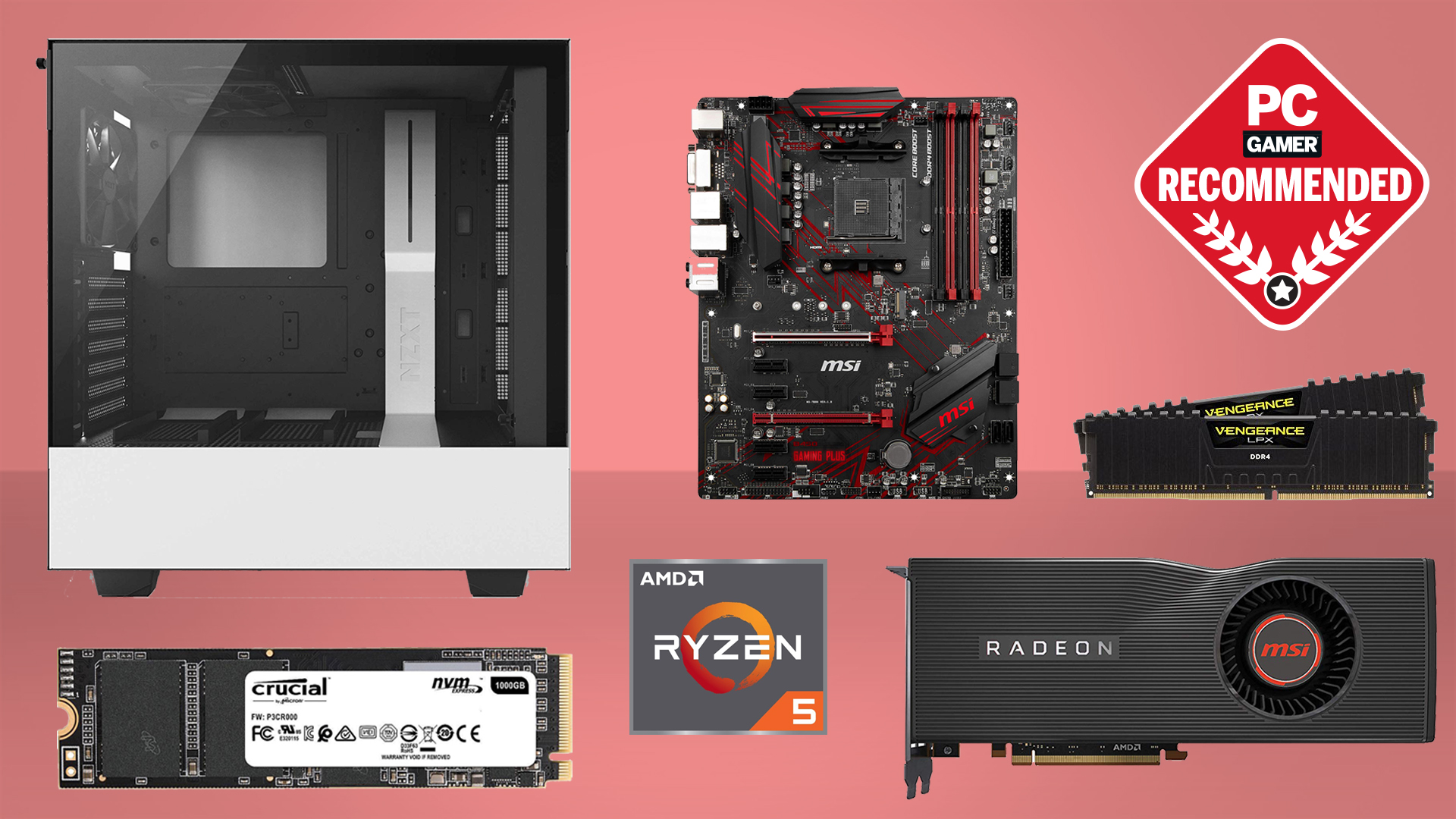
Best CPU for gaming: the top chips from Intel and AMD
Best graphics card: your perfect pixel-pusher awaits
Best SSD for gaming: get into the game ahead of the rest
When you boil it down to basics, this case is about as necessary as you can get. While feature reduction has its ups and downs, this case minimizes the negative and offers one of the smallest form factors we've seen.
A smart interior layout with a vertical GPU mount allows you to fit in this little package quite a bit. The Elite 110 supports a broad range of graphics cards up to 8.3-inches long and even leaves enough room for 120mm all-in-one liquid coolers. Unlike other small form factor cases, this one supports most regular ATX-sized PSUs. At a mere $40, it's straightforward for us to recommend the Elite 110 for builders on a budget.
Best Mini-ITX case FAQ
What are the main considerations when thinking about a small form factor build?
There’s a lot to consider when choosing a Mini-ITX case. Space will be scarce, as you won’t have room for multiple graphics cards or a stack of SSDs. Proper cable management is going to be your friend through the entire process, and you’ll need to be careful when it comes to component selection too. If this is your first build, a mid-tower case will give you more room to work with—but that’s cheating.
If you want to build a budget gaming PC, you’re better off with a full-size ATX motherboard, as they are much cheaper, but a compact Mini-ITX case with an included PSU can save you a few pennies. Think about the lifespan of your components, though, as you’ll have much less room to expand in the future. If you’ve got some cash to spend, though, consider liquid cooling to address any thermals issues that come with working with a smaller case.
We want to note that your choice of graphics card is far more critical with a Mini-ITX build. It’s not just about length either, as cooling is a far greater concern when dealing with cramped interiors. Generally speaking, Mini-ITX is one of the few times where using a GPU with a blower cooler is often the best decision. Unless you get a bigger mATX case with more airflow, you want your GPU to vent all that heat outside the case.
A little research should eliminate most potential problems and ensure your machine can handle demanding games and storage expansion for the next few years.
Why should I choose a Mini-ITX case?
When it comes to building PCs, the Mini-ITX form factor is where we’ve seen most design innovations.
While a Mini-ITX build takes a little more patience and experience to do well, the rewards are much higher. Having a small, clean build in an interestingly compact package makes you feel good. Mini-ITX rigs make it easier to take your platform to a LAN party or play PC games in the living room (if that’s your thing).
Veteran gaming PC builders looking for a challenge might want to take a crack at seeing what they can cram into a Mini-ITX case and keep everything running without throttling.
Big PC power really can come in small packages.
Do I need a SFF PSU for a Mini-ITX PC case?
A SFF, or Small Form Factor, PSU is not always required with a Mini-ITX case. Many offer compatibility with standard ATX PSUs nowadays, which means you don’t have to buy special parts. How they fit a full-size PSU in there with your other components, I don’t know. It’s all pretty incredible how these cases are designed.
That said, you may need to buy a SFF PSU for the smallest of Mini-ITX cases. Especially the sort that don’t offer space for a discrete GPU and must be fitted with a CPU with onboard graphics instead. In these cases, you’ll want to find a SFF PSU that is safe and reliable, but don’t worry, there are loads of those nowadays. Corsair, Silverstone, and be quiet! offer multiple SFF options.
- "
- 100
- 110
- 2022
- 4k
- 7
- About
- Additional
- All
- among
- around
- auto
- available
- Basics
- Beauty
- BEST
- Better
- bigger
- Bit
- build
- builder
- Building
- built-in
- buy
- cable
- Cards
- case
- cases
- Cash
- challenge
- charge
- chassis
- Chips
- choice
- classification
- competition
- component
- components
- controller
- CPU
- credit
- critical
- Crystal
- dealing
- Design
- Desks
- despite
- digital
- discover
- down
- Early
- efficient
- Eliminate
- enthusiasts
- Expand
- expansion
- experience
- favorite
- Feature
- Features
- fine
- First
- first time
- fit
- footprint
- form
- Free
- further
- future
- game
- Gamers
- Games
- Gaming
- Glass
- good
- GPU
- graphics
- great
- guide
- having
- hidden
- higher
- How
- HTTPS
- i
- ICON
- image
- Included
- Including
- innovative
- install
- Intel
- issues
- IT
- Job
- large
- latest
- layout
- Led
- Limited
- Liquid
- List
- Long
- machine
- MAKES
- managed
- management
- master
- May
- minimalistic
- Modern
- more
- offer
- Offers
- Options
- Other
- PC
- PC Gaming
- PCs
- perfect
- performance
- platform
- play
- Plenty
- ports
- potential
- power
- powerful
- price
- Pro
- Process
- proud
- provides
- range
- RE
- recommend
- research
- Rewards
- room
- running
- RX
- s
- safe
- Said
- selection
- Series
- set
- shift
- Simple
- Size
- small
- smaller
- smart
- So
- solution
- Space
- spend
- storage
- straightforward
- Strip
- supply
- support
- Supports
- system
- Systems
- test
- The
- Thinking
- Through
- time
- top
- UPS
- us
- usb
- version
- View
- Water
- Wealth
- What
- WHO
- win
- wireless
- within
- Work
- working
- works
- worth
- X
- years