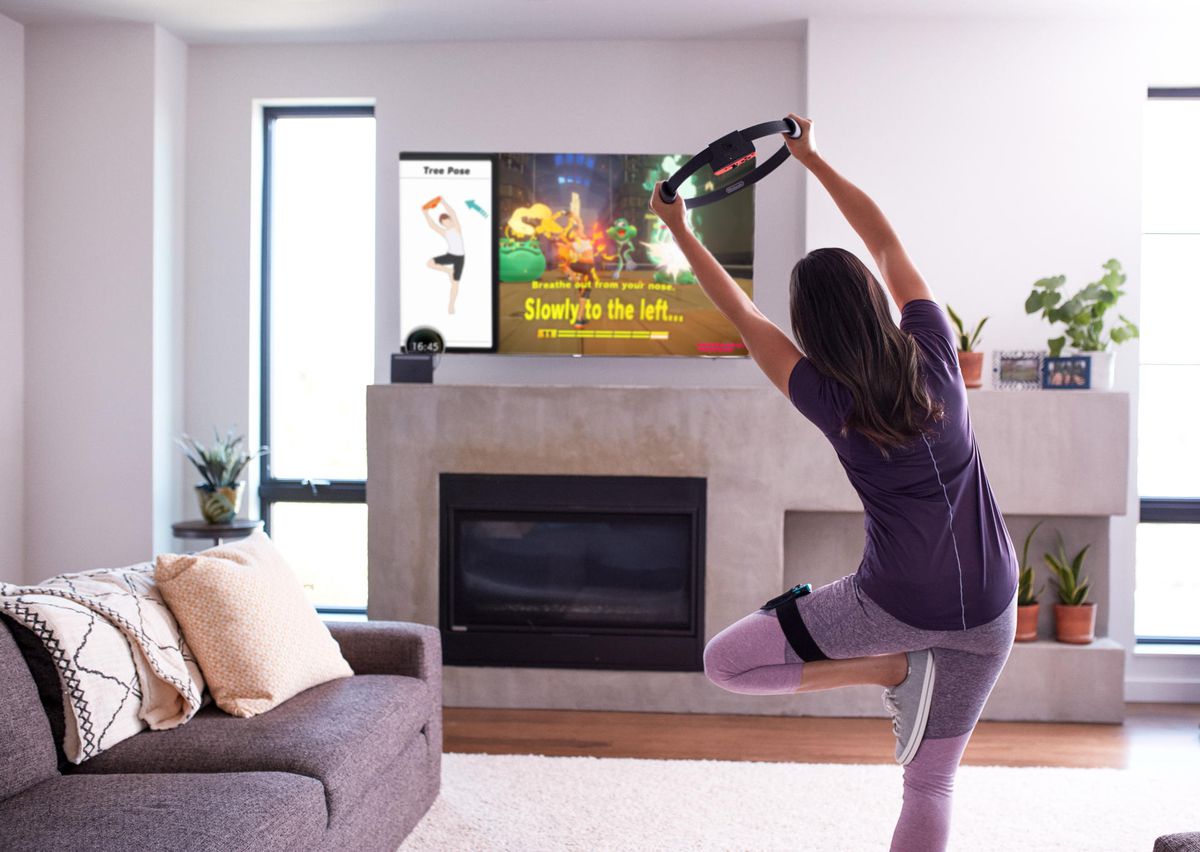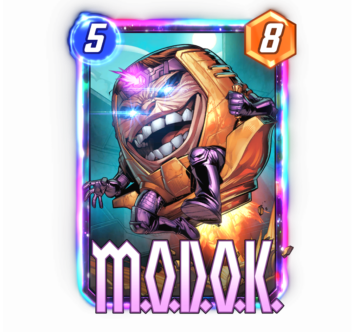Filed under:
Our favorite game accessories, controllers, chargers, and more
If you buy something from a Polygon link, Vox Media may earn a commission. See our ethics statement.
Nintendo Switch controllers
One of the selling points of the Switch and Switch Lite is that each console comes with its own set of controllers. While these small gamepads are clever and easy to use for most people, there are other controller options that can enhance your experience with the consoles.
The Switch can have its standard Joy-Cons replaced with third-party gamepads, but it can also pair with handheld controllers via Bluetooth. Keep in mind that some Bluetooth controllers from other manufacturers may not be able to wake your Switch from sleep as first-party controllers can. Also, third-party companies may have controllers with rumble, and none seem to compare with the detailed HD rumble that Nintendo’s gamepads deliver.
Nintendo Switch Pro Controller
If you’re looking to upgrade your controller experience on the Nintendo Switch, you might want to consider the first-party alternative: the Nintendo Switch Pro Controller.

This standard-sized controller fits most hands more comfortably than the Switch’s other alternative control scheme: two Joy-Cons in the grip accessory that comes with the console. The Joy-Con grip is a decent alternative if you don’t want to waste money, but keep in mind that you have to remove your Joy-Cons and place them back on the Switch to charge them. If you want to charge your Joy-Cons in a grip, you’ll need to shell out an extra $30.
The Pro Controller, on the other hand, has a size and weight similar to other controllers from its contemporaries. This added bulk makes the controller feel more familiar and comfortable. It has a dedicated D-pad, larger face buttons, more prominent analog sticks, and much easier-to-hit shoulder buttons. Unlike the Joy-Cons in their grip, which is two small controllers trying to act like one large controller, the Pro Controller feels like a complete package. It also has an amiibo reader, HD rumble, and a gyroscope.
Fixture S1
If you ever wished there was a way to use your Pro Controller while still playing your Switch in handheld mode, then check out the Fixture S1.

This device is a clip that attaches to your Pro Controller and has a sliding connector for your Switch. Once the body of the console is slotted into the S1’s holder, you can position the angle of the screen for more comfortable viewing. One of our favorite use cases for the S1 is being able to comfortably play our Switch laying flat in bed, with our head propped up on a pillow and the controller on our chest. The accessory also comes with a carrying case that protects itself, your Pro Controller, and the Switch console.
If you own a Switch OLED, the current model of the Fixture S1 will not work with the console. However, the creator is working on an updated model.
Hori Split Pad Pro
The Hori Split Pad Pro is a pair of attachable controllers that you can use instead of the much smaller standard Joy-Cons. These large gamepads significantly increase the bulk of the Switch, but what you lose in portability, you make up for in comfort.

We praised the Split Pad Pro for most games, and we found it was especially helpful when playing more complicated games like Monster Hunter Rise. The larger controllers make complex actions in first-person shooters and fast-paced games easier to command when in handheld mode. The gamepads even have additional buttons on the back that you can assign to customize your experience.
PowerA Wireless GameCube Style Controller
For Super Smash Bros. players who honed their skills on a GameCube controller, you can rekindle your muscle memory with the PowerA Wireless GameCube Style Controller.

This gamepad feels similar to the classic wired GameCube controller, plus it has all the benefits of the wireless WaveBird controller, without the added bulk.
Since this controller is wireless, that means Super Smash Bros. Ultimate players don’t need to bring multiplayer controller dongles with them like in the old days. PowerA’s recreation of the controller also adds an extra shoulder button on the left side that’s missing from the GameCube original.
8Bitdo Pro 2
The 8BitDo Pro 2 merges some of the best design qualities of classic Nintendo hardware with modern features to create a controller that combines the best of both worlds.

At first glance, the Pro 2 looks like a contemporary take on the Super Nintendo Controller. It has a sleek and flat face with textured grips that feel better than the slicker handles on Nintendo’s Pro Controller. Not only that, but the controller’s handles feature additional triggers on the back that you can use 8Bitdo’s software to assign to different buttons. The software is worth installing because, in our testing, the initial strength of the controller’s standard rumble was a bit much for calmer games like Animal Crossing: New Horizons.
The analog sticks are aligned on the bottom of the gamepad, just like a PlayStation controller. This layout differs from the Joy-Cons and Nintendo’s Pro Controller (and Xbox controllers), so it may take some getting used to, especially if you play a lot of first-person shooters like Fortnite or Doom Eternal.
8BitDo Arcade Stick
The Nintendo Switch has plenty of classic titles and puzzle games that work with any of the controllers listed above. However, you can give all those games a more retro spin by playing them with 8BitDo’s Arcade Stick.

This classic-style arcade stick plugs directly into your Switch via USB or connects wirelessly with Bluetooth or the included wireless adapter. Either way, the clicky buttons and ball-shaped joystick feel reminiscent of what you’d find in an arcade cabinet. The responsive controls make games like Pac-Man 99, Puyo Puyo Tetris 2, and Lumines feel great, especially when you slam the joystick left and right when you need to move around quickly.
The buttons are also laid out ergonomically with a downward slope to better accommodate your thumbs, unlike old-school layouts that placed buttons in a straight row. This makes playing fighting games like Street Fighter III: Third Strike and Dragon Ball FighterZ feel just as fluid as they would if they were played on a modern arcade machine.
Nintendo Switch headphones
Now that the Switch supports Bluetooth headphones, any pair of wireless headphones or earbuds like Apple’s Airpods will work fine. However, there are some use cases where you might want a dedicated pair of headphones for playing your console.
Turtle Beach Stealth 700 Gen 2
The Turtle Beach Stealth 700 Gen 2 headphones are a chunky yet surprisingly lightweight and comfortable pair of gaming headphones. Once you plug the headset’s wireless dongle into a USB port on the Switch dock, the console will automatically route audio straight to the device.

The gel-infused earcups help the Stealth 700 stay cool and comfy. The clamping force on the headset might seem tight at first, but the padding on the headphones does a great job of delivering a comfortable fit, even if you’re wearing glasses.
While the Stealth 700’s comfort is remarkable in its own right, its dual wireless functionality is one of its best features. If you pair the headset to your Switch via the wireless dongle, you can also pair the device to your phone via Bluetooth and use two streams of audio at the same time. We loved using this feature to play games like Pokémon Unite and Super Smash Bros. Ultimate. The dongle provides all the game audio, while our Bluetooth connection streamed Discord calls from our phone. The headphone’s included microphone allowed us to clearly hear our own voice, the game audio, and our calls perfectly. Plus the Stealth 700 has two volume dials to control the audio from both sources. This allowed us to perfectly dial in the volume of both our games and our voice chats.
When playing the Switch handheld, you can connect the headset via Bluetooth to enjoy the same comfort on the go.
Charging
The Nintendo Switch consoles have a decent battery life when playing in handheld mode. If you’re away from your dock and need to charge the system, you can simply plug the console into a USB-C port. However, if you’re not near an outlet, you can always use a charging brick to charge the console.
While most charging bricks will do the job, a safe option is the officially licensed Anker PowerCore Nintendo Switch Edition. The device comes in two sizes, 13,400 mAh and 20,100 mAh, which Anker says can add 10 and 15 hours of playtime, respectively.
SD Cards
If you don’t need physical copies of your games, you can always download them from the eShop to a microSD card. The larger capacity on your card, the more games you can store on the system to play at any time.
SanDisk has several officially licensed microSD cards, like this 512GB Animal Crossing-themed card to smaller sizes with everything from a star from the Super Mario Bros. franchise to The Legend of Zelda.
- 100
- 7
- accessories
- accessory
- activities
- Additional
- Adventure
- All
- alternative
- Amazon
- around
- athletic
- audio
- automatically
- battery
- benefits
- BEST
- Bit
- bluetooth
- body
- Bug
- buy
- Buying
- Capacity
- car
- carrying
- cars
- case
- cases
- charge
- charging
- commission
- Companies
- controller
- creator
- Current
- data
- delivering
- Design
- discord
- English
- enhance
- eshop
- Exercise
- experience
- Experiences
- Face
- Feature
- Features
- fine
- First
- fit
- fitness
- Free
- game
- Gamepad
- gameplay
- Games
- Gaming
- Gates
- Gear
- gif
- glance
- glasses
- great
- Grow
- guide
- Hardware
- head
- headphones
- Headset
- Home
- Horizons
- How
- How To
- HTTPS
- image
- Increase
- IT
- Job
- journey
- kit
- large
- Level
- licensed
- LINK
- local
- machine
- Making
- May
- Media
- model
- Modern
- money
- months
- move
- multiplayer
- Near
- Nintendo
- Nintendo Switch
- Oled
- online
- online retailer
- Option
- Options
- Other
- P
- Patch
- People
- perspective
- physical
- play
- players
- Playing
- playstation
- Plenty
- Plus
- Polygon
- Portal
- Pro
- Profile
- Publishing
- Puzzle
- Race
- Reader
- Reality
- retailer
- Retro
- Ring
- robot
- Role-Playing
- Route
- rumble
- s
- safe
- Screen
- set
- Shell
- Size
- skills
- sleep
- small
- smaller
- So
- Software
- sources
- Spin
- split
- Sponsored
- stay
- steering wheel
- store
- Supports
- Switch
- system
- Systems
- Testing
- The
- the world
- time
- tours
- toy
- track
- triggers
- Update
- us
- usb
- USB-C
- vehicle
- Versus
- View
- Virtual
- Virtual reality
- Voice
- volume
- vr
- waste
- What
- Wheel
- WHO
- wireless
- within
- woman
- Work
- workout
- workouts
- world
- worth
- xbox
- yoga
- youtube