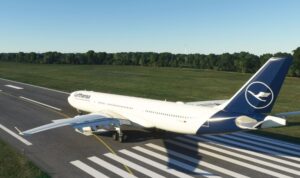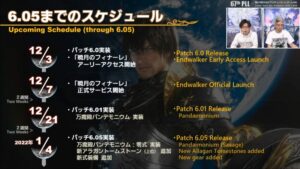With the much-awaited release of advanced airliners for Microsoft Flight Simulator, many are on the market for a good yoke controller to enhance their immersion, and one of the most relevant and recent options is the TCA Yoke Pack Boeing Edition for both PC and Xbox by Thrustmaster.
You can purchase the whole set including the Yoke and the Throttle Quadrant, the Yoke on its own, or the Throttle Quadrant on its own.
This makes the system rather modular as the Yoke on its own would be enough for your basic simulation needs, you can add the quadrant for better immersion and control, and you could even get a second quadrant to be able to individually set the thrust on four engines.
That being said, I definitely advise pairing the set with pedals to control your rudder, as that’s nearly indispensable for immersive simulation and precise control. In order to test this set, I paired it with my Thrustmaster’s own T-Flight rudder pedals, and they work great together.
While the yoke is officially inspired by that of a Boeing 787, it’s pretty much perfect to immersively simulate any Boeing aircraft, or any airliner with a control column, like Leonardo’s MD-82, Just Flight’s BAE 146, Aerosoft’s CRJs and Twin Otter, and many more.
That being said, since this is a Boeing-branded controller, the main testbed for this review was the brand new Boeing 737-700 by PMDG.
As a matter of fact, above you can see a video of a very challenging approach performed using the TCA Boeing Pack with the new 737-700. It’s the famous (and rare) “Itami Turn” in Osaka, Japan. If you’d like to learn more and challenge the Itami Turn yourself, you can check out a tutorial video about the approach, albeit that one is specifically done with an Airbus A320 with Thrustmaster’s own TCA Airbus Edition.
The yoke is definitely the main course of the set, and it comes with its most unique features. Most yokes you’ll find on the market are mounted on the assembly of the controller horizontally as you’d see in a smaller general aviation aircraft and some business jets.
Most airliners and larger business jets usually have their yokes on a pendulum structure mounted at the bottom of the flight deck (usually called control column), which offers a completely different feeling compared to the other kind of assembly.
This is what Thrustmaster’s controller aims to imitate, and despite the fact that the pillar of the yoke is mounted vertically on the assembly and doesn’t quite reach as far as the floor, the sensation is amazingly similar to the real thing.
The yoke’s tilt mechanism is powered by default by three springs, but the set comes with a fourth that you can add optionally. I definitely advise doing that, as the feeling of resistance the four-springs setup offers is the closest compared to the effort required to control the pitch on real airliners (albeit I am not a professional pilot, my father was, so I had plenty of opportunities to put my grabby hands on real yokes, though not in flight for obvious reasons). That being said, the room for customization is definitely welcome here.
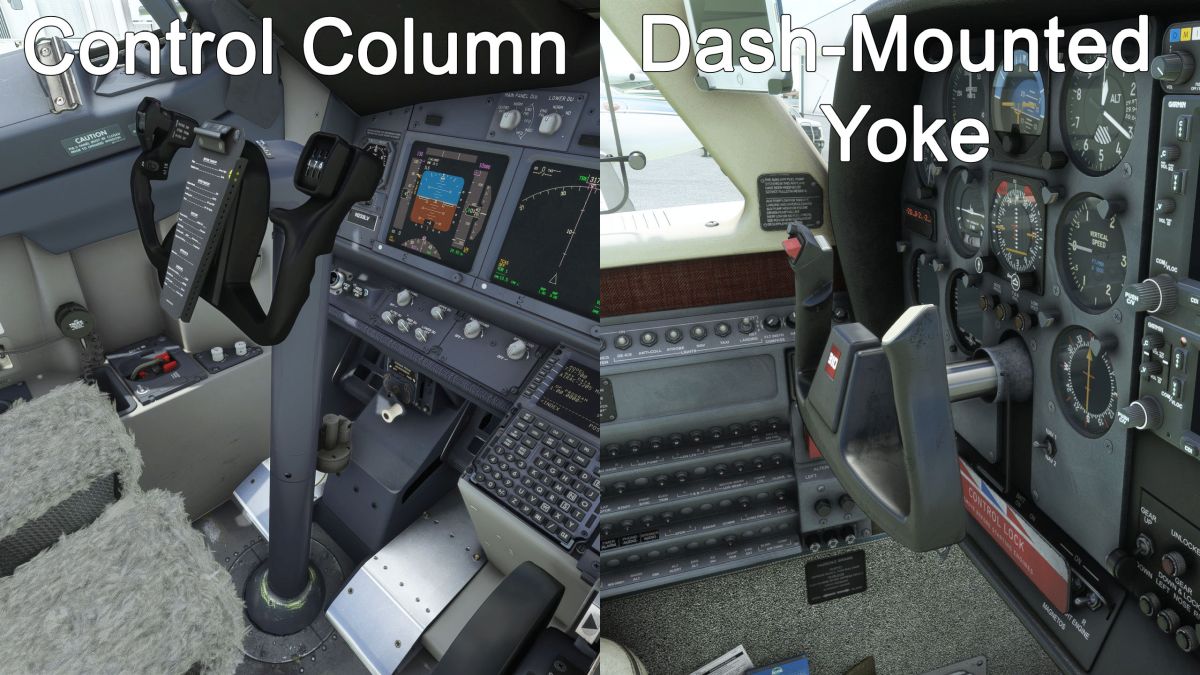
While the shells of the assembly and yoke are made of plastic, they’re built over an all-metal frame that gives them an extremely solid feeling, definitely different compared to the toyish sensation offered by many other controllers on the market.
This solid build combined with the pendular motion gives the TCA Boeing Pack the most realistic and immersive feel I’ve experienced in this class of price if you’re aiming to simulate airliners and larger business jets with floor-mounted control columns.
Of course, with flight simulation, the sky is the limit and some go as far as buying or building full-sized alternatives, or even sourcing original OEM parts or dismantled ones, but you’re looking at spending a lot more in that case. If you want to keep the price reasonable, I personally believe you can’t find anything better than this in terms of pure tactile feeling.
The same solid resistance you find in the pitch action is offered by the sideway steering of the yoke, which will return to the centered position very naturally, exactly as you would expect.
The precision of control offered by the yoke is also top-notch. As you can see in the video of the Itami Turn above, complex approaches that require coordinating both pitch and aileron control carefully are definitely facilitated by hardware like this that comes with a realistic heft, while those with a flimsier build and weaker resistance definitely encourage overcorrecting your inputs.

This is especially relevant when you’re flying long-bodied airliners like the upcoming 737-800 and 900, which require an extremely precise hand during take-off when their tail clearance (provided that you use the correct rotation technique) is just a handful of inches and a yoke that offers the correct resistance and feels solid in your hands is critical to avoid a tailstrike.
On top of the premium assembly quality, the yoke also comes with tons of buttons and additional controls. It includes two hat switches which make controlling your camera in all directions pretty much a breeze (for the first time, I’ve ditched the additional Xbox controller I usually use for this purpose), two triggers, four trim-style switches that can easily cover all your trim axes, two additional buttons on the yoke itself, a landing gear lever, two analog throttle-style sliders, and four more buttons usually associated with the default Xbox Series X controller functions, and can be customized however you like on PC. All the buttons feel sturdy and nicely clicky, and you have plenty of options available here.
Mounting the assembly on your desk is easy and very solid thanks to two large clamp screws, and it even comes with a handy tablet holder if you need an additional screen for your EFB, Navigraph, or any other use.
Moving on to the throttle quadrant, you have three axes available, which are modular and can be configured however you like. The default options available are two thrust levers, one spoiler lever, and one flap lever. You can only pick three of them at any given time unless you have two quadrants, which can be combined to control the thrust of four engines alongside both flaps and spoilers.

Each thrust lever also comes with a reverser lever, which works quite well even if the mechanics are different from those of a real Boeing airliner, which are fully analog and lets you control reverse thrust directly from idle to full. The reverser levers on this quadrant are digital and the best configuration I’ve found for them is pulling them to toggle idle reverse thrust (assigning them to the Hold Throttle Reverse Thrust keybind), and then push the thrust levers forward to apply full reverse. It’s not as realistic as it could be, but I imagine analog reverser levers would have increased the price of the quadrant considerably.
The feel of the throttle quadrant’s assembly is a little less “premium” compared to the yoke, and there are no detents for the flaps, which means you’ll have to get used to finding the right position by feel. Yet, the quadrant is overall still a pretty solid product with good construction and reasonable resistance on the thrust levers to ensure precise control.
You also get six additional buttons and a selector for the autopilot that lets you control speed, heading, and altitude. This is actually very useful in certain situations in Microsoft Flight Simulator. When you’re using a mouse it’s actually very easy to misclick on the small dials on the dash, or even mishandle the scroll wheel and change your camera zoom instead of your selection. This can be very awkward during high-workload approaches in which a delay in setting your selected altitude, speed, or heading can easily lead to less-than-perfect execution. I will be honest: before trying it, I believed this to be a bit of a gimmick, but now I love it.
The quadrant comes with a solid optional metallic support with a clamp screw that lets you affix it to the edge of your desk, but you can also simply place it on a flat surface on which it will sit nicely and steadily thanks to eight rubber feet.
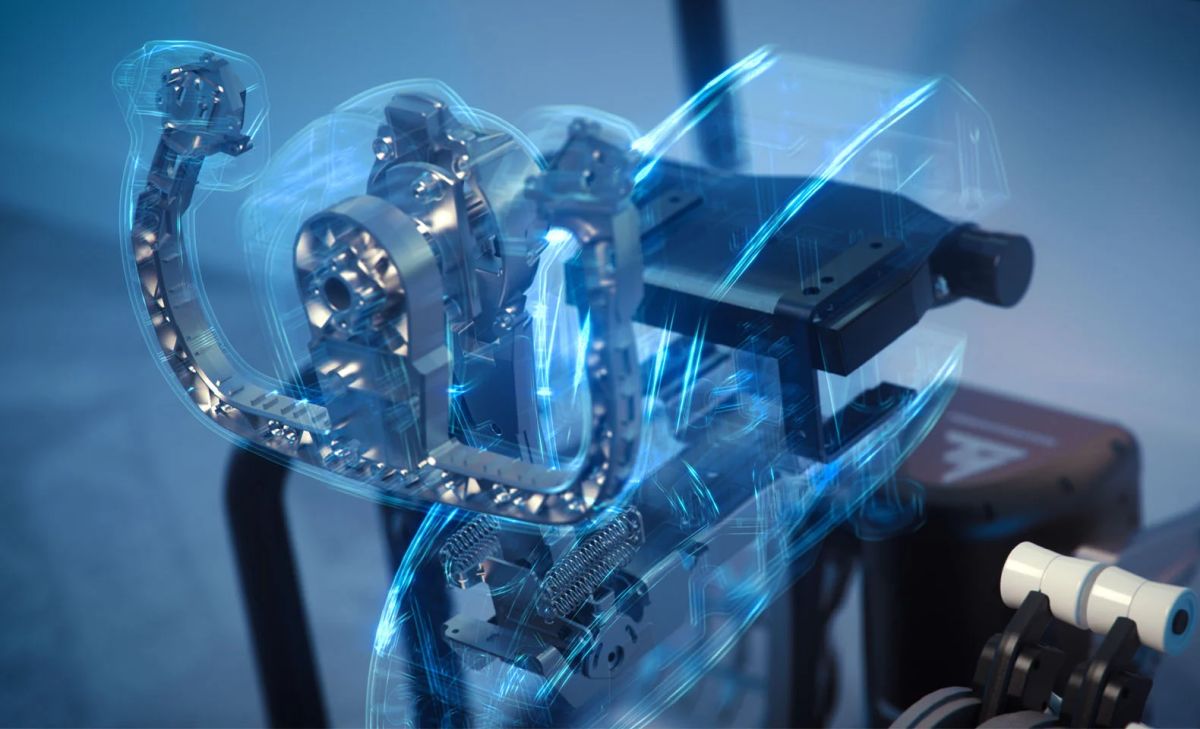
A very welcome feature is the ability to connect yoke, throttle, and even additional rudder pedals you may have purchased separately (compatibility is ensured with both the T-Flight rudder pedals and the Thrustmaster Pendular Rudder) in series, and then to a single USB port on your PC. This lets you avoid the mess of cables and the requirement for multiple USB ports that flight simulator users often have to deal with.
Ultimately, the Thrustmaster TCA Boeing line represents a fantastic control option if you want to simulate airliners (excluding newer Airbus-built ones, for which Thrustmaster has a dedicated sidestick option available) or any other aircraft with a control column in Microsoft Flight Simulator or even older flight simulators.
It’s definitely a fantastic companion for recently-released high-fidelity airliners like the Boeing 737 by PMDG, but it’s also perfectly suitable for default options like the 787 Dreamliner or the 747.
The impressive build quality of the control column, the unique pendulum mechanics that simulate an actual control column, and the immersive heft of the yoke make this product an easy recommendation for this price range.
Pros
- The yoke and its assembly’s build feel extremely solid and premium.
- The pendulum mechanism for pitch control and the steering for aileron control feel very realistic and immersive.
- The resistance to input and return to a centered position (especially with four springs) feel fantastic and very natural, ideal for precise control.
- All the buttons, switches, and triggers you may need.
- It’s basically the perfect companion for advanced airliners like PMDG’s 737 and more.
- The selector for altitude, airspeed, and heading is very useful during high-workload approaches in Microsoft Flight Simulator.
- The ability to connect all your essential controls in series help to avoid clutter and using multiple USB ports.
Cons
- The throttle quadrant feels a bit less premium than the yoke.
- You usually have to choose between the spoiler and flaps levers if you have only one throttle quadrant.
- The action of the reverser levers works well enough but it’s not 100% identical to how it functions in real life.
*Review unit provided by the manufacturer.
- About
- Action
- Additional
- advanced
- Aiming
- airbus
- Aircraft
- All
- alongside
- Anything
- approach
- approaches
- autopilot
- available
- aviation
- before
- BEST
- Better
- Bit
- Boeing
- brand
- build
- Building
- business
- Buying
- cables
- case
- challenge
- challenging
- change
- clutter
- Column
- construction
- controller
- could
- critical
- Dash
- deal
- dedicated
- delay
- despite
- different
- digital
- During
- Edge
- engines
- enhance
- essential
- Feature
- Features
- Feet
- First
- first time
- flight
- Forward
- full
- functions
- Gear
- General
- given
- good
- great
- hands
- Handy
- Hardware
- heading
- help
- here
- hold
- How
- HTML
- HTTPS
- i
- immersion
- immersive
- impressive
- inches
- Including
- IT
- Japan
- large
- lead
- LEARN
- Line
- LINK
- love
- MAKES
- Manufacturer
- Market
- May
- Mechanics
- Microsoft
- modular
- more
- needs
- Offers
- opportunities
- Option
- Options
- order
- original
- Other
- own
- PC
- perfect
- Pillar
- pilot
- plastic
- Plenty
- ports
- precision
- Premium
- price
- Product
- professional
- pulling
- purchase
- purpose
- quality
- range
- RE
- reach
- reasons
- release
- reverse
- review
- right
- room
- rubber
- s
- Said
- Screen
- selected
- selection
- Series
- set
- setting
- similar
- simulation
- simulator
- SIX
- small
- smaller
- So
- specifically
- speed
- Spending
- support
- Surface
- system
- Tablet
- test
- The
- time
- together
- tons
- top
- triggers
- tutorial
- unique
- usb
- users
- Video
- welcome
- What
- Wheel
- Work
- works
- X
- xbox
- Xbox Series X
- yoke
- yourself
- youtube
- zoom