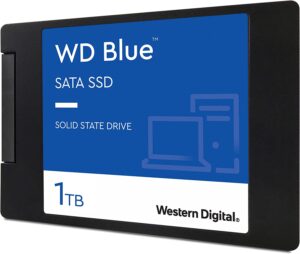Amazon’s second Prime Day sales event of the year is just around the corner. This year, October Prime Day will run from October 10 through October 11, and should include great deals on everything from gaming PCs to all-in-ones, as well as more traditional desktop machines.
The deals are already underway and we’ve curated the best sales on computers from all over the internet. You’ll need to be a Prime member to take advantage of Amazon’s steep discounts. If you aren’t a member already, check out our guide for how to get Amazon Prime for free.
This year, we’re seeing some great deals on desktop computers, particularly gaming PCs and all-in-ones. Other retailers have jumped in on the October Prime Day action, and some of the best desktop PC deals can even be found outside of Amazon, so we’ve included those deals too.
Best Prime Day deals on productivity and gaming desktops
- Acer Predator Orion 3000, Core i7/RTX 3070/16GB RAM/1TB SSD/1TB HDD, $1,440.00 (28% off on Amazon)
- Skytech Shadow, Ryzen 5/RTX 3060/16GB RAM/1TB SSD, $869.99 (20% off on Newegg)
- Yeyian Gaming Desktop, Core i7/RTX 4070/16GB RAM/1TB SSD, $1,299.99 (7% off on Newegg)
- Alienware Aurora R15, Ryzen 9/RTX 4090/32GB RAM/2TB SSD, $2,999.99 (21% off on Dell)
- Asus ROG Gaming Desktop, Core i7/RTX 3070/16GB RAM/1TB SSD, $1,299.99 (21% off on BestBuy)
- MSI Codex R, Core i5/RTX 4060/32GB RAM/2TB SSD, $1,179.99 (9% off on Adorama)
- Lenovo Legion Tower 7i, Core i7/RTX 4080/32GB RAM/1TB SSD, $2,349.99 (21% off on Lenovo)
- Lenovo IdeaCentre Mini, Core i5/Intel Iris Xe integrated graphics/16GB RAM/512GB SSD, $549.99 (20% off on Lenovo)
Newegg is offering a great deal on the Skytech Shadow. This budget gaming PC comes with everything you need to do 1080p gaming with ray-tracing for a killer price. There aren’t likely to be many deals for a computer sporting an RTX 3060 this Prime Day.
If you’re looking to grab a gaming PC with the latest and greatest performance features than you’re in luck. There are so many great deals right now on gaming desktops with the latest Intel processors and Nvidia GPUs that it was hard for me to pick the best. Top of the bunch, though, is the Lenovo Legion Tower 7i for $750 off on Lenovo. This is just a killer deal on a top-notch gaming rig that comes with the latest 13th-gen processor and a brilliant RTX 4080 GPU—they’re already low on stock though so grab it while you can.
Best Prime Day deals on all-in-one computers
- HP AiO 27, Ryzen 7/16GB RAM/1TB SSD/27-inch 1080p display, $739.99 (31% off on HP)
- HP Envy 34, Core i7/RTX 3060/16GB RAM/1TB SSD/34-inch 5K display, $1,849.99 (21% off on HP)
- HP AiO 24, Core i3/8GB RAM/512GB SSD/24-inch 1080p display, $575.01 (20% off on Amazon)
- IdeaCentre AiO 5i, Core i7/Intel Iris Xe integrated graphics/16GB RAM/512GB SSD/24-inch 1080p touch display, $919.99 (18% off on Lenovo)
- Yoga AiO 9i, Core i9/Intel Iris Xe integrated graphics/16GB RAM/1TB SSD/31.5-inch 4K display, $1,599.99 (14% off on Lenovo)
- Dell Inspiron 24 AiO, Ryzen 5/16GB RAM/1TB SSD/24-inch 1080p touch display, $799.99 (16% off on Dell)
I’m already seeing some really good deals on HP’s website for their all-in-ones. The HP AiO 27 model comes with some solid productivity features for a very reasonable price. The Ryzen 7 GPU and 16GB of storage should be more than enough to accomplish all of your productivity tasks and everyday browsing needs. The HP Envy 34, HP’s top-of-the-line premium all-in-one model, is also on sale. While deals on this AiO are few and far between, it’s still early so keep your eyes on this model as it may become even cheaper in the next few days.
FAQ
What type of desktop should I get?
You’ll see a ton of options when searching for a desktop computer, but they all mainly fit into four main categories: productivity tower PCs, gaming PCs, mini PCS, and all-in-ones (AiO). Which you should end up buying is entirely dependent upon what your needs are and what you want to do with your computer. If you are looking for something that will work in a home office or family room, then a productivity PC or AiO with a solid CPU and lots of RAM and storage is probably the way to go. If gaming is your main concern, a gaming PC can offer a lot more bang for your buck than a laptop and you should focus on getting the best GPU possible. Or if you just want something that can fit anywhere and provide basic computing then a mini PC is a good bet.
How much processing power will I need?
If you’re after CPU power, look for processors with higher numerical labels. A Core i7 is more suited to gaming and more intense work than everyday tasks. Intel processors are available in Core i3, Core i5, Core i7, and Core i9. Typically, the higher the number, the more powerful the CPU. If you don’t need a ton of power, Intel Core i5 processors are your best bet, as they offer good performance at a decent price. You can get along just fine with a Core i3 for basic office and web browsing. As for AMD options, the Ryzen 3 is good for basic productivity and web browsing, while Ryzen 5 chips rival Intel’s Core i5 as solid all-arounders. If you need more power, the Ryzen 7 chip is well suited for content creation like video editing. Finally, if you’re dealing with 4K video, spring for a Ryzen 9.
What GPU should I get?
If you don’t intend to do any gaming on your computer, then feel free to save some money by going with integrated graphics. However, if you are looking to get your game on, then we recommend at least an Nvidia GeForce 3060 or AMD Radeon RX 6600 XT as these are the least expensive discrete graphics cards that can handle ray tracing. The latest-gen GPUs are becoming more readily available in pre-built systems so opt for that if you have the money and want a performance boost. But they’re still running a bit expensive, so budget gamers will likely be better served with the previous-generation cards.
What about memory?
As for RAM, we think it’s best to shoot for 16GB at the minimum for productivity and gaming, but for family computers and internet browsing, 8GB should suffice.
What is a good amount of storage?
Storage size is dependent upon your personal needs, but it is generally a good idea to opt for an SSD over a standard HDD as they are much faster and don’t significantly affect the price of a desktop. Before deciding, it’s best to consider what your intended use of the computer will be. Are you just doing work or web browsing? Then something like 512GB will be plenty. If you want to load up a lot of large files such as games or content creation projects, then you’ll need at least 1TB to 2TB of storage. However, just remember that even if your computer doesn’t have enough storage built-in you can always upgrade your SSD or go with an external drive to increase your available storage options.
- SEO Powered Content & PR Distribution. Get Amplified Today.
- PlatoData.Network Vertical Generative Ai. Empower Yourself. Access Here.
- PlatoAiStream. Web3 Intelligence. Knowledge Amplified. Access Here.
- PlatoESG. Carbon, CleanTech, Energy, Environment, Solar, Waste Management. Access Here.
- PlatoHealth. Biotech and Clinical Trials Intelligence. Access Here.
- Source: https://www.pcworld.com/article/796457/october-prime-days-computer-deals-2023.html
- 01
- 10
- 11
- 13
- 14
- 16
- 179
- 1TB
- 23
- 24
- 27
- 33
- 35
- 39
- 4k
- 4K video
- 7
- 9
- a
- About
- accomplish
- Action
- ADvantage
- affect
- after
- All
- along
- already
- also
- always
- Amazon
- Amazon Prime
- AMD
- amount
- an
- and
- any
- anywhere
- ARE
- around
- as
- At
- aurora
- available
- basic
- BE
- become
- becoming
- before
- BEST
- bet
- Better
- between
- Bit
- Boost
- brilliant
- budget
- built-in
- Bunch
- but
- Buying
- by
- CAN
- Cards
- categories
- check
- chip
- Chips
- Codex
- comes
- computer
- computers
- computing
- concern
- Consider
- content
- content-creation
- Core
- Core i3
- corner
- CPU
- creation
- curated
- day
- days
- deal
- dealing
- Deals
- Dell
- dependent
- desktop
- discounts
- display
- do
- doing
- Early
- editing
- end
- enough
- entirely
- even
- Event
- everyday
- everything
- expensive
- eyes
- family
- FAQ
- far
- faster
- Features
- feel
- few
- Finally
- fine
- fit
- Focus
- For
- found
- four
- Free
- from
- game
- Gamers
- Games
- Gaming
- gaming pc
- generally
- Get
- getting
- go
- going
- good
- GPU
- grab
- graphics
- great
- greatest
- guide
- handle
- Hard
- Have
- higher
- Home
- Home Office
- however
- HP
- HTML
- http
- HTTPS
- i
- idea
- if
- in
- include
- Included
- Increase
- integrated
- Intel
- intend
- intended
- Internet
- into
- Is
- IT
- jpg
- just
- keep
- Labels
- laptop
- large
- latest
- least
- lenovo
- like
- likely
- load
- Look
- looking
- lot
- lots
- Low
- Luck
- Machines
- main
- mainly
- many
- May
- me
- member
- memory
- minimum
- model
- money
- more
- much
- need
- needs
- Next
- now
- number
- nvidia
- October
- of
- off
- offer
- offering
- Office
- on
- Options
- or
- Other
- our
- out
- outside
- over
- particularly
- PC
- PCs
- performance
- personal
- pick
- plato
- plato data intelligence
- platodata
- platogaming
- Plenty
- possible
- power
- powerful
- Premium
- price
- prime
- probably
- processing
- processor
- productivity
- projects
- Provide
- RAM
- ray
- readily
- really
- reasonable
- recommend
- Remember
- retailers
- rig
- right
- Rival
- ROG
- room
- Run
- running
- RX
- sale
- sales
- save
- second
- see
- seeing
- Shadow
- should
- significantly
- Size
- So
- solid
- some
- something
- sporting
- spring
- SSD
- standard
- still
- stock
- storage
- such
- Systems
- Take
- tasks
- than
- that
- The
- their
- then
- there
- These
- they
- think
- this
- those
- though
- Through
- to
- Ton
- too
- top
- touch
- Tracing
- traditional
- type
- typically
- underway
- up
- upon
- use
- very
- Video
- want
- was
- way
- we
- web
- Website
- well
- What
- when
- while
- will
- with
- Work
- XT
- year
- you
- your
- zephyrnet