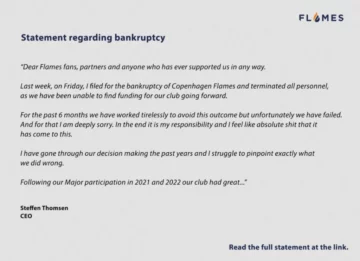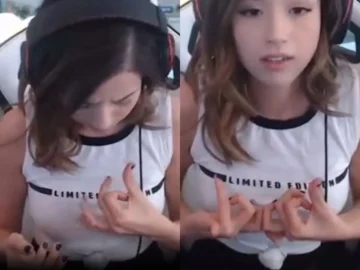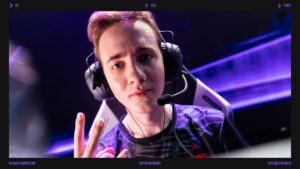As a fervent player of Destiny 2, there’s nothing more vexing than the notorious ‘Chicken’ error code that can abruptly interrupt your gaming experience. This guide aims to provide you with reliable solutions to this common issue, empowering you to conquer this roadblock and return to your thrilling interstellar adventures.
The ‘Chicken’ error code in Destiny 2 primarily results from various connection issues, disrupting your gameplay. However, worry not, as this guide provides you with several effective methods to rectify this error and get back to your game.
How to Fix the ‘Chicken’ Error Code in Destiny 2
1. Opt for a Wired Connection
Destiny 2 tends to operate optimally with a wired connection. If you’re using a wireless network or sharing your bandwidth for heavy-duty tasks like streaming, your gameplay could be compromised. We recommend closing any bandwidth-demanding applications and running Destiny 2 with a stable wired connection1.
2. Clear the Console or Download Cache
If you’re experiencing the ‘Chicken’ error while playing on a console, clearing the console cache could be a potential fix. Power down your console, unplug the power cable, and power it back up after a five-minute interval. For Steam users, clearing the Download Cache might help. Navigate to the ‘Settings’ panel in your Steam client, select the ‘Downloads’ tab, and click on the ‘Clear Download Cache’ button. For those playing via the Epic Games Store, follow their guidelines to clear the web cache.
3. Power Cycling the Router
Another effective solution is power cycling your router. Simply turn off your router, wait a bit, then turn it back on. This method can often solve various network-related issues, including the ‘Chicken’ error.
4. Consult Official Guides and Forums
If the aforementioned steps don’t resolve the issue, consider going through Destiny 2’s official Networking Troubleshooting Guide and Advanced Steps Networking Guide for more solutions. The Destiny 2 help forum is also a useful resource for finding other niche solutions.
5. Contact Your Internet Service Provider
As a last resort, if you’re still encountering the ‘Chicken’ error, it might be worthwhile to contact your Internet Service Provider. Discussing the issue with them could help identify and rectify any problems that might be affecting your gameplay1.
We hope this comprehensive guide assists you in resolving any connection issues related to the ‘Chicken’ error code in Destiny 2. Enjoy a seamless gaming experience as you delve back into the expansive world of Destiny 2.
Remember, each error is a step closer to a smooth gaming journey. Happy gaming!
Stay updated with the latest news in gaming and esports by signing up for early access to TalkEsport’s Mobile App. Follow us on Twitter and Google News to ensure you never miss the exciting updates.
- SEO Powered Content & PR Distribution. Get Amplified Today.
- PlatoData.Network Vertical Generative Ai. Empower Yourself. Access Here.
- PlatoAiStream. Web3 Intelligence. Knowledge Amplified. Access Here.
- PlatoESG. Automotive / EVs, Carbon, CleanTech, Energy, Environment, Solar, Waste Management. Access Here.
- BlockOffsets. Modernizing Environmental Offset Ownership. Access Here.
- Source: https://www.talkesport.com/guides/destiny-2-error-code-chicken-fix/
- a
- access
- advanced
- affecting
- aforementioned
- after
- aims
- also
- and
- any
- applications
- as
- Assists
- back
- bandwidth
- BE
- Bit
- button
- by
- cable
- cache
- CAN
- clear
- clearing
- click
- client
- closer
- code
- Common
- comprehensive
- compromised
- connection
- Consider
- Console
- contact
- could
- Cycling
- Destiny
- Destiny 2
- discussing
- down
- download
- each
- Effective
- empowering
- encountering
- enjoy
- ensure
- Epic
- Epic Games
- epic games store
- esports
- Exciting
- expansive
- experience
- experiencing
- finding
- Fix
- follow
- For
- Forum
- from
- gameplay
- Games
- Gaming
- gaming experience
- Get
- going
- guide
- guidelines
- Guides
- happy
- heavy-duty
- help
- hope
- How
- How To
- however
- HTTPS
- identify
- if
- in
- Including
- Internet
- internet service provider
- Interstellar
- into
- Is
- issue
- issues
- IT
- journey
- last
- latest
- Latest News
- like
- Method
- methods
- might
- Mobile
- more
- navigate
- network
- networking
- never
- news
- Niche
- not
- nothing
- of
- off
- official
- often
- on
- operate
- or
- Other
- panel
- plato
- plato data intelligence
- platodata
- platogaming
- player
- Playing
- potential
- power
- primarily
- problems
- Provide
- provider
- provides
- recommend
- RELATED
- reliable
- Resolve
- resolving
- Resort
- resource
- Results
- return
- running
- seamless
- Service
- Service Provider
- several
- sharing
- signing
- Simple
- Simply
- smooth
- solution
- Solutions
- SOLVE
- stable
- Steam
- step
- Steps
- still
- store
- streaming
- TAB
- TalkEsport
- than
- that
- The
- their
- Them
- then
- this
- those
- thrilling
- Through
- to
- turn
- up
- updated
- Updates
- us
- users
- using
- various
- via
- wait
- we
- web
- while
- wireless
- with
- world
- worry
- worthwhile
- you
- your
- zephyrnet