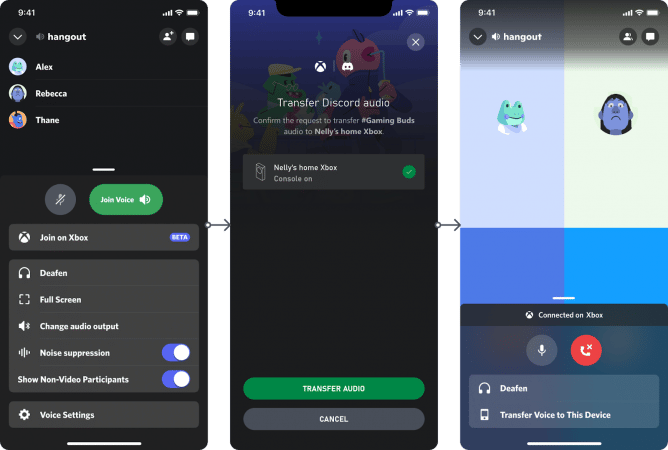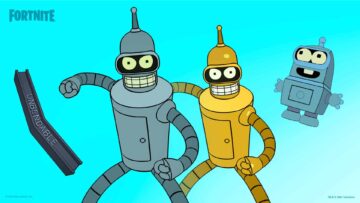Discord voice chat has made its way to Xbox consoles, thanks to integration as a result of Microsoft and Discord’s newest deal.
“You will be able to chat with anyone on Discord via voice channels or group calls directly from your console. Making it easy to connect with friends across mobile, Xbox, and PC,” said Eric Voreis, Principal Program Manager, through a blog post. “While you are playing on your console, you will be able to see who is in the call and speaking. You’ll also be able to adjust the sound and switch between Discord Voice and Xbox game chat,” read the post on Xbox Wire. The option to switch between a Discord voice call and Xbox game chat is an intriguing feature we look forward to taking advantage of.
Before testing the integration, users must first connect their Xbox account to their Discord. To do so, one can find the option to connect your accounts in User Settings > Connections. The option remains the same on mobile, web browser, and desktop platforms. Afterward, users must select the Xbox logo within the Connections menu and follow the prompts to link their account successfully.
Mobile users must install the Xbox app available for Android and iOS first, then click on the ‘transfer call to Xbox ‘option upon joining a voice channel on Discord. Upon selecting the option, Discord will automatically start transferring the audio over to your Xbox console, and you can begin to voice chat on the same.
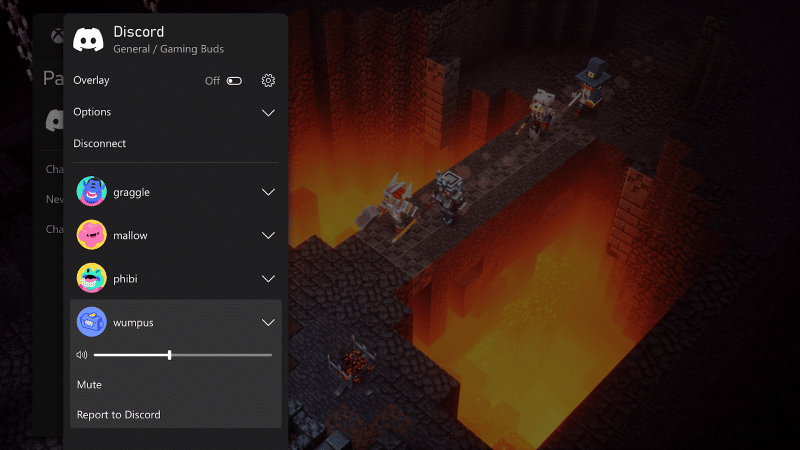
In the preview above, users can get a sneak peek at the slick Discord voice call interface on Xbox consoles. However, to access Discord voice chat on Xbox consoles, user’s who have previously connected their XBOX account to Discord will have to unlink and re-link their account. Users can transfer the ongoing calls in voice channels in servers, Group DMs, and Direct Messages to their Xbox console with a single click. Xbox Insiders can instantly try this new integration as it gradually becomes available for all users. For more information, Xbox players can read the complete FAQ on Discord’s official site here.
- amazon prime gaming
- axie infinity
- Casino Games
- coin genius
- EA Sports
- esports
- Esports News Network
- Evil Geniuses
- Gaming
- gaming headset
- gaming pc
- General
- madden nfl
- Nintendo
- Online casino games
- pc games
- plato
- plato ai
- plato data intelligence
- plato game
- plato gaming
- platodata
- platogaming
- playstation
- prime gaming
- Team SoloMid
- xbox