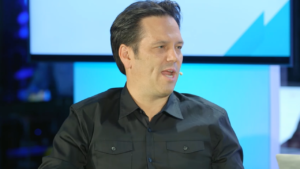Thanks to a quick fix from an inventive Reddit user, Halo Infinite is playable on Steam Deck. Playing is a little awkward, and the software modifications necessary could come with unforeseen risks or issues, but the relatively simple workaround appears to function well.
As spotted by Exputer, Reddit user DanTheBloke posted video evidence of Halo Infinite working on the Steam Deck, followed by simple instructions on how to get it working for yourself. It’ll require using the preview build of SteamOS and installing a third-party program. The instructions are as follows:
- Open Steam and go to the Systems tab in Settings. Change the system update channel to the preview build.
- Install Proton GE. DanTheBloke recommends this guide from Rock Paper Shotgun.
- Launch Infinite, go to Settings, then Properties, and finally Compatibility. Set it to use the latest version of Proton GE: GE-Proton7-26.
- Exit Infinite and go to desktop mode. Rename the videos folder or delete the Halo Infinite folder’s contents.
With those steps complete, Infinite should be playable on your Deck. Playing Halo Infinite on Steam Deck comes with a few hitches. DanTheBloke noted some jank and audio clipping. There’s also the standard risk of unauthorized modification, including potential platform bans or unforeseen issues. 343, Valve, and/or Microsoft have not released any statements on this workaround for Halo Infinite, so be careful and modify your Steam Deck at your own risk and expense.
The Steam Deck verification program currently marks Halo Infinite as unsupported, but also notes that Valve is working on adding support for the game. Halo Infinite’s multiplayer got a big update in May of this year, but it has seen a troubled launch. Campaign co-op is also being tested via a semi-public flight, which ends on August 1.
GameSpot may get a commission from retail offers.
The products discussed here were independently chosen by our editors.
GameSpot may get a share of the revenue if you buy anything featured on our site.