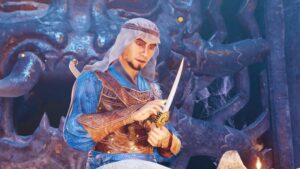The long-awaited sequel Helldivers 2 has launched on PC to some…less than stellar impressions. Overall the game is getting praise for its gameplay, while some question the game’s microtransaction practices. However, PC players have run into an issue on launch that renders the game unplayable. We’re going to fight off the hordes and figure out how to fix Helldivers 2 not launching on Steam.
How to fix Helldivers 2 not launching on Steam

Players who purchased and installed Helldivers 2 on Steam were ready and raring to dive into the game. Sadly, when players attempt to start the game, they’re met with a black screen shortly before the game decides to close completely. This has frustrated fans and even forced some of them to refund the game or leave a negative review, bringing the game’s overall reviews down to mixed.
Related: Does Helldivers 2 have a campaign?
Fixing Helldivers 2 not launching on Steam is a bit of a tricky situation. However, we do have a few solutions that you can try. Some of these solutions are just general tips that might end up fixing your problem. Others have been proven to work. That being said, it should be stated that this issue is a problem on the developer side of things. Meaning, that until Arrowhead Games Studios releases a hotfix, this problem will still plague some people’s PCs.
Helldivers 2 not launching on Steam – Windows 11 fix
For players who are on Windows 11, there might be an alternative solution to Helldivers 2 not launching on Steam. If you’re experiencing a black screen on startup on Windows 11, there might be an issue with your Steam’s input settings. To fix this:
- Open Steam and go to your “Library”
- Right-click on Helldivers 2 and go to “Properties”
- Navigate to the “Controller” tab and click on the drop-down menu
- Select “Disable Steam Input”
Doing this should solve the issue, allowing you to properly load into the game and do your part! However, if you’re not on Windows 11, and you’re still having this issue, there are a few other things to try.
Update graphics drivers
The first solution you should try before anything is updating your graphics drivers. For Nvidia, you can check their application Geforce Experience, or go to their website to see if your graphics card needs an update.
Once you either download Geforce Experience or your individual driver update, go ahead and install the update. You may need to restart your computer for the installation to fully complete. But once it’s done you can try starting up Helldivers 2 and see if that fixes it. If not, there is another option.
Related: Does Helldivers 2 have a couch co-op mode?
Run Helldivers 2 as administrator
For certain people, a simple priority reassignment might be the fix you need. Running Helldivers 2 as an administrator will put the application as a high priority on your computer. To do so, simply navigate to your Steam Library, right-click Helldivers 2, and while hovering over “Manage” select “Browse Local Files.”
In the local files, find the .exe application for Helldivers 2, right-click it, and select “Launch as Administrator.” Your computer will ask if you approve running the application as administrator, and once you do, your game should load.
Sadly, if none of these solutions solve your problem, then you’ll have to wait until the developers push out a fix. Figuring out how to fix Helldivers 2 not launching on Steam is a large troubleshooting problem. From multiple people’s experiences, differing things seemed to have solved the crashing depending on variating factors. So keep trying other ideas, and if Helldivers 2 is crashing on startup for you on other platforms, we got you covered.
- SEO Powered Content & PR Distribution. Get Amplified Today.
- PlatoData.Network Vertical Generative Ai. Empower Yourself. Access Here.
- PlatoAiStream. Web3 Intelligence. Knowledge Amplified. Access Here.
- PlatoESG. Carbon, CleanTech, Energy, Environment, Solar, Waste Management. Access Here.
- PlatoHealth. Biotech and Clinical Trials Intelligence. Access Here.
- Source: https://www.pcinvasion.com/helldivers-2-not-launching-on-steam-how-to-fix/
- 1
- 11
- a
- ahead
- Allowing
- alternative
- an
- and
- Another
- Anything
- Application
- approve
- ARE
- as
- ask
- attempt
- BE
- been
- before
- being
- Bit
- Black
- bringing
- but
- Campaign
- CAN
- card
- Cave
- certain
- check
- click
- close
- complete
- completely
- computer
- covered
- crashing
- depending
- Developer
- developers
- differing
- dive
- do
- done
- down
- download
- driver
- either
- end
- even
- experience
- Experiences
- experiencing
- Factors
- fans
- few
- fight
- Figure
- files
- find
- First
- Fix
- fixes
- For
- forced
- from
- fully
- game
- gameplay
- Games
- General
- getting
- go
- going
- got
- graphics
- has
- Have
- having
- Helldivers
- Helldivers 2
- High
- How
- How To
- however
- HTTPS
- ideas
- if
- individual
- input
- install
- installation
- into
- Is
- issue
- IT
- ITS
- jpg
- just
- keep
- large
- launch
- launched
- launching
- leave
- Library
- load
- local
- May
- meaning
- met
- might
- mixed
- mode
- multiple
- navigate
- need
- needs
- negative
- None
- not
- nvidia
- of
- off
- on
- once
- Option
- or
- Other
- Others
- out
- over
- overall
- PC
- PCs
- People
- Plague
- Platforms
- plato
- plato data intelligence
- platodata
- platogaming
- players
- priority
- Problem
- proven
- purchased
- push
- put
- question
- Ready
- Releases
- renders
- review
- Reviews
- Run
- running
- sadly
- Said
- Screen
- see
- seemed
- select
- sequel
- settings
- shortly
- should
- side
- Simple
- Simply
- situation
- So
- solution
- Solutions
- SOLVE
- some
- start
- Starting
- startup
- stated
- Steam
- Stellar
- still
- than
- that
- The
- The Game
- their
- Them
- then
- there
- These
- things
- this
- tips
- to
- true
- try
- trying
- until
- up
- Update
- wait
- we
- were
- when
- while
- WHO
- will
- windows
- Windows 11
- with
- Work
- you
- your
- zephyrnet