Heat is the new mechanic in Tekken 8, and while the game does an admirable job explaining it, there’s a lot to take in. The worst thing you can do is ignore Heat because it’s confusing, so let me show you How to do Heat Moves in Tekken 8.
What is Heat in Tekken 8
Let me quickly explain what Heat is so we’re all on the same page. Heat is a brand new system to the Tekken series.
Every character can use Heat, and it’s represented by a thin blue bar under each health bar. Heat can be used to extend combos, enhance specific moves, or hit extremely hard as part of a Heat Smash.
Heat can be activated with the universal command Right Punch + Left Kick (2+3). When activated, the blue Heat bar slowly depletes and takes roughly 10 seconds to empty.
How to use Heat in Tekken 8
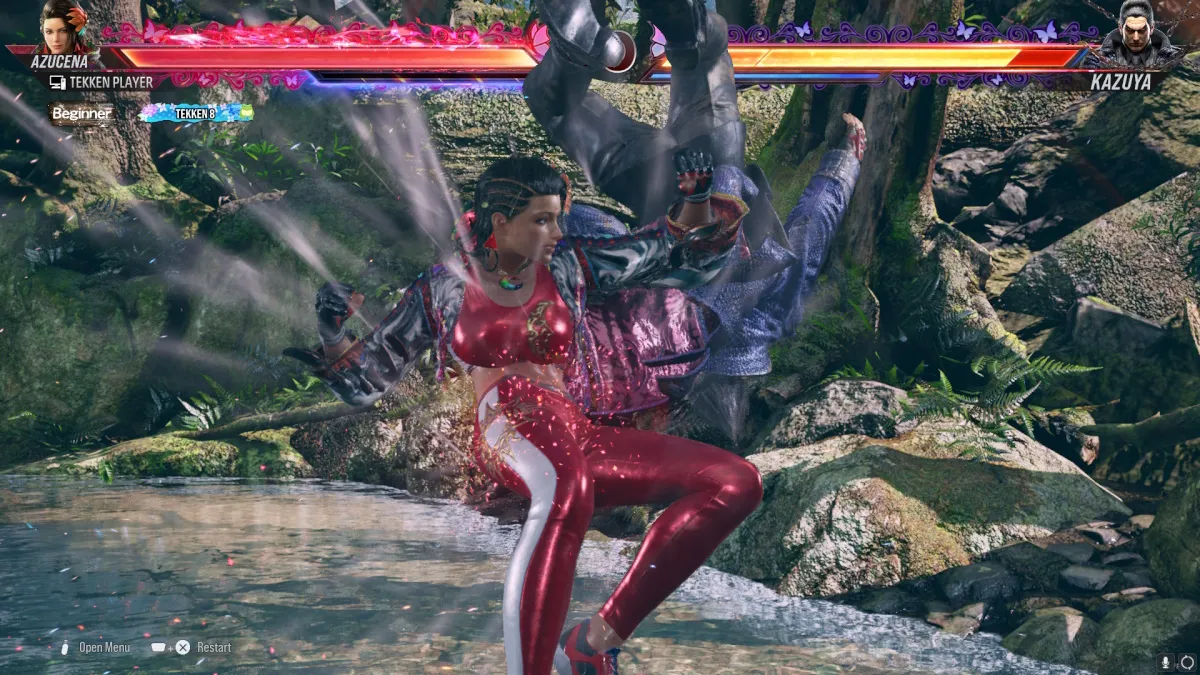
Heat is a little complicated because it can be used in several ways. The most basic is a Heat Smash. The Heat Smash does a ton of damage if you land it in the open, but it’s safer to use at the end of a combo. The Heat Smash command is the same for each character; press Right Punch + Left Kick (2+3) to activate Heat, and press it again for the Heat Smash.
Once a Heat Smash is used, the entire Heat bar is spent until the next round. While Heat is active, all your attacks deal chip damage, which means they hurt your opponent even if they block. Remember that you can’t kill with chip damage but can damage your opponents, even if they are good at defending.
How to use a Heat Engager in Tekken 8
Each character has several Heat Engagers that trigger Heat without the universal command.
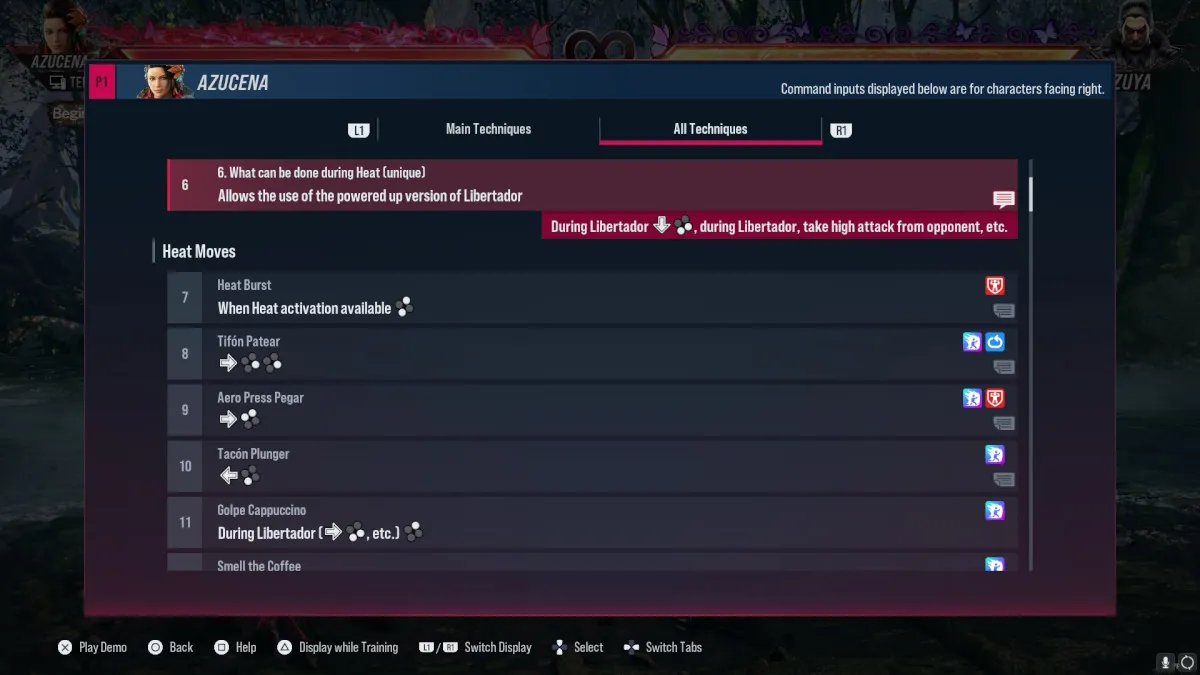
These moves are unique to each fighter and can be viewed in the command list. Heat Engagers are unique as they will recover any Recoverable health if they land. Recoverable health is shown by the transparent/white section in your Health Bar.
Here’s where it gets a little complicated. If Heat is already active and you use a Heat Engager and then press forward, you’ll do a Heat Dash, which completely spends your Heat gauge.
How to use a Heat Dash in Tekken 8
You can Heat Dash to extend your combos. This is good to know if you’re a new player, but it’s probably something you’ll want to incorporate into your gameplay when you’re more comfortable with your character.
Heat Dashing is a little tricky to explain because it has so many uses in combos, and every scenario I could give would be exclusive to a single character. Still, a basic flow chart would typically go like this:
- Launcher (combo starter)
- Activate Heat
- Heat Engager
- Press forward to Heat Dash
- Finish combo
I can’t sugarcoat it: Heat is a complex system, and it’s unreasonable to assume you’ll master it right away. As a new player, I strongly recommend focusing on the basics, as pokes and fundamentals are more important than combos. A powerful combo is useless if you can’t land the launcher that starts it, and setting up those situations will come with practice. If you’re ready to dive deep into Tekken 8, I recommend learning how to read Tekken notations. It’s a little odd but well worth your time; check out our guide to learn how.
- SEO Powered Content & PR Distribution. Get Amplified Today.
- PlatoData.Network Vertical Generative Ai. Empower Yourself. Access Here.
- PlatoAiStream. Web3 Intelligence. Knowledge Amplified. Access Here.
- PlatoESG. Carbon, CleanTech, Energy, Environment, Solar, Waste Management. Access Here.
- PlatoHealth. Biotech and Clinical Trials Intelligence. Access Here.
- Source: https://www.pcinvasion.com/how-to-do-heat-moves-in-tekken-8/
- 1
- 10
- 8
- a
- activate
- active
- admirable
- again
- All
- already
- an
- and
- any
- ARE
- as
- assume
- At
- attacks
- away
- bar
- basic
- Basics
- BE
- because
- block
- Blue
- brand
- Brand New
- but
- by
- CAN
- Center
- character
- chart
- chip
- come
- completely
- complex
- complicated
- confusing
- could
- damage
- Dash
- deal
- deep
- dive
- do
- does
- each
- end
- entire
- even
- Every
- Exclusive
- explain
- explaining
- extend
- extremely
- flow
- focusing
- For
- Forward
- Fundamentals
- game
- gameplay
- gauge
- gets
- give
- go
- good
- Hard
- has
- Health
- How
- How To
- http
- HTTPS
- i
- if
- ignore
- important
- in
- incorporate
- into
- Is
- IT
- Job
- jpg
- know
- Land
- LEARN
- learning
- left
- let
- like
- List
- Little
- lot
- many
- master
- me
- means
- more
- most
- moves
- New
- Next
- Odd
- of
- on
- open
- opponents
- or
- our
- out
- page
- part
- PC
- plato
- plato data intelligence
- platodata
- platogaming
- player
- powerful
- practice
- press
- probably
- punch
- quickly
- read
- Ready
- recommend
- Recover
- recoverable
- Remember
- right
- roughly
- round
- safer
- same
- scenario
- section
- Series
- setting
- several
- show
- shown
- single
- situations
- Smash
- So
- something
- specific
- starts
- still
- strongly
- system
- Take
- takes
- Tekken
- Tekken 8
- than
- that
- The
- The Basics
- The Game
- they
- thing
- this
- those
- time
- to
- Ton
- trigger
- true
- typically
- under
- unique
- Universal
- unreasonable
- until
- up
- use
- used
- uses
- want
- ways
- well
- What
- when
- where
- while
- will
- with
- without
- worst
- worth
- would
- you
- your
- zephyrnet












