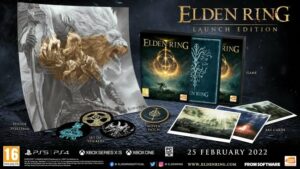No matter the system, analog stick drift is a fear for many gamers. Moments where onscreen characters start to move on their own, or vehicles begin to veer off to the side without any buttons being pushed, are experiences that no one wants to face. Unfortunately for PS5 owners, the dreaded stick drift ailment can impact DualSense controllers, too. Thankfully, there are some ways to fix it. Here’s how to fix the PS5 DualSense controller analog stick drift issue.
How to fix PS5 DualSense controller analog stick drift

To fix PS5 DualSense Controller analog stick drift, users should:
- Ensure that their controller is fully updated.
- Users are notified of any new controller updates when they first connect the DualSense. Install them!
- Clean the controller.
- While being sure to avoid any actions that would void the warranty, carefully cleaning the analog sticks can help alleviate any sticking issues that could cause drift.
- Restore the analog sticks.
- You can gently pop the analog sticks out of their default position by lifting them slightly. Give them a wiggle and then pop them back in to see if this has fixed the issue.
- Use Deadzone functions in certain games.
- Configuring the Deadzone allows users to choose how sensitive the analog sticks are. Make them less sensitive to avoid any drifting issues.
- Reset the controller and then reconnect it to your PS5.
- Use a paperclip or pin to press the reset button located on the back of the controller. Press it in for 10 seconds.
If none of the above works, contacting PlayStation Support for more help and/or a replacement would be my next step.
Looking for more PlayStation tips? Here’s how to upgrade PS Plus to Extra or Premium, how to disable the PS5’s pesky automatic Rest Mode, and how to make the PS5 fan quieter.
The post How To Fix PS5 DualSense Controller Stick Drift appeared first on PlayStation LifeStyle.