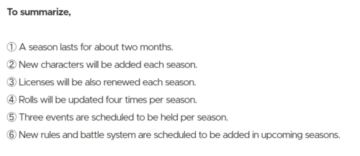There is little doubt that Roblox has taken the world by storm. The sandbox game is similar to Minecraft but with some Lego-style characters and it offers players so much. They can play nearly anything that people can think of and the possibilities have many players around the world hooked. The issues are for players trying to play on school Wi-Fi or even at home on their school Chromebook. Here is How To Play Roblox Unblocked On a School Chromebook.
[Related: All Roblox InVision’s Web-Verse Suits- How To Earn]
How To Play Roblox Unblocked On School Chromebook
There are a few different ways that players can get Roblox unblocked on their School Chromebook but it takes a bit of knowledge and willingness to work around it.
Note*: This can get anyone in trouble for doing by their school. By doing this they are accepting any consequences.
1. Use a Proxy
Proxies are an easy way to quickly hide an IP Address and get around certain things. Schools normally do not have a great IT crew and their knowledge of how to block even a Proxy server is generally pretty low. Checking out an article like this can help players figure out how to find a good Proxy.
2. Use a VPN
To be clear, there are no good VPNs that are free. This is also not suggesting that players should be any certain VPN. But a VPN is almost a guaranteed way to get around any school setting. This will allow players to play Roblox whenever and wherever they want to .
3. Google Cache
This is an interesting one that does not work all of the time. Cache is important as it helps for people to load into things with some aspects faster. Basically, it is a saved version of the website. By looking up Roblox on Google and going over to the little down arrow next to the website. Then click on Cached and it should open. Sometimes it won’t work if there was not a cached version of the website initially.
4. Shorten the URL
Sometimes websites are blocked just by the name of the website. For example, Roblox.com may be blocked. But if one were to go to say, Bitly, they could put in the website and have it shortened and that could get players around the blockers.
There are the main ways to get around the school’s blocking measures for games like Roblox. Hopefully, one of them works easily and allows the players to enjoy their time on Roblox.
Stay Connected
You can find more pieces like “How To Play Roblox Unblocked On School Chromebook” and you can ‘Like’ The Game Haus on Facebook and ‘Follow’ us on Twitter for more sports and esports articles from other great TGH writers along with Robert!
“From Our Haus to Yours”
- SEO Powered Content & PR Distribution. Get Amplified Today.
- PlatoData.Network Vertical Generative Ai. Empower Yourself. Access Here.
- PlatoAiStream. Web3 Intelligence. Knowledge Amplified. Access Here.
- PlatoESG. Automotive / EVs, Carbon, CleanTech, Energy, Environment, Solar, Waste Management. Access Here.
- PlatoHealth. Biotech and Clinical Trials Intelligence. Access Here.
- ChartPrime. Elevate your Trading Game with ChartPrime. Access Here.
- BlockOffsets. Modernizing Environmental Offset Ownership. Access Here.
- Source: https://thegamehaus.com/gaming/how-to-play-roblox-unblocked-on-school-chromebook/2023/09/15/
- a
- accepting
- address
- All
- allow
- allows
- almost
- along
- also
- an
- and
- any
- anyone
- Anything
- ARE
- around
- Arrow
- article
- articles
- as
- aspects
- At
- Avast
- BE
- Bit
- block
- blocked
- but
- by
- cache
- CAN
- certain
- characters
- checking
- chromebook
- clear
- click
- COM
- consequences
- could
- Crew
- different
- do
- does
- doing
- Doubt
- down
- easily
- easy
- enjoy
- esports
- even
- Example
- faster
- few
- Figure
- find
- For
- Free
- from
- game
- Games
- Games Like
- generally
- Get
- go
- going
- good
- great
- guaranteed
- has
- Have
- help
- helps
- here
- Hide
- Home
- Hopefully
- How
- How To
- HTTPS
- if
- important
- in
- initially
- interesting
- into
- IP
- IP Address
- Is
- issues
- IT
- jpg
- just
- knowledge
- like
- Little
- load
- looking
- Low
- main
- many
- May
- measures
- Minecraft
- more
- much
- name
- nearly
- Next
- no
- normally
- not
- of
- Offers
- on
- One
- open
- or
- Other
- our
- out
- over
- People
- pieces
- plato
- plato data intelligence
- platodata
- platogaming
- play
- players
- possibilities
- pretty
- proxy
- put
- quickly
- RELATED
- Roblox
- sandbox
- saved
- say
- School
- Schools
- server
- setting
- shortened
- should
- similar
- So
- some
- Sports
- Storm
- taken
- takes
- TGH
- that
- The
- The Sandbox
- the world
- their
- Them
- then
- there
- they
- things
- think
- this
- time
- to
- trying
- up
- us
- use
- version
- VPN
- VPNs
- want
- was
- way
- ways
- Website
- websites
- were
- whenever
- Wi-fi
- will
- willingness
- with
- Work
- works
- world
- writers
- you
- zephyrnet