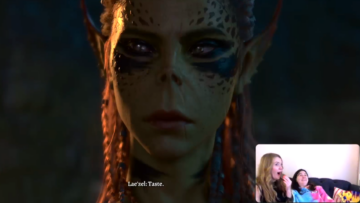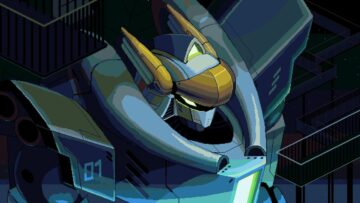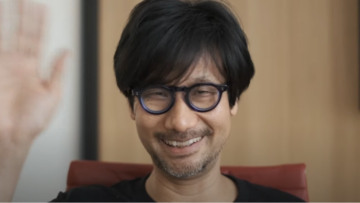Earlier this year, we reported that a division of Epic Games was claiming that the increasing number of crashes in games using Unreal Engine was down to Intel’s high-end CPUs. The issue has spread further afield, with South Korean players of Tekken 8, developed on Unreal Engine 5, experiencing exactly the same problem and along with reports of chips failing within a few weeks of purchase, Intel is now officially investigating the matter.
News of this issue has been widespread (Videocardz, Ars Technica, Twitter) and as before, it mostly concerns Intel’s Core i9 processors, such as the 13900K, but plenty of other models also appear to be affected. If you own one of these and have experienced a game crashing, often generating a blue screen with ‘out of video memory’ error message, then you’re in good company.
The exact number of people with the issue is hard to estimate but ZDNet Korea contacted the chip giant to ask if it was aware of the reports. Intel’s reply makes it clear that there’s sufficient evidence to warrant a proper investigation:
“Intel is aware of problems that occur when executing certain tasks on 13th and 14th generation core processors for desktop PCs, and is analyzing them with major affiliates.”
Affiliates in this instance being OEM system builders and motherboard manufacturers. The reason why the latter are being included is because the likes of Asus, Gigabyte, MSI, and many more all have BIOS settings that go well past Intel’s default power and current limits—sometimes the motherboards are set up like that, right out of the box.
Take the Core i9 14900K, for example. It has two power limits, PL1 and PL2, with the former being the maximum for long periods of time and the other just for a set number of seconds. Intel’s datasheets show that the standard figures for these are 125 and 253 W, with a maximum current of 307 A permitted.
I’ve been using two Z790 motherboards, from Asus and ASRock, and both of them ignore some or all of those limits with standard, out-of-the-box settings. In the case of the ASRock, you have the option to tell the BIOS what type of cooling solution you have—if you pick anything other than ‘air cooler’, the power limits are increased beyond the Intel values. The max current limit appears to be ignored at all times, unless you force it.
Why would motherboard vendors do this? Intel’s CPUs, especially the top-end i9 models, have very high clock speeds, with the 14900K having a Max Turbo Frequency of 6 GHz. However, it can only reach that speed under very specific conditions, and for most of the time, it won’t run anywhere near that level. So to give it a better chance of doing so, most motherboard manufacturers let the CPU consume more power that Intel recommends, for longer periods of time, and often running with an increased voltage.
All of that transpires to push the processor beyond what it’s rated to cope with. Whether this is the specific cause of the crashing games is unclear at this moment, but I wouldn’t be in the least bit surprised if it was.
You can force Intel’s limits for power, voltage, and current in almost all motherboards (or certainly in all those that we tested and used) and the one thing I always do in any Intel PC I set up is to ensure that almost all of them are adhered to. Depending on the use scenario, I’ll sometimes set the PL1 figure higher, but the rest I’ll either lower (to keep things cooler) or just use Intel’s values.
Not that one should have to be doing this, of course, and I hope that all of these problems force Intel and its motherboard partners to put safety and longevity before outright performance, when determining what the default BIOS values should be.
It won’t be of any comfort to those whose Core i7 or i9 has fried itself, if it does turn out to be related to BIOS settings, but hopefully all of this media attention will be the start of the end to such issues.
- SEO Powered Content & PR Distribution. Get Amplified Today.
- PlatoData.Network Vertical Generative Ai. Empower Yourself. Access Here.
- PlatoAiStream. Web3 Intelligence. Knowledge Amplified. Access Here.
- PlatoESG. Carbon, CleanTech, Energy, Environment, Solar, Waste Management. Access Here.
- PlatoHealth. Biotech and Clinical Trials Intelligence. Access Here.
- Source: https://www.pcgamer.com/hardware/processors/intel-investigating-cpu-instability-issues-after-south-korean-tekken-8-players-kick-up-a-fuss-intel-is-aware-of-problems-that-occur-when-executing-certain-tasks
- 125
- 14th
- 29
- 7
- 8
- a
- adhered
- affected
- Affiliates
- after
- air
- All
- almost
- along
- also
- always
- an
- analyzing
- and
- any
- Anything
- anywhere
- appear
- appears
- ARE
- as
- ask
- Asus
- At
- attention
- aware
- BE
- because
- been
- before
- being
- BEST
- Better
- better chance
- beyond
- Bit
- Blue
- both
- Box
- builders
- but
- by
- CAN
- case
- Cause
- certain
- certainly
- chance
- chip
- Chips
- claiming
- clear
- CO
- comfort
- company
- concerns
- conditions
- consume
- content
- Core
- course
- CPU
- crashing
- Current
- Deals
- depending
- desktop
- determining
- developed
- Division
- do
- does
- doing
- down
- editors
- either
- end
- engine
- ensure
- Epic
- Epic Games
- error
- especially
- estimate
- Evidence
- exactly
- Example
- executing
- experienced
- experiencing
- failing
- few
- Figure
- figures
- For
- force
- Former
- Frequency
- from
- further
- game
- Games
- Gaming
- Generating
- generation.
- Get
- giant
- give
- go
- good
- great
- Hard
- has
- Have
- having
- High
- High-End
- higher
- hope
- Hopefully
- however
- HTML
- HTTPS
- i
- if
- ignore
- in
- Included
- increased
- increasing
- instability
- instance
- Intel
- investigating
- investigation
- Is
- issue
- issues
- IT
- ITS
- itself
- jpg
- just
- keep
- kick
- Korean
- least
- let
- Level
- like
- likes
- LIMIT
- limits
- ll
- Long
- longer
- longevity
- lower
- major
- MAKES
- manufacturers
- many
- matter
- max
- maximum
- Media
- memory
- Message
- models
- moment
- more
- most
- mostly
- MSI
- Near
- now
- number
- occur
- of
- Officially
- often
- on
- One
- only
- Option
- or
- Other
- out
- outright
- own
- partners
- Past
- PC
- PCs
- People
- performance
- periods
- pick
- Picked
- plato
- plato data intelligence
- platodata
- platogaming
- players
- Plenty
- power
- Problem
- problems
- processor
- proper
- purchase
- push
- put
- rated
- RE
- reach
- reason
- RELATED
- reported
- Reports
- REST
- right
- Run
- running
- s
- Safety
- same
- scenario
- Screen
- seasonal
- seconds
- set
- settings
- should
- show
- So
- solution
- some
- sometimes
- South
- specific
- speed
- speeds
- spread
- standard
- start
- such
- sufficient
- system
- tasks
- Tekken
- Tekken 8
- tell
- tested
- than
- that
- The
- Them
- then
- there
- These
- thing
- things
- this
- those
- time
- times
- to
- true
- turbo
- turn
- two
- type
- unclear
- under
- unless
- Unreal
- unreal engine
- Unreal Engine 5
- up
- use
- used
- using
- values
- ve
- vendors
- very
- Video
- W
- warrant
- was
- we
- week
- weeks
- well
- What
- when
- whether
- whose
- why
- widespread
- will
- with
- within
- won
- would
- wouldn
- year
- you
- zephyrnet