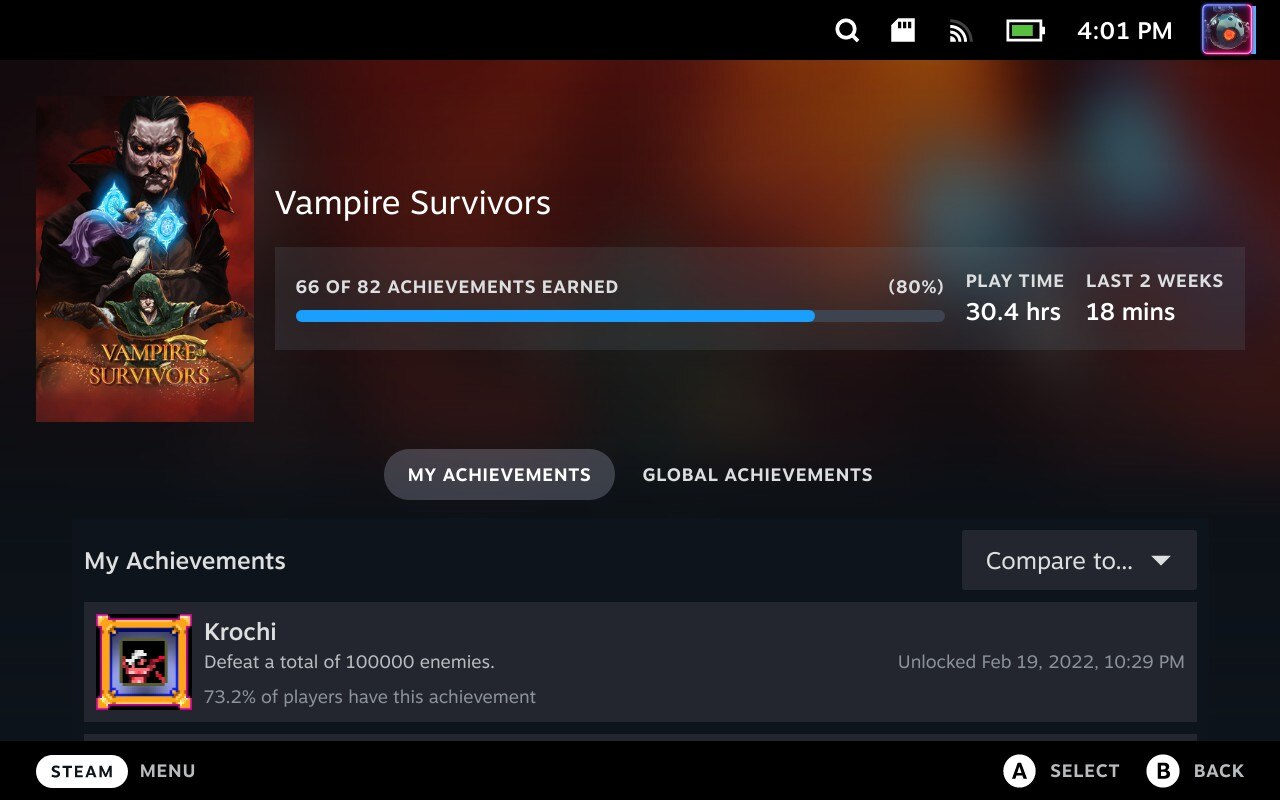Back in February, Jared reviewed Valve’s Steam Deck. When we first started covering Nintendo Switch news and games, it fit very nicely and became our daily SwitchArcade Round-Up. While we aren’t going to push the Steam Deck as much so quickly, we are keeping an eye on things to see how it evolves and how we can bring out great coverage for not only the hardware and SteamOS, but also games on it. Instead of waiting for a big release to talk about on Steam Deck, today’s update for SteamOS brought in some great new features and fixes. If you’re not familiar with the Steam Deck or why we care about it, you should definitely read Jared’s review. Jared sent me the Steam Deck that we had for review, and I’ve been using it daily over the last few days. Today’s update has a few highlight features, but also many great smaller improvements and feature additions.

Barring the new lock screen which you can setup, you can have it show up on boot, login, switching between desktop mode and game mode, and more. This will also be useful if you have multiple users and Steam accounts on one deck. The achievements page has been refreshed as shown in the screenshot above to load quicker and toggle stats quickly. Localized keyboards for 21 languages and layouts are now available with the option to switch between keyboards. This is something that should’ve been in from the start. A few games have launchers or additional windows and you can now switch between these through a new interface which will also be usable to go from games to a browser window. Barring these new features, Valve has allowed users to uncap the frame rate again after limiting it to 60fps before. It is worth noting that battery life tests from excellent YouTube channels like Gamers Nexus showed how uncapping the frame rate beyond 60 and pushing the device can result in lower than expected battery life.
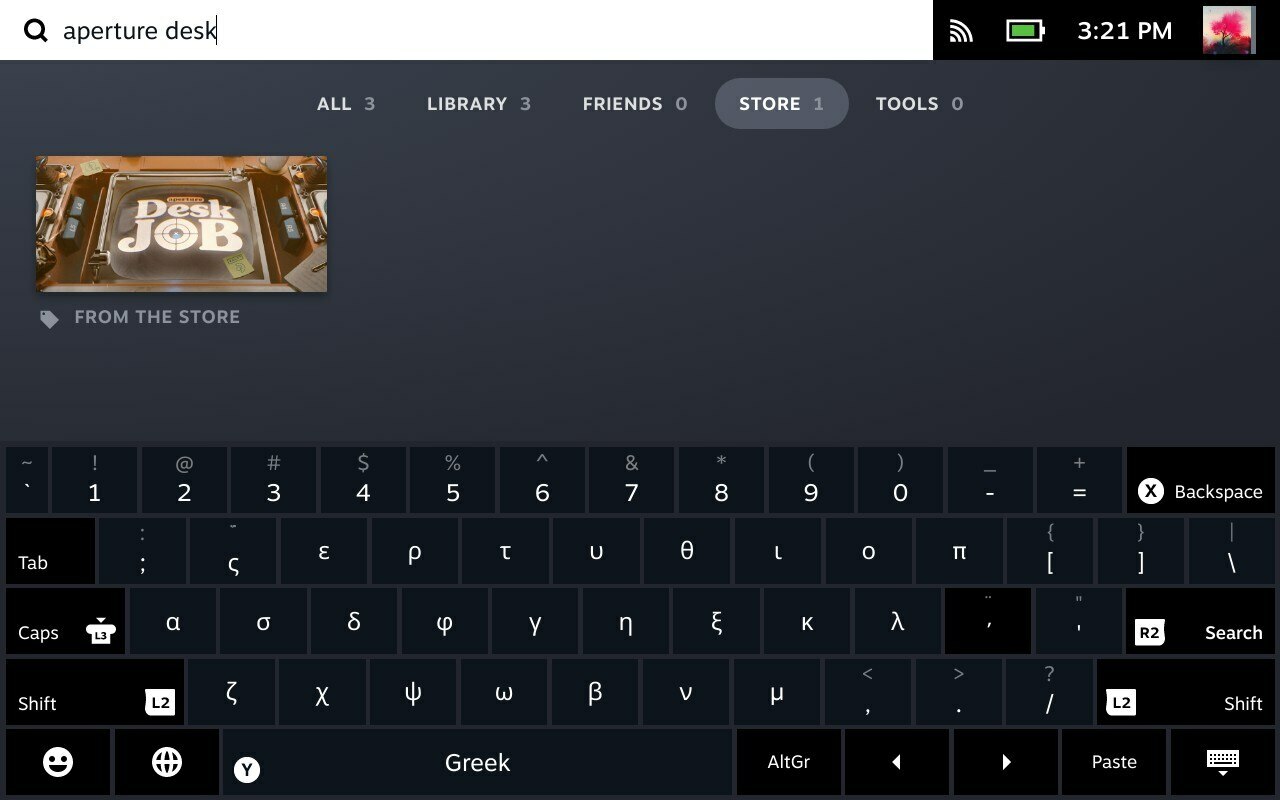
As one of the more notable updates since launch, Valve also detailed recovery instructions in case people ran into issues with the update through Desktop Mode and asks users to do the update while in Game Mode. Barring this, the update improves support for certain docks, chargers, and SD cards with improved battery life in idle and low usage moments. I’m going to be working on Steam Deck coverage for specific games and more on soon. If you have anything you’d like us to cover relating to Valve’s Steam Deck going forward, feel free to let us know in the comments. Feel free to also jump into our forum thread for the Steam Deck here. I’m looking forward to also including the Steam Deck in reviews of iOS ports of games to have another point of comparison barring just the Nintendo Switch when looking at iPhone and iPad games now. What do you think of your Steam Deck if you’ve managed getting one so far?
- Coinsmart. Europe’s Best Bitcoin and Crypto Exchange.
- Platoblockchain. Web3 Metaverse Intelligence. Knowledge Amplified. FREE ACCESS.
- CryptoHawk. Altcoin Radar. Free Trial.
- Source: https://toucharcade.com/2022/04/26/steam-deck-lock-screen-update-download-game-mode-achievements-frame-rate-uncap-battery-life-valve/
- "
- About
- Accounts
- Additional
- Another
- Anything
- available
- battery
- before
- browser
- Cards
- care
- case
- channels
- comments
- comparison
- eye
- Feature
- Features
- First
- fit
- Forward
- Free
- game
- Games
- great
- Hardware
- Highlight
- How
- HTTPS
- Including
- interface
- iOS
- iPad
- iPad Games
- iPhone
- issues
- IT
- jump
- keeping
- Languages
- launch
- load
- more
- New Features
- news
- Nintendo
- Nintendo Switch
- Option
- People
- Point
- ports
- RE
- release
- review
- Reviews
- s
- Screen
- smaller
- So
- Soon
- start
- started
- stats
- Steam
- support
- Switch
- SwitchArcade
- talk
- tests
- The
- Through
- Uncapped
- Update
- Updates
- us
- users
- valve
- What
- windows
- working
- worth
- youtube