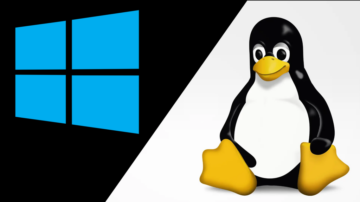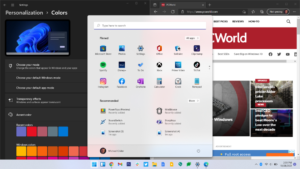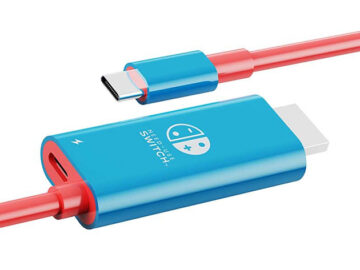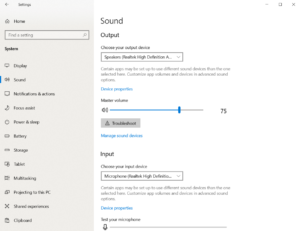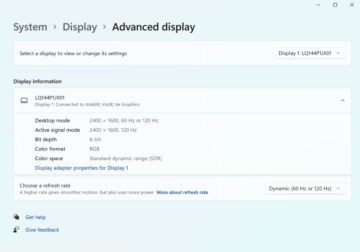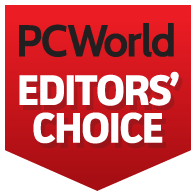ChromeOS has a reputation for running on lightweight, affordable Chromebooks, but that seems to be shifting as of late. With the rise of game streaming services (RIP Stadia), several manufacturers have now made “gaming” Chromebooks with powerful processors and fast screens. So it’s appropriate that Steam, the de facto home of PC gaming, is expanding to more Chromebooks as it graduates from a very limited alpha.
Starting with Chrome beta version 108 available today, Steam for ChromeOS is also in beta. In addition to improved notifications and storage management, the program is expanding its list of compatible hardware to include Core i3 and Ryzen 3-based devices. Other notable updates include initial support for DirectX 12, Vulkan 1.3 support, and a fix that makes games installing content from non-Steam servers (including many games with secondary launchers like Final Fantasy XIV) perform more reliably.
Steam is also a lot easier to install now. Previously, it required users to be on the dev channel and to then open up a Linux-style terminal and type in an obscure command. Now on the ChromeOS beta, just switch the #enable-borealis flag to “On” in the chrome://flags menu and search for Steam in the ChromeOS launcher.
The newly-expanded list of supported devices includes the new Gaming Chromebooks from Lenovo, Acer, and Asus, as well as the Framework Laptop Chromebook Edition. Here’s the full list:
- Acer Chromebook 514 (CB514-1W)
- Acer Chromebook 515 (CB515-1W)
- Acer Chromebook 516 GE
- Acer Chromebook Spin 514 (CP514-3H, CP514-3HH, CP514-3WH)
- Acer Chromebook Spin 713 (CP713-3W)
- Acer Chromebook Spin 714 (CP714-1WN)
- Acer Chromebook Vero 514
- ASUS Chromebook CX9 (CX9400)
- ASUS Chromebook Flip CX5 (CX5500)
- ASUS Chromebook Flip CX5 (CX5601)
- ASUS Chromebook Vibe CX55 Flip
- Framework Laptop Chromebook Edition
- HP Elite c640 14 inch G3 Chromebook
- HP Elite c645 G2 Chromebook
- HP Elite Dragonfly Chromebook
- HP Pro c640 G2 Chromebook
- Lenovo IdeaPad Gaming Chromebook 16
- Lenovo 5i-14 Chromebook
- Lenovo Flex 5i Chromebook 14
- Lenovo ThinkPad C14
Steam still has a long way to go to be a mainstream experience on ChromeOS. It’s still missing a lot of the essential features the program includes, even on its more limited Linux version, such as support for external monitors or storage. The list of officially-supported games on Chrome is also a tiny fraction of those on other platforms, though it does include some heavy hitters like Dark Souls and recent hits like Cult of the Lamb. Google still recommends at least 16GB of RAM and a Core i5 or Ryzen i5 or higher for the best local performance.
Still, the improvements being made show a commitment to gaming on ChromeOS that might surprise those who think of it as a platform for less experienced users and mass purchases for education and business users. Who knows, you might see a Chromebook packing discrete graphics, or even a Chrome-powered desktop gaming PC, before too many years have passed.