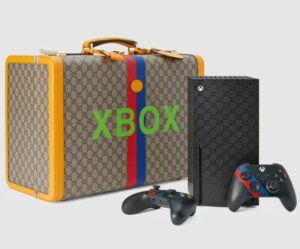Buying the right gaming keyboard for your PC or console can give you the advantage over your competitors and just make gaming more fun. But how do you know that you’re getting the best one? With specs like high polling rates and variable actuation points — and with prices all over the place — the realm of gaming keyboards isn’t the easiest nut to crack.
Whether you’re a seasoned PC gaming vet, or shopping for your first-ever gaming keyboard, we’ve rounded up what we think are the best mechanical gaming keyboards currently available, each offering a wealth of keycap customization options. If you like to tinker with tech, some of our keyboard picks are compatible with aftermarket parts, allowing budding modders to change out switches with relative ease.
The best gaming keyboards

The Wooting 60 HE and 2 HE are exceptional gaming keyboards that offer excellent build quality paired with some unique features you won’t get from other models at this price point. While both models share some similarities, size isn’t one of them; the 60 HE is a small 60% keyboard that trims away the arrow keys, the number pad, and the function keys, whereas the 2 HE is a full-size model.
Both keyboards feature a layer of sound-dampening foam to cut down on the audible “pinging” sound you get while typing, which is something you won’t get in most keyboards at this price. I also like that Wooting uses durable PBT keycaps, as they tend to look nicer after prolonged use than their cheaper ABS counterparts. While some may deride their lack of dedicated media controls to adjust volume or skip music tracks, they make up for it with RGB lighting, a detachable USB-C cable connection, and one interesting inclusion: magnets.
Wooting keyboards use magnets to activate Hall effect sensors with the company’s Lekker switches. Compared to a standard mechanical switch that can only exist in two states (on or off), each Lekker switch is fully analog, allowing you to assign a different input based on how far the key is pressed. This is done within the browser-based Wootility software.
For instance, you can register one action to trigger with a gentle press of a key, while pushing a bit harder can execute a different command. Additionally, Lekker switches reset the moment you release them, enabling you to quickly change directions while strafing. These features help the 60 HE feel more responsive to your inputs than most other keyboards.
Unlike other options in this list, there may be a bit of a wait involved with buying a Wooting keyboard; orders are fulfilled on a first-come, first-served basis. At the time of writing, the 2 HE and 60 HE are available for purchase on backorder, with the 60 HE expected to be in stock by late June, and the 2 HE coming a bit later in early July.

We have another recommendation if you like the concept of having keys with customizable actuation points, but would prefer something that’s somewhat less expensive. It’s the SteelSeries Apex Pro Mini, which is typically available for around $140.
Like the Wooting models, the Apex Pro Mini features durable, wear-resistant PBT keycaps, and the keys aren’t unreasonably loud to press, even though this keyboard lacks sound-dampening foam. SteelSeries’ own Omnipoint switches offer multiple actuation points per key that can be mapped to different inputs using the SteelSeries Engine software. A minor gripe is that it lacks the quick reset functionality that you get with the Lekker switches, but I don’t think that’s a deal-breaker.
Finally, it’s worth mentioning that the Apex Pro Mini is also available as a wireless model. That keyboard was originally priced at $240, but it’s not uncommon to find the Apex Pro Mini Wireless for closer to $180 now. The wireless version retains all the same functionality as its wired counterpart, but can pair with devices either via Bluetooth or a 2.4 GHz connection. It includes a detachable USB-C cable used for charging, giving it a third method of connectivity if wireless isn’t what you want in the moment.

We wanted to include a no-compromises keyboard here, and that’s the Asus ROG Azoth. It’s a chunky yet compact 75% keyboard, so it includes arrow keys and a function row, and some page navigation keys on its right side. It’s expensive compared to other similarly sized models (currently $226 on Amazon), but we think the price is worth it, since using it feels like typing on a professionally modded keyboard.
The ROG Azoth can work plugged in via USB-C, or wirelessly over Bluetooth or paired with the included 2.4 GHz wireless dongle. One of the keyboard’s most notable external features is the miniature OLED screen built into the top right corner. By default, the screen is programmed to show animated GIFs, but it can also display system metrics and custom images. It’s mostly cosmetic, but it’s useful to have in some cases, like to show a low battery warning.
Next to the OLED screen, there’s a small switch that’s set to control media playback by default. Sure, it’s not quite as cool as the gigantic dials offered by some other keyboards, but I like that it offers excellent haptic feedback, with satisfying clicks when you nudge it up or down.
Like the best keyboards on our list, the ROG Azoth is equipped with sound-dampening foam. It one-ups the competition with pre-lubed switches, meaning that each key feels very good to type on and sounds great. This keyboard is available in configurations stocked with linear, tactile, or clicky switches. Uniquely, it has a hot-swap PCB, allowing you to take it apart to put in your own switches. The Azoth comes packaged with tools to disassemble it and to lube more switches, which are the kind of small but nice touches that help this one earn its high price.
We get that $250 (or even a slightly discounted price) is a lot to spend on a keyboard, especially when some full-size keyboards are available for less. However, if you’re looking for a premium typing experience and deep customization, look no further than the ROG Azoth.
The best cheap gaming keyboard

The Keychron V1 QMK is the best affordable gaming keyboard, offering a ton of features for less than $100. Sure, you can go on Amazon and find gaming keyboards for under $50 if you’re strapped for cash. However, none of them that we’ve used so far can match the Keychron V1’s design, features, and customizability.
The V1 starts at $84, but there’s a range of configurations that offer different switches, case options, and an optional multifunction dial. Importantly, none of them break the $100 mark. If Amazon doesn’t have the specific configuration you’re looking for, the Keychron storefront likely will. Keychron generally develops its keyboards assuming that you’re going to mod them at some point. To that end, the cable, switches, keycaps, and even the case itself can be swapped out with aftermarket parts to make something truly bespoke.
For this price, I love that the V1 QMK includes sound-dampening foam in the case, and that it has screw-in stabilizers, which are more stable than their clip-in counterparts (not to mention the fact that they make it easier to quickly tweak the hardware).
The V1 features customizabl e RGB lighting and a knob that can be used to control media playback. Those features, plus all of the keys, can be remapped to other functions using Keychron’s web-based VIA software.
The V1 QMK doesn’t directly market itself to gamers in the way other brands do, but don’t confuse its gentle aesthetic for something basic; this unit matches many of the features you’ll find on more expensive models. If you’re looking for a reliable keyboard that won’t break the bank, it’s tough to go wrong with the V1, especially if you’re looking to get into modding mechanical keyboards or building your own.
The best full-size gaming keyboard

The Razer BlackWidow V4 Pro is a full-size gaming keyboard with a powerful suite of features and curb appeal. I’d simply run out of breath if I had to list out everything it includes. It features dedicated media playback buttons, a volume wheel, five dedicated macro keys, and a multifunction dial paired with three extra buttons on the side of the keyboard.
Unlike keyboards from most other brands, Razer’s come only with the company’s own switches. At that, you can choose between linear or clicky switches. You can customize each keycap to your liking, but their underlying switch can’t be modded.
That said, I’m happy to be stuck with Razer’s in-house switches, as they offer an excellent out-of-the-box experience, with sound-dampening foam and lubed stabilizers included in the build. The aluminum housing and magnetic wrist rest also lend the V4 Pro a premium look and feel that’s absent from Razer’s cheaper keyboards (as would be expected, given its $230 price).
The V4 Pro boasts a unique spec: an 8K polling rate. While most keyboards send and receive data based on key presses once every millisecond (1K polling rate) or less, this keyboard does so at eight times that rate — eight times per millisecond. Put another way, that’s 8,000 times per second. Sounds impressive, right? It’s a feature made primarily for esports pros, who might benefit from having a millisecond’s advantage, but it’s not something most people will likely notice in real-world use. So don’t buy this keyboard for that feature alone.
Besides its wealth of extra knobs and buttons, the BlackWidow V4 Pro includes per-key RGB lighting that extends around the perimeter of the wrist rest when it’s attached to the keyboard, all powered by the Razer Synapse software suite. In that app, you can also assign custom functions to the macro keys, and the multifunction dial can be used to do things like switch apps, scroll, or zoom without having to take your hands off the keyboard.
The $230 price tag is pretty steep compared to some of the other contenders on this list, but the BlackWidow V4 Pro likely has enough features to justify the price for certain people.
The best TKL gaming keyboard

Several of the brands we’ve mentioned already make tenkeyless (TKL for short) versions of their popular keyboards, which rock a similar layout to a full-size keyboard, but slice off the number pad. My current favorite is the Corsair K70 RGB TKL, which offers the best balance of features and quality components for the price. The K70 RGB TKL retails for $150, but some configurations are available for around $115.
The K70 RGB TKL has a clean, minimalist look, with a svelte brushed aluminum top plate, long-lasting PBT keycaps, and a detachable USB-C connection — all good things — plus, it’s available with several different switch options. In addition to Cherry MX linear, tactile, or clicky switch options, you can pick silent linear switches for quieter performance, or choose Corsair’s own optical switch, if you haven’t sworn allegiance to Cherry.
Despite being a compact TKL keyboard, this model wisely made room for an ever-useful volume rocker and dedicated media playback buttons. The K70 also features an 8K polling rate, just like the Razer BlackWidow V4 Pro. On a technical level, that’s impressive, since it can send info on keystrokes to your PC eight times per millisecond. However, it likely won’t make a huge difference in gameplay for most people. One final feature I can appreciate are the raised keycaps, which make cleaning out any accumulated gunk much easier.
The per-key RGB lighting of the K70 RGB TKL can be customized by Corsair’s iCue software suite, which, like Razer Synapse, is capable of coordinating lighting themes across multiple compatible devices. If you really want to go all out with your smart home, iCue can integrate smart lighting from Philips Hue or Nanoleaf.
- SEO Powered Content & PR Distribution. Get Amplified Today.
- EVM Finance. Unified Interface for Decentralized Finance. Access Here.
- Quantum Media Group. IR/PR Amplified. Access Here.
- PlatoAiStream. Web3 Data Intelligence. Knowledge Amplified. Access Here.
- Source: https://www.polygon.com/what-to-buy/23717326/best-gaming-keyboards-mechanical
- 000
- 1
- 24
- 25
- 26
- 27
- 32
- 60
- 8
- 8k
- a
- accessories
- across
- Action
- ADDITION
- Additionally
- ADvantage
- aesthetic
- affordable
- after
- All
- Allowing
- alone
- along
- already
- also
- aluminum
- Amazon
- an
- and
- animated
- Another
- any
- apart
- apex
- app
- appeal
- appreciate
- apps
- ARE
- around
- Arrow
- as
- Asus
- ASUS ROG
- At
- Audible
- available
- away
- balance
- Bank
- based
- basis
- battery
- BE
- being
- benefit
- bespoke
- BEST
- between
- Bit
- bluetooth
- boasts
- both
- brands
- break
- build
- Building
- built
- but
- buy
- Buying
- by
- cable
- CAN
- capable
- case
- cases
- Cash
- certain
- change
- charging
- Cheap
- choose
- chunky
- Cleaning
- closer
- come
- comes
- coming
- company's
- compared
- compatible
- competition
- competitors
- components
- concept
- configuration
- connection
- Connectivity
- Console
- Contenders
- Control
- controls
- cool
- coordinating
- corner
- Counterpart
- Current
- currently
- custom
- customizable
- customization
- customized
- Cut
- data
- dedicated
- deep
- Design
- desk
- Devices
- difference
- different
- directions
- directly
- discounted
- do
- does
- done
- down
- e
- each
- Early
- Earn
- ease
- easier
- Effect
- either
- enabling
- end
- engine
- enough
- equipped
- especially
- esports
- even
- Every
- everything
- exceptional
- execute
- exist
- expected
- expensive
- experience
- extends
- External
- fact
- far
- favorite
- Feature
- Features
- feedback
- feel
- Final
- find
- For
- from
- fully
- fun
- function
- functionality
- functions
- further
- gameplay
- Gamers
- Gaming
- generally
- Get
- getting
- Gifs
- give
- given
- Giving
- go
- going
- good
- great
- had
- Hall
- hands
- happy
- Hardware
- has
- Have
- having
- he
- help
- here
- High
- Home
- housing
- How
- however
- HTTPS
- huge
- i
- if
- image
- Images
- importantly
- impressive
- in
- include
- Included
- includes
- inclusion
- info
- inputs
- instance
- Integrate
- interesting
- into
- involved
- Is
- IT
- ITS
- itself
- jpg
- July
- june
- just
- Key
- Keyboard
- keys
- kind
- know
- lack
- late
- later
- layer
- layout
- lend
- less
- Level
- Lighting
- like
- likely
- List
- Look
- looking
- lot
- LOUD
- love
- Low
- mac
- Macro
- made
- make
- many
- mark
- Market
- Match
- matches
- May
- meaning
- Media
- Method
- Metrics
- might
- millisecond
- minor
- mod
- modding
- model
- models
- moment
- more
- most
- mostly
- much
- multiple
- Music
- my
- Navigation
- Nice
- no
- not
- notable
- notice
- now
- number
- of
- off
- offer
- offered
- offering
- Offers
- Oled
- on
- once
- One
- only
- Options
- or
- orders
- originally
- Other
- our
- out
- over
- own
- packaged
- page
- pair
- parts
- PC
- PC Gaming
- People
- performance
- Philips
- photo
- pick
- place
- plato
- plato data intelligence
- platodata
- platogaming
- playstation
- Plugged
- Plus
- Point
- Points
- Popular
- powered
- powerful
- Premium
- press
- pretty
- price
- prices
- primarily
- Pro
- Product
- programmed
- Pros
- Publishing
- purchase
- pushing
- put
- quality
- quick
- quickly
- quite
- raised
- range
- rate
- Rates
- Razer
- real world
- really
- realm
- receive
- register
- relative
- release
- reliable
- removing
- responsive
- REST
- right
- Rock
- ROG
- room
- Run
- Said
- same
- satisfying
- Screen
- scroll
- seasoned
- second
- send
- sensors
- set
- several
- Share
- Shopping
- Short
- show
- side
- similar
- similarities
- Simply
- since
- Size
- sized
- small
- smart
- Smart Home
- So
- so Far
- Software
- some
- something
- sound
- Space
- specific
- Specs
- spend
- Sponsored
- stabilizers
- stable
- standard
- States
- SteelSeries
- stock
- suite
- Switch
- system
- tag
- Take
- taken
- tech
- Technical
- than
- that
- The
- their
- Them
- there
- These
- they
- things
- think
- third
- this
- those
- though
- three
- time
- times
- Title
- to
- Ton
- tools
- top
- tough
- trademark
- trigger
- true
- truly
- two
- type
- typically
- Uncommon
- under
- underlying
- unique
- uniquely
- unit
- up
- USB-C
- use
- used
- uses
- using
- v1
- version
- versions
- very
- via
- View
- volume
- wait
- want
- warning
- was
- way
- we
- Wealth
- What
- Wheel
- when
- whereas
- while
- WHO
- will
- wireless
- with
- within
- without
- Work
- worth
- would
- writing
- wrong
- xbox
- yet
- you
- your
- zephyrnet
- zoom