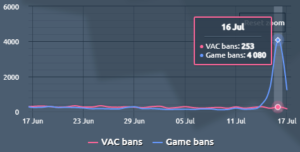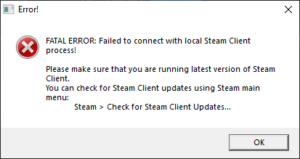Since the dawn of its release, movement delays in Counter Strike 2 have remained a major cause of concern within the game’s community. Fortunately, players have managed to come up with an easy fix for the problem.
Valve’s highly anticipated release of CS 2 on September 27, 2023, sent shockwaves of excitement through the gaming community, capturing the attention of avid FPS fans from throughout the world. With groundbreaking features such as the advanced subtick system and realistic volumetric smokes, CS2 has not only raised the bar for games in the genre but also redefined the gaming experience, establishing a new benchmark that others will strive to achieve.
However, that doesn’t mean that CS2 is free from all flaws. As the game is still in its early stages, there are a number of bugs and glitches that the community has managed to find since the game’s release. One prominent example of a game-altering mechanic is the movement delay in CS2.
CS2 Movement Delay Explained
For the uninitiated, the CS2 community has repeatedly claimed that the movement in CS2 feels off, and we may finally have the answer as to why that is.
As showcased in a Reddit post by user ‘Micronn’, the subtick system might be causing a delay between the player issuing a keybind and it being registered to the server. Luckily, the user has also managed to find a simple yet efficient fix for the problem that seems to eliminate this issue.
CS2 Movement Delay Fix
To eliminate the movement delay in Counter Strike 2, players have to replace their movement keybinds with new binds. We’ve explained the process below.
First, let’s take a look at the default movement keybinds of CS2:
- bind “w” “+forward”
- bind “s” “+back”
- bind “a” “+left”
- bind “d” “+right”
- bind “space” “+jump”
- bind “shift” “+sprint”
- bind “ctrl” “+duck”
Now, let’s check out the new binds that you need to enter into your CS2 console to remove the movement delay:
- bind “w” “+forward; clear”
- bind “s” “+back; clear”
- bind “a” “+left; clear”
- bind “d” “+right; clear”
- bind “space” “+jump; clear”
- bind “shift” “+sprint; clear”
- bind “ctrl” “+duck; clear”
Once you’ve applied these commands, the movement delay in CS2 should be fixed.
With the movement delay in CS2 rapidly gaining traction over the past few days, it’s likely that Valve will ship out an update to patch out this issue soon. Till then, your best bet is to use these console commands to be able to play the game smoothly.
Stay updated with the latest news in gaming and esports by signing up for early access to TalkEsport’s Mobile App. Follow us on Twitter and Google News to ensure you never miss the exciting updates.
- SEO Powered Content & PR Distribution. Get Amplified Today.
- PlatoData.Network Vertical Generative Ai. Empower Yourself. Access Here.
- PlatoAiStream. Web3 Intelligence. Knowledge Amplified. Access Here.
- PlatoESG. Carbon, CleanTech, Energy, Environment, Solar, Waste Management. Access Here.
- PlatoHealth. Biotech and Clinical Trials Intelligence. Access Here.
- Source: https://www.talkesport.com/news/cs2/movement-delay-cs2-fix/
- 2023
- 27
- a
- able
- access
- achieve
- All
- also
- an
- and
- answer
- anticipated
- applied
- ARE
- as
- At
- attention
- bar
- BE
- being
- below
- Benchmark
- BEST
- bet
- between
- bugs
- but
- by
- capturing
- Cause
- causing
- check
- claimed
- come
- community
- concern
- Console
- Console Commands
- counter
- cs
- cs2
- days
- delay
- delays
- Early
- easy
- efficient
- Eliminate
- ensure
- Enter
- esports
- establishing
- Example
- excitement
- Exciting
- experience
- explained
- fans
- Features
- few
- Finally
- find
- Fix
- fixed
- flaws
- follow
- For
- Fortunately
- FPS
- Free
- from
- gaining
- game
- Games
- Gaming
- gaming experience
- Genre
- Glitches
- groundbreaking
- has
- Have
- highly
- HTTPS
- in
- into
- Is
- issue
- issuing
- IT
- ITS
- latest
- Latest News
- likely
- Look
- major
- managed
- May
- mean
- might
- miss
- Mobile
- movement
- need
- never
- New
- news
- not
- number
- of
- off
- on
- One
- only
- Others
- out
- over
- Past
- Patch
- plato
- plato data intelligence
- platodata
- platogaming
- play
- player
- players
- Problem
- Process
- prominent
- raised
- rapidly
- Real
- realistic
- registered
- release
- remained
- remove
- replace
- seems
- sent
- september
- server
- should
- showcased
- signing
- Simple
- since
- smoothly
- Soon
- stages
- still
- strike
- strive
- such
- system
- Take
- TalkEsport
- that
- The
- The Game
- the world
- their
- then
- there
- These
- this
- Through
- Throughout
- till
- to
- traction
- up
- Update
- updated
- Updates
- us
- use
- User
- valve
- we
- why
- will
- with
- within
- world
- yet
- you
- your
- zephyrnet