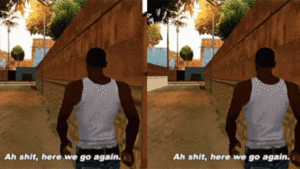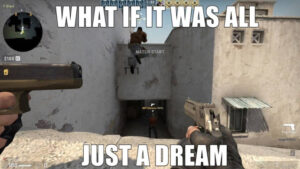I have a Loupedeck Live in front of me right this moment, though admittedly I use it almost exclusively to feel like a DJ at an EDM festival every time I want to crank up the volume on my PC. It’s handy for more than that, trust me. It is also a highly customisable power user console, and I mean highly customisable, which offers up tons of programmable buttons and dials for whatever you require.
For Black Friday this year, Loupedeck is taking $40 off the price of the Loupedeck Live, bringing it down to $229 total. This is the only time I’ve ever seen this device going for less than asking price, too. It may have happened briefly, but I didn’t see it, nor did our Amazon price tracking tool.
So safe to say it’s probably a good time to pick one up if you’re tempted in any way. So let’s get to what the Loupedeck really is, deep down.
The Loupedeck is sort of like a PC multi-tool, or at least that’s how I thought best to describe it in my Loupedeck Live review close to a year ago. I stick by that, too. It adds shortcuts for common tasks, macros, functions, and more to your desktop through the use of programmable buttons, pages, dials, and a touchscreen.
The more you put into this device, the more you get out of it. It’s pre-programmed to work with a heap of popular creative and everyday apps, such as Adobe Photoshop and Google Chrome, but if you want you can load up any app and set up your own profile for it. Heck, it even works as a MIDI keyboard in Ableton.
You want a handful of common tools at your fingertips in Blender? You got them. How about shortcuts to mute your colleagues in Zoom? It’s all right there. And the best thing is it is reactive to what’s happening on your PC. You don’t need to dive in and pick Adobe Photoshop from the menu when you’re using the app. As soon as you make that your primary focus in Windows (click on it, essentially) the Loupedeck automatically switches to those shortcuts.
It’s also great for streaming, which is probably what many PC gamers will want to get out of it. It’s like an Elgato Stream Deck, except there’s a whole lot of depth to it. That’s both a blessing and a curse, as it means the Elgato is relatively easy to setup, while the Loupedeck may take some time to settle in with your workflow or streaming habits.
Though there have been big efforts made to streamline the app and the experience out-of-the-box lately, including an update to the desktop app to make it simpler, if you so wish. It also works natively with OBS Studio and Streamlabs.
So with that in mind, if you do want to take your streaming setup to the next level, this might just be one way to do it.
- Adobe
- All
- Amazon
- app
- apps
- automatically
- BEST
- Black
- Black Friday
- blender
- Chrome
- Common
- Console
- Creative
- DID
- Editorial
- experience
- festival
- fingertips
- Focus
- Friday
- Gamers
- good
- great
- Handy
- How
- HTTPS
- i
- Including
- IT
- Keyboard
- Level
- load
- May
- Offers
- PC
- photoshop
- Popular
- power
- price
- Profile
- RE
- review
- s
- safe
- set
- So
- Sponsored
- streaming
- Streamline
- The
- time
- tons
- tools
- Touchscreen
- Tracking
- Trust
- Update
- us
- volume
- What
- windows
- Work
- workflow
- works
- year
- zoom