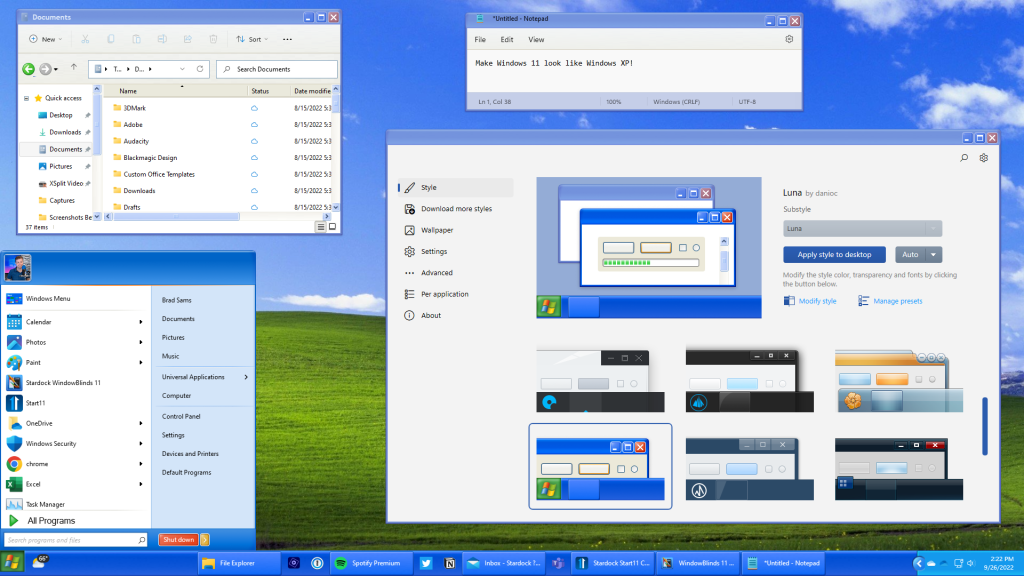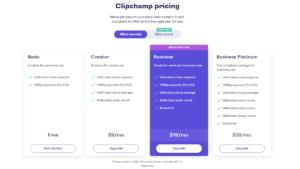If you really don’t like the look and feel of Windows, Stardock Software is back at it. The company’s latest beta of WindowBlinds 11 allows you to make Windows 11 look and feel like Windows XP.
WindowBlinds 11 allows for unique customization of the Windows Start menu, taskbar, window frames, control buttons, and more using desktop interface themes called skins, according to the company. It can also be paired with Start11, which modifies the Start menu, for further customization.
WindowBlinds will cost $14.99 during the beta period or $19.99 at release. You can download the beta from the Stardock site. The software will only work with release builds of Windows 11 or Windows 10, not the Windows Insider beta builds that Microsoft makes available to test out new Windows code.
“Windows 11 introduced a new design language for the OS but we know it’s not for everyone,” said Brad Sams, vice president of Stardock Software, in a statement. “With WindowBlinds 11, you can enjoy the benefits of a modern OS, but also the flexibility to customize the interface to fit your own personal theme.”
New features for the latest beta include:
- Automatic dark mode
- Enhanced high-DPI support for new skins
- Marketplace browser for skin library
- Autoscaling for legacy skins to improve visual fidelity
- Support for File Explorer Tabs and Taskbar Widgets
WindowBlinds 11 comes equipped with an in-app browser to make it even easier to find new skins to download from sites like WinCustomize, which archives skins to allow users to tweak and refine their Windows experience, the company said.