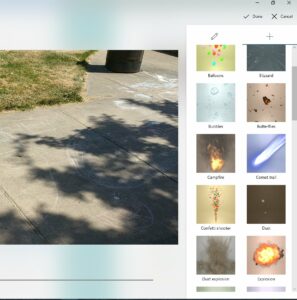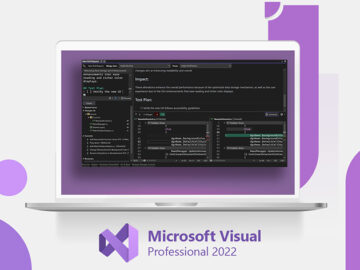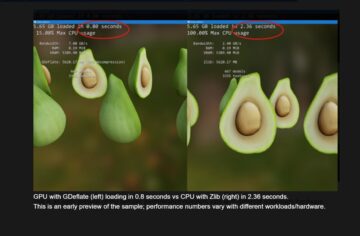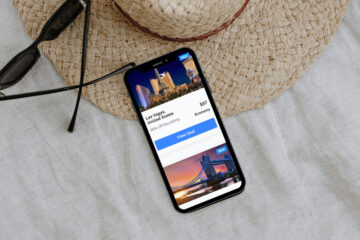Is your Western Digital My Cloud device currently offline? Don’t worry—the company isn’t suffering another service outage. Rather, it’s a new measure to prevent exploits of security vulnerabilities. If you haven’t updated your device’s firmware recently, it’s being barred from access to My Cloud.
As spotted by Bleeping Computer, Western Digital began blocking web access on June 15 if the NAS unit had not yet updated to firmware version 5.26.202 (My Cloud) or 9.4.1-101 (My Cloud Home, SanDisk ibi). The software updates were released on May 15, and include fixes for several security flaws. One is rated as critical severity. The policy change was announced in a security bulletin earlier this week.
While dramatic, Western Digital’s actions seem to be related to its service woes back in April, when a hack led the company to take down its servers for over a week to complete remediation. The critical severity issue patched in its May 15 firmware allows unauthenticated code to be executed remotely on a My Cloud device—which could expose users to threats like ransomware attacks.
Users can still access data on offline My Cloud devices locally. Access and management of files through the web becomes available again after the outdated device completes a firmware update. Affected devices include:
- My Cloud PR2100 – requires 5.26.202 or later
- My Cloud PR4100 – requires 5.26.202 or later
- My Cloud EX4100 – requires 5.26.202 or later
- My Cloud EX2 Ultra – requires 5.26.202 or later
- My Cloud Mirror G2 – requires 5.26.202 or later
- My Cloud DL2100 – requires 5.26.202 or later
- My Cloud DL4100 – requires 5.26.202 or later
- My Cloud EX2100 – requires 5.26.202 or later
- My Cloud – requires 5.26.202 or later
- WD Cloud – requires 5.26.202 or later
- My Cloud Home – requires 9.4.1-101 or later
- My Cloud Home Duo – requires 9.4.1-101 or later
- SanDisk ibi – requires 9.4.1-101 or later
Western Digital’s security bulletins for My Cloud, My Cloud Home, and SanDisk ibi devices detail how to update your device’s firmware.
This policy announcement closely follows recent reports about Western Digital hard drive warnings, which, unlike the firmware updates mentioned above, do not address any security issues. Even without problems, some WD hard disk drives are flashing alerts after three years—and it’s causing the drives to stop working in Synology NAS devices. Synology is currently recommending that users turn off the warnings to restore functionality.
- SEO Powered Content & PR Distribution. Get Amplified Today.
- EVM Finance. Unified Interface for Decentralized Finance. Access Here.
- Quantum Media Group. IR/PR Amplified. Access Here.
- PlatoAiStream. Web3 Data Intelligence. Knowledge Amplified. Access Here.
- Source: https://www.pcworld.com/article/1957033/western-digital-is-forcing-outdated-my-cloud-devices-offline.html
- 15
- 26
- 9
- a
- About
- above
- access
- address
- affected
- after
- again
- alerts
- allows
- and
- announced
- Announcement
- Another
- any
- ARE
- as
- available
- back
- BE
- becomes
- began
- being
- by
- CAN
- causing
- change
- closely
- Cloud
- code
- company
- complete
- completes
- could
- critical
- currently
- data
- detail
- device
- Devices
- digital
- do
- down
- dramatic
- drives
- earlier
- even
- executed
- exploits
- flashing
- flaws
- follows
- For
- from
- functionality
- G2
- hack
- had
- Hard
- Home
- How
- How To
- HTML
- HTTPS
- if
- in
- include
- Is
- issue
- issues
- ITS
- jpg
- june
- Led
- like
- locally
- management
- May
- measure
- mirror
- my
- nas
- New
- not
- of
- off
- offline
- on
- One
- or
- outage
- over
- plato
- plato data intelligence
- platodata
- platogaming
- policy
- prevent
- problems
- ransomware
- rated
- rather
- recently
- RELATED
- released
- remotely
- Reports
- requires
- restore
- security
- seem
- servers
- Service
- several
- Software
- some
- still
- suffering
- Take
- that
- The
- this
- threats
- three
- Through
- to
- turn
- Ultra
- unit
- unlike
- Update
- updated
- Updates
- users
- version
- Vulnerabilities
- was
- web
- week
- were
- western
- Western Digital
- when
- without
- working
- yet
- you
- your
- zephyrnet