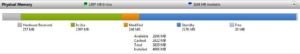Lost Ark is not a demanding game. The vast majority of PCs should run it absolutely no problem. Chances are you can play it at the highest possible settings with little thought to dropping frames or experiencing poor performance. Indeed the game even manages to get a tick on the supported list of games for the AMD Ryzen 7 5700G, which is rare for a new release—even if technically it was originally released back in 2019 in Korea.
You may have noticed one thing though—you might not hit more than 60fps in game. This is because the frame rate is locked to the refresh rate of your monitor. In fact, that's something of a best-case scenario, as the game defaults to a borderless window by default, so even if you have a high-refresh display, you could still be limited to 60fps, even if your machine is a lot more capable than that.

The first step, therefore, is to jump into the Video section of the Settings screen and change the Screen from Borderless to Full Screen.
The next step is to go beyond the refresh rate of your screen, although there's no way of doing this in Lost Ark itself—you're going to need to use your GPU's settings instead. The specifics for doing so depend on whether you're packing an Nvidia or AMD graphics card. Start by closing Lost Ark down, as the changes won't take effect until you launch it after changing them.
How to: Nvidia GPUs
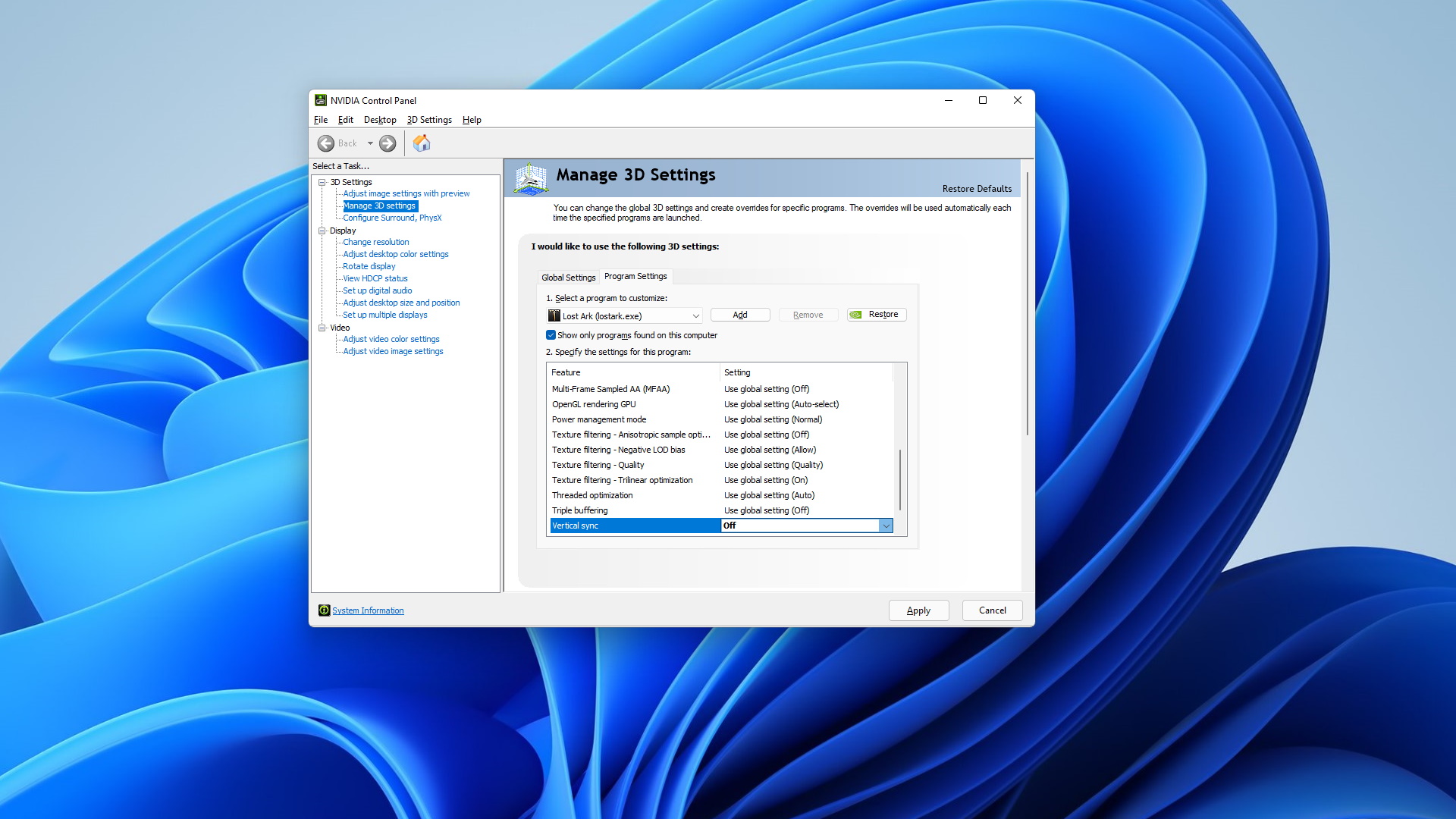
How do I unlock my frame rate in Lost Ark with an Nvidia graphics card?
- Open the Nvidia Control Panel by right-clicking the desktop
- Select Manage 3D Settings
- Click the Program Settings tab and select Lost Ark (lostark.exe)
- Scroll down to Vertical Sync and set it to Off
- Hit Apply to save the changes
If you now launch Lost Ark you should find that you have far more frames to play with.
How to: AMD GPUs
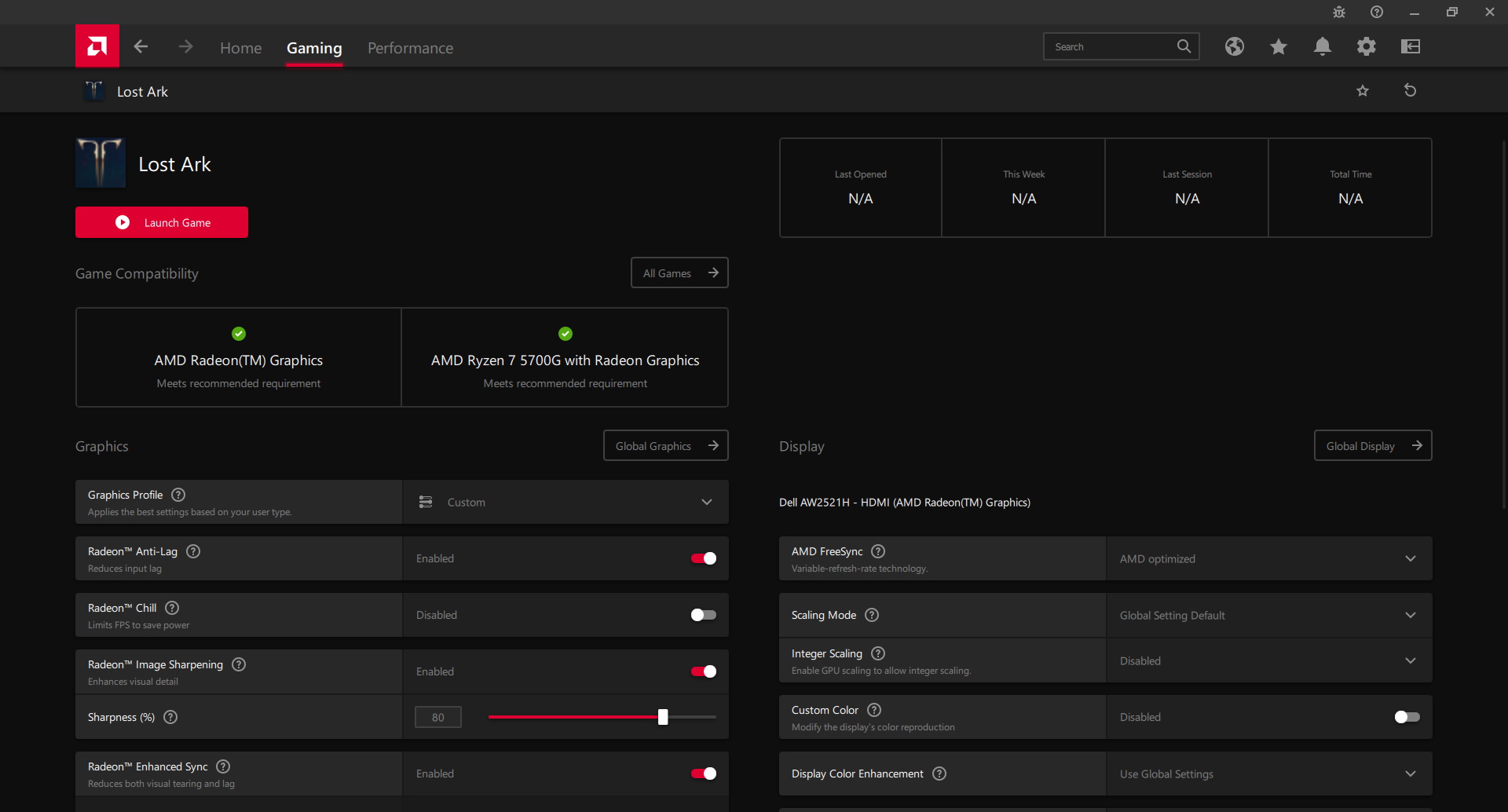
How do I unlock my frame rate in Lost Ark with an AMD graphics card?
- Launch the AMD Radeon Software
- Select Lost Ark under the Gaming tab
- Set the Radeon Enhanced Sync to Enabled
Launch Lost Ark now and your frame rate will no longer be capped at 60fps.