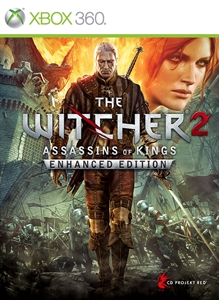It’s no secret that mobile games have come a long way from the days of fiddling with our numbered buttons to play Snake or Tetris on a two-tone screen. Now, mobile games are fully realised, in-depth experiences, with fascinating mechanics and endless customization. Mobile games can even tell complex and compelling stories, rivalling those on consoles and PC.
Naturally, the evolution of mobile games has led to a growth in the audience, and a desire to experience these games on bigger screens. If you’re already playing games on your PC, it’s understandable that you would want to have your favourite mobile games living side-by-side with their larger-file-sized counterparts. Enter NoxPlayer, an Android emulator, purpose-built to bring the best mobile games to PC.
NoxPlayer is, simply put, the most advanced Android emulator out there right now. Allowing for mouse and keyboard controls, gamepad, script recording, and even multiple instances, this handy piece of software allows you to experience mobile games like never before.
Ever wanted to quickly switch between games of League of Legends and Wild Rift on the same machine? With NoxPlayer, you can do just that. Ever wanted to manage your Clash of Clans campaign on a larger scale? With NoxPlayer you can. Ever wanted to pop off headshots in Call of Duty Mobile in glorious full-screen? Well, you get the idea.
 Check it out here!
Check it out here! And the fun doesn’t stop there. Mobile-based battle royale Free Fire even has its own bespoke PC version, playable with NoxPlayer. Free Fire MAX delivers a premium battle royale experience, playable with Ultra HD resolutions and impressive visual effects. Most importantly, you can now play with flexible keyboard and mouse control, allowing for greater precision in combat.
NoxPlayer is free to download, so getting started is as simple as heading to the NoxPlayer site and installing software. Here’s a handy video from the folks at Nox to demonstrate this:

As mentioned before, NoxPlayer is as feature-complete as you need it to be. It’s capable of running games in multiple instances, meaning you can play on multiple accounts, at the same time. Now that’s cheeky. Furthermore, NoxPlayer includes Macro Recorder, which allows you to record complex operations and then execute the script with a click of the mouse. With NoxPlayer, you’ll have all the tools you need to become a mobile gaming pro.
At this stage you might be wondering, why play mobile games on PC? Well, there are myriad reasons why you might want to access your games on other devices than just your phone. First, there are the obvious benefits of not having to rely on your phone’s technology to run your games. Phones can be temperamental – when they’re getting on in years, you’re not going to get the same performance from their battery or internal bits-and-bobs. Meanwhile, most modern PCs can run games smoothly through NoxPlayer, while consuming minimal resources.
Secondly, there is the convenience factor. If you’re chatting with friends on Discord or perhaps working, you can quickly switch between your game and other tasks, all while enjoying a superior gaming experience. And your boss probably won’t know.
And there are plenty of reasons on the horizon to start paying attention to Android Gaming. Square-Enix has been great at supporting mobile gamers, and the company has recently brought the legendary Final Fantasy VII franchise to mobile with the Final Fantasy VII: The First Soldier. Further down the line, RPG fans can look forward to Final Fantasy VII: Ever Crisis, a full remake of the original game featuring additional content from the extended universe.
Elsewhere, the second instalment of the Player Unknown’s Battlegrounds series is almost here. PUBG: New State is set decades after the original PUBG, and this follow-up continues to expand on the game’s unique universe, introducing new story elements and gameplay mechanics.
If you’re ready to join the Android Gaming revolution, head over to NoxPlayer’s site to find out more.
Source: https://www.pockettactics.com/noxplayer/introduction
- access
- Additional
- advanced
- All
- Allowing
- android
- apps
- audience
- battery
- Battle
- benefits
- BEST
- call
- Call of Duty
- Campaign
- company
- content
- continues
- crisis
- decades
- Devices
- discord
- evolution
- Expand
- experience
- Experiences
- FANTASY
- fascinating
- Fire
- First
- Forward
- Franchise
- Free
- full
- fun
- G
- game
- Gamepad
- gameplay
- Gamers
- Games
- Gaming
- great
- Growth
- Handy
- head
- here
- HTTPS
- idea
- importantly
- IT
- join
- Keyboard
- league of legends
- Led
- Line
- Long
- machine
- Macro
- Mechanics
- Mobile
- mobile game
- mobile games
- Mobile gaming
- Modern
- nox
- Operations
- Other
- PC
- PCs
- performance
- phones
- play
- player
- Playing
- playing games
- Plenty
- precision
- Premium
- Pro
- pubg
- reasons
- record
- Resources
- revolution
- rift
- Run
- running
- Scale
- Screen
- Series
- set
- Simple
- So
- Software
- Stage
- start
- started
- State
- Stories
- Switch
- Technology
- The
- thumbnail
- time
- Ultra
- unique
- Video
- years
- youtube