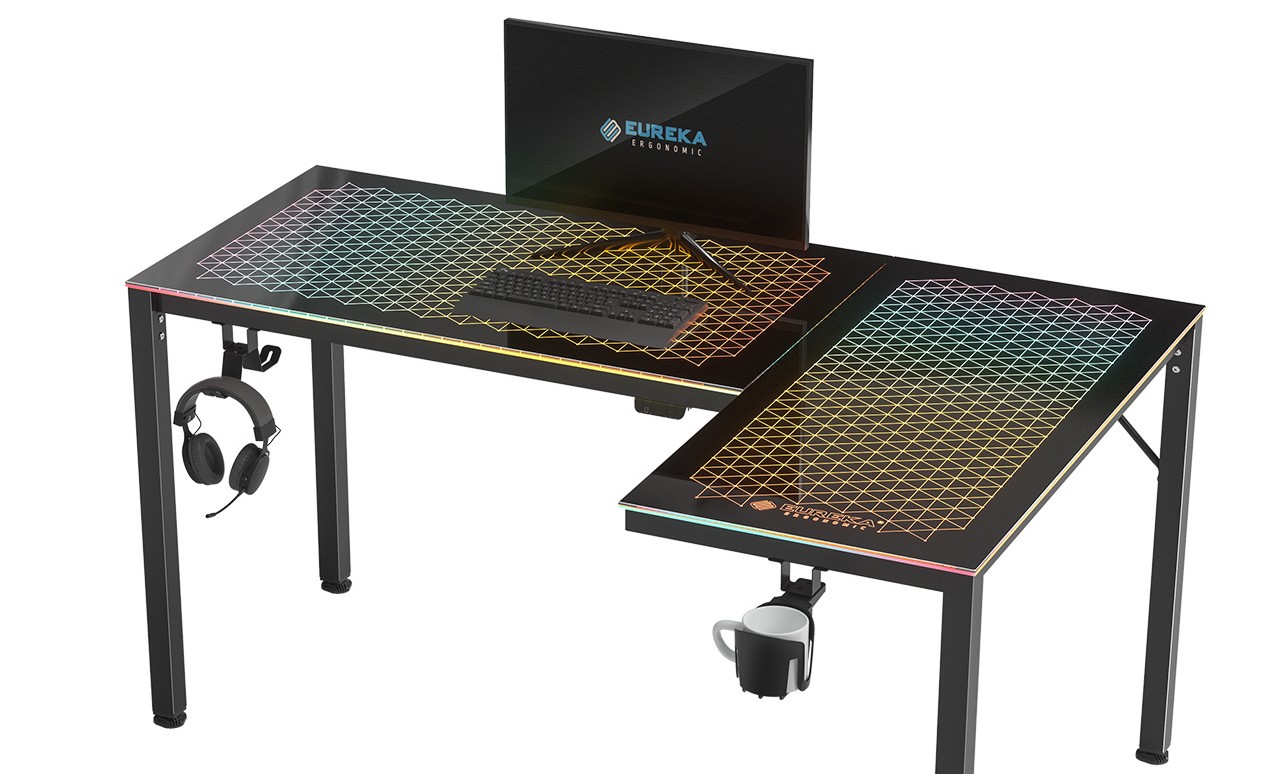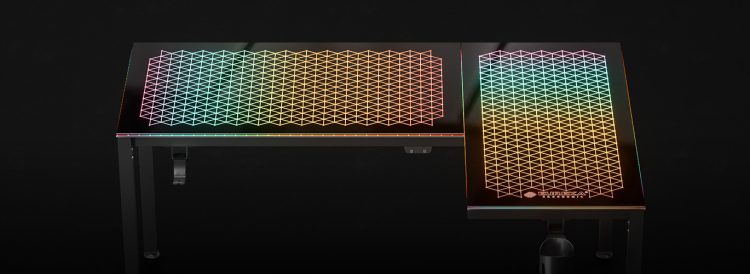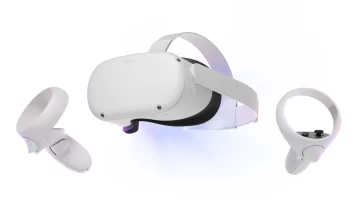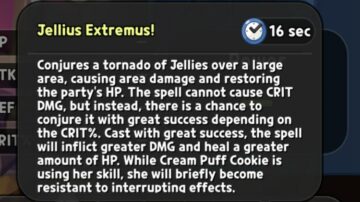When it comes to gaming desks, people can be very opinionated. There are those who think any old thing will do, while others feel you need to have the best of the best for your setup. No matter what, there will always be a difference of opinion. For those who want a gaming desk with a high-end look, Eureka Ergonomic wants the GTG-L60 Spectrum RGB to be your pick.
No stranger to the gaming desk market, Eureka has released the GTG-L60 Spectrum RGB gaming desk. At $549.99 USD, this reversible L-shaped desk features a tempered glass top, a plastic cup holder, a rotating metal dual headset holder, a cable management rack, and all the RGB you can imagine. While that all sounds well and good, is it really a desk worth the premium price tag?
Easy assembly
As with every new gaming desk, the first thing you’ll notice is the level of effort it takes to put it together. It was pretty surprising how simple and quick assembly for the GTG-L60 Spectrum RGB actually was. Even with the ability to put the “L” on either the left or right, it didn’t make the build any more confusing or tedious.
The instructions are laid out clearly in the manual via pictures, and everything you need comes right in the box, including a pretty solid Phillip’s-head screwdriver. You even get an extra screw type for each screw, which I ended up needing after stripping one of the screw heads during the build.
The only real concern I had while building was the risk of breaking the desk’s glass top. If you have the same concerns, you can use the cardboard spacing from the box as protection. But tempered glass is quite sturdy, so it shouldn’t really be an issue.
It took no more than 45 minutes to put the Eureka Spectrum RGB gaming desk together. Obviously, your experience may go quicker or slower depending on your speed. Word to the wise, it is a heavy desk, so you’ll need a second person to help flip it over when completed.
Eureka Ergonomics also provides an assembly video for this desk, which you can watch here.
Welcome to the RGB grid
Once assembled and plugged in, you’ll notice just how much RGB is on the Eureka Ergonomics GTG-L60 Spectrum desk. It also has a patterned design on the top with customizable colors that you can set via an app on your iOS or Android device. One thing about the app for Android users is that it loads up in Chinese, but switches to whatever the default language of your phone is after accepting permissions.
You can also select from 38 different modes via the button controls underneath the desk, 12 of which are standard effects, while 26 are music spectrum effects. If you want to manage specific colors or dimming, you’re going to need to use the app. Changing colors via the desk controls only allows preset color choices.
The RGB controller also comes with a 3.5mm audio adapter to plug in your PC or other audio device for using the audio-synced RGB. As a bonus, there is an integrated microphone you can use that senses room noise to give you the same experience. This compensates for incompatible audio devices which may only work via USB. The audio-sync feature is pretty fun to use while watching the RGB react to your speech, or even singing.
Build quality and design integrations
From top to bottom, the Eureka Ergonomic GTG-L60 Spectrum RGB gaming desk is one of the highest-quality desks I’ve ever used. The desk sits 60 inches wide with a depth of 23.5 inches, fitting a 32″ Corsair Xeneon monitor, mouse, and keyboard with no problems in terms of space. The secondary top piece to complete the “L” shape measures out to 40 inches length for additional space to place peripherals, décor, and the like.
Height wise it sits at 28″ from floor to the bottom of the top piece, allowing for plenty of leg room. There’s no wobble to it, things can sit on it without worry — the desk supports up to 330 pounds — and there’s plenty of room to sit a PC on it. A desk needs to be solidly built for me to feel comfortable with the idea of setting my PC that high off the ground, and this desk delivers peace of mind in that regard.
The quality of the Eureka Ergonomic GTG-L60 Spectrum RGB gaming desk is such that you shouldn’t have to replace it for a long, long time. I even sat on top of it myself without worrying about it collapsing or breaking. That said, I don’t advise trying that yourself.
For balancing, the feet are adjustable so they sit at the proper angle for uneven floors. It immediately eliminates any concern for wobbling or instability. Regarding the tempered glass top, Eureka claims it to be water, scratch, and shatter resistant. Obviously, I didn’t test the shatter claims, but the other claims appear accurate in my time with the desk so far. And while some tempered glass desks would have you avoid pressure mounts, I have no concerns or issues mounting my microphone, key light, and monitor mount right to the desk. The quality is that good.
As far as issues go, it’s less about what’s there and more about what isn’t. Connecting the RGB controller to your PC through a 3.5mm cable is fine, but for a desk this expensive, I would’ve liked to have been able to connect via Bluetooth since we know the option exists through mobile devices. Also, integration with a software like Asus Aura, Corsair iCUE, and others would’ve been a nice touch to sync everything together.
A powered USB hub would’ve been another nice addition for users. At the aforementioned price of $549.99 USD, there are just some omissions that don’t make much sense considering what you can get on lower-priced desks. Lastly, as with any tempered glass product, it’s a magnet for fingerprints and smudges. You’ll want to keep a cleaning cloth nearby.
Review verdict – Should you buy the Eureka GTG-L60 Spectrum RGB gaming desk?
Deciding whether or not you should buy the Eureka Ergonomic GTG-L60 Spectrum RGB gaming desk really comes down to a couple of key areas. The first factor depends on how much you like RGB lighting, with the second being whether the price is worth the features.
From a build quality standpoint, it’s impossible to not suggest the desk as an option. From multiple monitors to a 30-plus-pound machine, this desk feels like it can handle anything you throw on it. The lighting effects are also gorgeous, and it’s easy to get the look you want with the RGB control app. Again, though, it would be nice to be able to sync it up with the rest of the RGB in my setup.
Still, the desk is clearly a premium product due to its stability and materials alone, which could justify it to anyone looking for a desk that they won’t have to replace any time soon. If you’re interested in buying the GTG-L60 Spectrum RGB gaming desk, you can purchase it directly from Eureka Ergonomic’s website. It also comes with a five-year limited warranty if that helps with your decision at all.