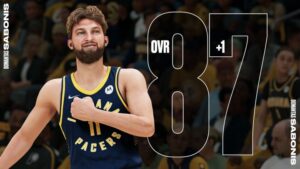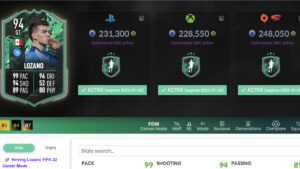Getting “Connection Error Code 1004G” in Battlefield 2042? Here’s how to fix it.
Like any online game, Battlefield 2042 has been getting its fair share of bug and errors. One error that’s been making the rounds lately is the “Connection Error Code 1004G.” While some huge updates have recently been deployed to help stabilize the game, Error Code 1004G seems to have cropped up in their wake.
The error prevents players from connecting to the game servers and seems to be a result of the latest update. So, how do you fix it?
Welcome to #Battlefield 2042
?️ All-Out Warfare ?
?️ #BattlefieldPortal
? #BattlefieldHazardZone
? Don’t forget to #PTFO
? https://t.co/Q1cKimQrE6 pic.twitter.com/3Cqt3caU71— Battlefield (@Battlefield) November 19, 2021
The main solution to this might be bittersweet. The good news is that it’s likely not an issue on the player’s end, instead the issue lies with EA. As for the bad news, that means you’ll have to wait for EA to fix it on their side. Keep trying to connect, and keep an eye on the official channels for word that it’s been fixed.
Alternatively, if the issue persists even after EA fixes it, the problem could be with your internet connection. Restart your router or switch to a wired connection. It’s always worth trying if there seem like no other options.
Battlefield 2042 is out now on PlayStation 4, PlayStation 5, Xbox One, Xbox Series X|S, and Windows PCs.