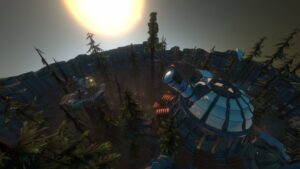Some players have reported being disconnected from the server when playing Forza Horizon 5. Here’s what you need to know.
Forza Horizon 5 launched just yesterday. While many have been getting fully stuck into everything the game has to offer, some players haven’t been so lucky. Users have reported a few errors cropping up, primarily the message “you have been disconnected from the session.” For online players, this error is particularly frustrating. The disconnect might only happen momentarily, but it’s long enough for it to start affecting some of the game’s features.
Other players have reported being disconnected from the server when trying to play with friends, turning what should be a fun hang-out with friends into a technological battle. Fortunately, there could be a few fixes to the problem so be sure to try one of these if you keep getting the error.
For some users, the disconnect isn’t brief and has rendered the online features unplayable. In this case, the issue could be with your DNS. A solution for both Xbox and PC would be to change your primary DNS to 8.8.8.8 and your seconday DNS to 8.8.4.4.
To do this, follow these steps:
Xbox Series X|S
Xbox One
PC
The issue might also be with your antivirus software. Be sure to disable the software for Forza Horizon 5. The Forza support page confirmed a list of certain programs that can interfere with the game.
You may also need to reset your systems and router. Alternatively, try playing the game on a wired connection. While these errors are certainly annoying, with the game being so new it’s likely that Playground Games will be working to stamp out the remaining issues. In the meantime, give these fixes a shot and see if it puts an end to the errors.
Forza Horizon 5 is available now on Xbox One, Xbox Series X|S, and Windows PCs.