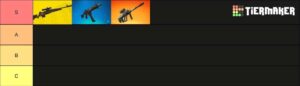Knowing how to organize your Storage Room in Supermarket Simulator is certainly a very useful thing. For this reason, we have decided to create a guide where you can follow some practical advice on how to optimize your Supermarket Simulator Storage Room. If you also have difficulties with this aspect, you are definitely in the right place.
Supermarket Simulator Storage Room Optimization
There are several aspects to take into consideration if you want to optimize the space of your Storage Room. Consequently, keep in mind that it will not be a very simple thing to do and that you should already be familiar with the basic mechanics of the game. Once you know how the basics work, you will be ready to take part in your own optimization program.
Organization
Arranging your storage room can take a while, but once it’s done, you might not need to do it again. At level 60, one has found that having 26 storage racks is best, but they have made room for 30 racks, just in case. It’s suggested to organize the warehouse in the same order as the Market to make shopping easier. It’s also a good idea to keep some boxes in the warehouse for rearranging. Boxes can stack on the racks, so keep as many as you think you will need.
Quantities
Most things fit in one rack space. But for kegs, milk, cleaner, and bleach, you will need 2 spaces. The really big stuff like toilet paper, frozen chickens, and potatoes need 3 spaces. Only fill a space when it’s completely empty.

Electricity Costs
Once you have got stockers, and enough shelves, you can set up your store however you like. They will fill up the shelves for you, so no need to worry about stocking them yourself. Try to keep coolers and freezers to a minimum because they use electricity, and freezers are especially pricey at $12.50 per day. As for lights, we’re not sure if there’s an extra charge per light.
Pricing
When it comes to how much stuff you need, it’s good to have at least 16 of each thing. You can have more, but once you’ve got stockers, it’s not really necessary. The only time we suggest not using this technique is for frozen items, as they cost. Generally, if you have at least 16 of something, your stockers will refill it way before it runs out. They will refill a shelf when it’s 75% full or less.
When it comes to pricing stuff, set the price to match the market price. That way, you can get the most XP and sell the most items. You want to sell as much as you can to cover your expenses like paying employees and bills. The only time we suggest to change the price is if you’re not making enough profit.
Ordering and Shipping
To make things run smoothly, buy your products right at the start of the day. And only order something if there’s no more left on the shelf. Wait until your stockers finish stocking from the night before to start ordering, or you might end up with too much. It’s best to buy stuff in sets of 3 or 6 to save on shipping. Only buy when a shelf is completely empty. Once there’s an empty space, fill it all up to avoid refilling often.
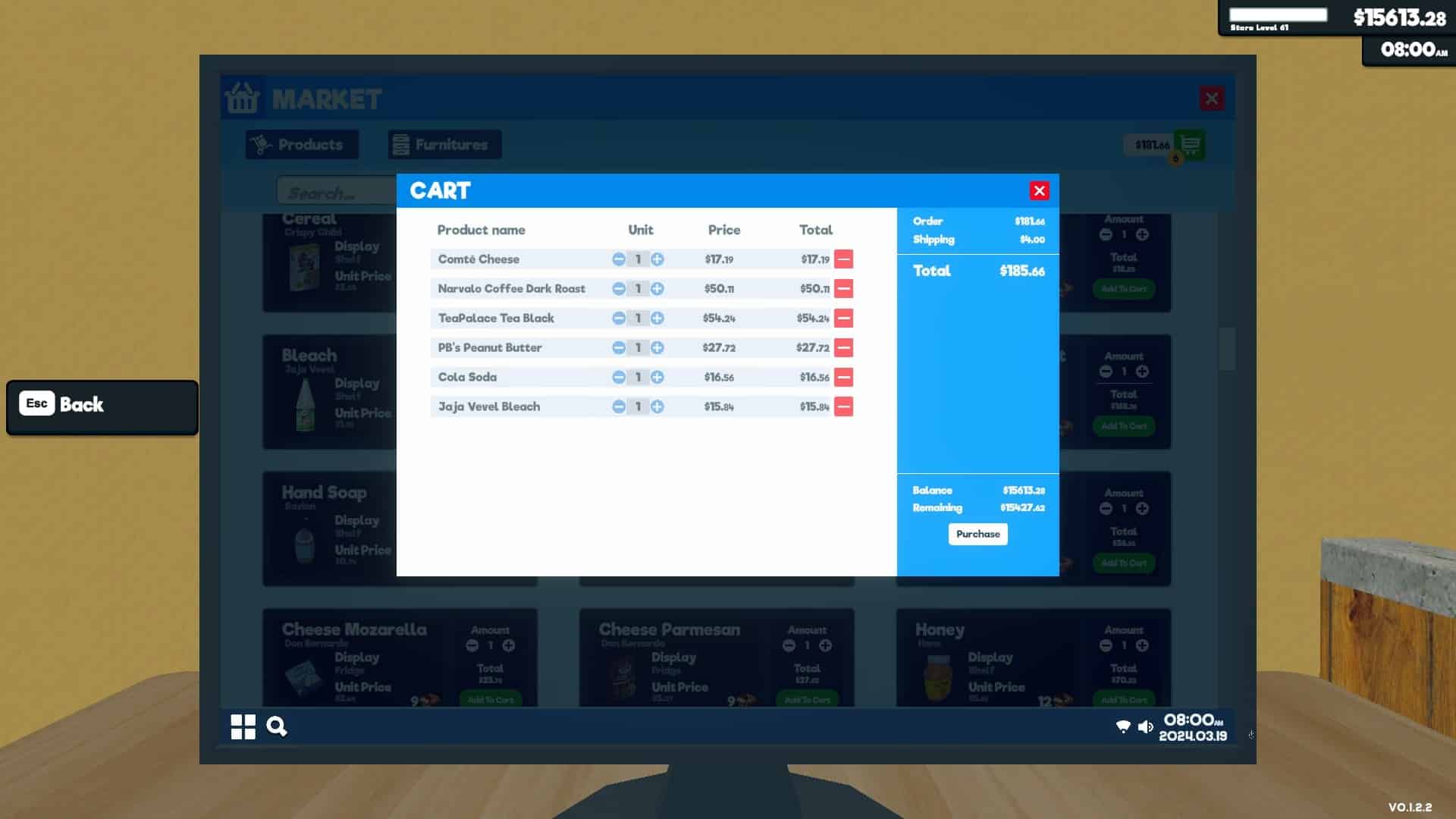
Cashiers and Stockers
It’s a good idea to aim for 3 cashiers, but you won’t need more than that. They work slowly, so they will keep going past 9:00 pm. As for stockers, hire them as soon as you can. Your storage room won’t work without them. They’re slow, so it’s best to hire all of them as soon as possible. If you don’t, stocking will take forever. Stockers will fill a shelf when it’s 75% empty. They’ll also fill all the other shelves with the same item.
Upgrades and Rearranging
When you’re thinking about upgrading your store, focus mostly on getting product Licenses. Expanding your store with Growth gets really expensive around level 20. Now that you have stockers, expanding your store doesn’t matter much. If you organize your store well, you might only need Section 9 at most. Sections 10-23 can wait until you have got all the product licenses. You probably won’t earn enough to buy all the sections anyway, so you’ll have to choose between licenses or expansions.
Rearranging your store can be tricky with stockers. So, as you level up, we suggest getting all the product licenses together once you meet the level requirement. Save up an extra $5-10k to fill your shelves and warehouse before rearranging. When you’re ready to upgrade, fire all your stockers that morning. It might sound odd, but it only costs $425 and stops them from restocking. If you want to save even more time, open your store for a couple days after firing your stockers. This clears out your shelves for rearranging and offsets the cost.
After firing your stockers, use the extra boxes from your storage room to help rearrange. The arrangement doesn’t matter much to stockers or customers, as long as you’re not overfilling shelves. And when adding new items, don’t forget to set the prices, or you will lose money until you do.
Thanks to Fish on Steam for the guide.
- SEO Powered Content & PR Distribution. Get Amplified Today.
- PlatoData.Network Vertical Generative Ai. Empower Yourself. Access Here.
- PlatoAiStream. Web3 Intelligence. Knowledge Amplified. Access Here.
- PlatoESG. Carbon, CleanTech, Energy, Environment, Solar, Waste Management. Access Here.
- PlatoHealth. Biotech and Clinical Trials Intelligence. Access Here.
- Source: https://estnn.com/how-to-optimize-supermarket-simulator-storage-room/
- 16
- 20
- 26
- 30
- 50
- 60
- 9
- a
- About
- adding
- advice
- after
- again
- aim
- All
- already
- also
- an
- and
- ARE
- around
- as
- aspect
- aspects
- At
- avoid
- basic
- Basics
- BE
- because
- before
- BEST
- between
- BIG
- Bills
- Bleach
- boxes
- but
- buy
- CAN
- case
- certainly
- change
- charge
- chickens
- choose
- cleaner
- comes
- completely
- consequently
- consideration
- cost
- Costs
- Couple
- cover
- create
- Customers
- day
- days
- decided
- definitely
- difficulties
- do
- doesn
- don
- done
- each
- Earn
- easier
- electricity
- employees
- end
- enough
- especially
- even
- expanding
- expenses
- expensive
- extra
- familiar
- finish
- Fire
- fish
- fit
- Focus
- follow
- For
- forever
- found
- from
- frozen
- full
- game
- generally
- Get
- gets
- getting
- going
- good
- got
- Growth
- guide
- has
- Have
- having
- help
- hire
- How
- How To
- however
- HTTPS
- idea
- if
- in
- into
- Is
- IT
- items
- jpeg
- just
- keep
- know
- least
- left
- less
- Level
- level up
- licenses
- light
- like
- ll
- Long
- lose
- made
- make
- Making
- many
- Market
- Match
- matter
- Mechanics
- meet
- might
- Milk
- mind
- minimum
- money
- more
- morning
- most
- mostly
- much
- necessary
- need
- New
- Night
- no
- not
- now
- Odd
- of
- offsets
- often
- on
- once
- One
- only
- open
- Optimization
- optimize
- or
- order
- organization.
- Other
- out
- own
- Paper
- part
- Past
- paying
- per
- place
- plato
- plato data intelligence
- platodata
- platogaming
- pm
- possible
- practical
- price
- prices
- pricing
- probably
- Product
- Products
- Profit
- Program
- RE
- Ready
- really
- reason
- requirement
- right
- room
- Run
- runs
- s
- same
- save
- section
- sections
- sell
- set
- sets
- several
- Shipping
- Shopping
- should
- Simple
- simulator
- slow
- smoothly
- So
- some
- something
- Soon
- sound
- Space
- spaces
- stack
- start
- stops
- storage
- store
- suggest
- sure
- Take
- technique
- than
- that
- The
- The Basics
- The Game
- Them
- there
- they
- thing
- things
- think
- Thinking
- this
- time
- to
- together
- Toilet
- too
- try
- until
- up
- upgrade
- use
- useful
- using
- ve
- very
- wait
- want
- Warehouse
- way
- we
- well
- when
- where
- while
- will
- with
- without
- won
- Work
- worry
- you
- your
- yourself
- zephyrnet