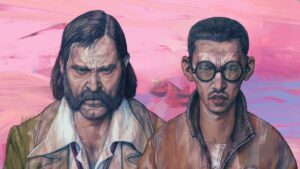Being a PC gamer often means having a bunch of different kit that comes together to complete a set up. At the very least you’re going to need a PC, but from there the world is your oyster when it comes to choices for peripherals. Not only do you have your keyboards and mice, but headsets, speakers, microphones, and lighting are all things you may want to consider. There are different styles for all of these things, not to mention different brands so this can all get to be a bit of a pain in the butt, especially if you want stuff to work together.
While frustrating in some ways, competition is generally speaking pretty excellent for consumers. It can drive innovation and advancement, push down prices, and generally challenge the status quo. It can even make brands form partnerships, which has just happened with Corsair and Nanoleaf. Now Corsair’s iCUE RGB software has been integrated to work with Nanoleaf products, joining the likes of Razer’s Chroma, and Secretlab’s Magnus (opens in new tab).
Nanoleaf is one of the biggest names when it comes to RGB lighting in the gamer home. You’ve likely seen the wall mounted LED shapes behind streamers online which the brand is most famous for. Those can be quite expensive, but it also offers other light themed products like the essentials range which was quite impressive for its price in our reviews. (opens in new tab) You can have a whole room set up with various Nanloeaf products like LED strips, bulbs, wall mounts, back lights, and all sorts and it should all work together nicely – which is one of the biggest selling points of the brand.
PC peripherals are a bit of a different kettle of fish, and tend to need their own proprietary software to configure their LEDs. In Corsair’s case this is called iCUE, which spans its profile of products like headsets, liquid coolers (opens in new tab), keyboards, mice, and even cases like the Corsair iCUE 5000T RGB mid-tower PC case (opens in new tab). The iCUE app is also one of the nicer options out there (opens in new tab), so it’s definitely a welcome addition to the Nanoleaf compatible lineup. It’s worth noting that iCUE is also supposed to work with Hue lights like the Loupedeck, (opens in new tab) So don’t go throwing them out yet either.
Chip chillers

Best CPU cooler (opens in new tab): keep your chip chilled in style
Best PC fans (opens in new tab): super-silent and plastered in RGB
Best PC cases (opens in new tab): big, little, and everything in-between.
The setup video for configuring iCUE and Nanoleaf (opens in new tab) products to work together seems fairly simple, and looks like it’s mostly done through the iCUE app. Again, this is a blessing not only because the iCUE app is generally quite nice, but also because the Nanoleaf one often isn’t. It can be sluggish and often unresponsive in my experience, so it could be that managing this through a different app may help with some of those problems.
What this means for gamers is there’s one extra option to really get your station pulsing with matching RGB auroras. Between Corsair and Nanoleaf there are tonnes of ways you could kit out your room with blazing lights that should all work together from trusted brands. Even more if you consider the Razer or Hue integration too. As more of these products work together, It’s getting even easier to turn your study into the cyberpunk glowfest of your dreams with more choice than ever before.