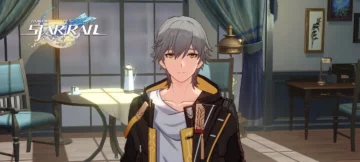– Advertisement –
There’s no doubt that Valorant since its launch in 2020 has attracted a plethora of professionals from the CSGO scene. We did witness the likes of Braxton “Brax” Pierce, Nicholas “nitr0” Cannella and Martin “Hiko” Spencer make the switch to Riot’s First Person Tactical Shooter.
Today we will discuss Michael “shroud” Grzesiek and his Valorant settings who is now playing for Sentinels Valorant Squad.
During his time at the latter, he steered the North American side to win the ESL Pro League S4 Finals where they toppled SK Gaming in the grand finale. This triumph was followed by their first-place finish at the Americas Minor of PGL Krakow 2017 major and runner-up at ESL Cologne 2017.
Shroud Valorant Settings
Sentinel Shroud Valorant Sensitivity & Mouse Settings
| Sensitivity | DPI | eDPI |
| 0.78 | 450 | 351 |
| Polling Rate | Scoped Sensitivity Multiplier | Invert Mouse |
| 1000 Hz | 1 | Off |
Shroud Graphics Settings
| Limit FPS Always | Max FPS Always | Material Quality |
| On | 300 | High |
| Texture Quality | Detail Quality | UI Quality |
| High | High | Low |
| Vignette | VSync | Anti Aliasing |
| Off | Off | MSAA 4x |
| Anisotropic Filtering | Improve Clarity | Enhanced Gun Skin Visuals |
| 8x | Off | On |
| Distortion | Shadows | |
| Off | Off |
Shroud Valorant Crosshair Settings
| Crosshair Color | Crosshair Outlines | Crosshair Outline Opacity | Crosshair Outline Thickness |
| Cyan | Off | 1 | 1 |
| Crosshair Center Dot | Center Dot Opacity | Center Dot Thickness | Fade With Firing Error |
| Off | 1 | 2 | Off |
| Spectated Players’ Crosshairs | Inner Line Opacity | Inner Line Length | Inner Line Thickness |
| On | 1 | 9 | 3 |
| Line Offset | Inner Lines Movement Error | Inner Lines Firing Error | Outer Line Opacity |
| 4 | Off | Off | 0.355 |
| Outer Line Length | Outer Lines Thickness | Outer Line Offset | Outer Lines Movement Error |
| 0 | 0 | 0 | Off |
| Outer Line Firing Error | |||
| Off |
Shroud Valorant Movement & Other Keybinds
| Forward | Backward | Left | Right |
| W | S | A | D |
| Default Mode | Walk | Jump | Crouch |
| Run | Left Shift | Space Bar, Mouse Wheel Down | Left Ctrl |
| Toggle Crouch | Fire | Alternate Fire | Toggle Zoom Level |
| Off | Left Mouse Button | Right Mouse Button | ? |
| ADS | Sniper Aim | Operator Zoom | Auto Re-enter Scope |
| Hold | Toggle | Cycle | On |
| Equip Primary | Equip Secondary | Equip Melee | Equip Spike |
| 1 | 2 | 3 | 4 |
| Drop Item | Equip Last Used | Cycle Next | Cycle Prev |
| G | ? | ? | ? |
| Reload | Inspect Weapon | Use Object | Use Spike |
| R | Y | F | 4 |
| Ability 1 | Ability 2 | Ability 3 | Ultimate Ability |
| Q | E | C | X |
| Use Spray | Party Voice | Team Voice | Ping Tap/Wheel |
| T | U | Caps Lock | |
| Ping Wheel Delay | Radio Commands Menu | Radio Commands Wheel | Enemy Highlight Color |
| 130 | Period | Comma | Red |
| Rotate Mini Map | Keep Player Centered Mini Map | Mini Map Size | Mini Map Zoom |
| Rotate | Off | 0.8 | 0.843 |
| Mini Map Vision Cones | Show Map Region Names | Show Corpsese | Show Blood |
| On | Always | On | On |
| Instability Indicators | Show Bullet Tracers | ||
| On | On |
– Advertisement –