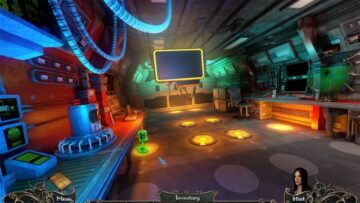STL Editing Software: Image Source: 3dinsider.com
A file format called STL, or STereoLithography, was developed by 3D Systems for its CAD software. Numerous other pieces of software, including CAD and mesh editing programs, also support it. It is mostly used for computer-aided manufacturing, quick prototyping, and 3D printing.
With software programs or applications created and developed as STL editor software, it can modify or edit the STL files, which are made up of highly complex 3D models. To begin customizing your 3D model designs, refer to the selection of software tools offered below or even use an online STL editor.
Best STL File Editor Software
1. SelfCAD
STL Editing Software SelfCAD: Image Source: selfcad.com
SelfCAD is a 3D model maker that can be used on Windows and Mac computers as well as online. It’s a helpful tool for editing STL files in addition to being a program for 3D modeling, sculpting, rendering, and slicing. SelfCAD offers a short learning curve, can be learned on your own in about five hours and allows you to edit any STL file without difficulty, regardless of its complexity or quantity of meshes.
SelfCAD is the best STL editor software for 2022 due to its capacity to create ready-to-print STL files, which also benefits 3D printing enthusiasts, product designers, and 3D designers. SelfCAD’s tools operate directly on the mesh, preventing any errors from occurring during the 3D printing procedure.
SelfCAD is also helpful for transforming STL files into 3D printable designs, in addition to everything else. Once you’ve finished altering your STL files and want to 3D print them, all you have to do is utilize SelfCAD’s in-built slicer to create the G-Code you need to send to your 3D printer.
2. SculptGL
STL Editing Software SculptGL: Image Source: gigazine.net
It’s completely free to use, and it doesn’t need to be installed to use. SculptGL is a browser-based 3D sculpting tool with a lot of functionality.
If you want to make significant changes to an STL model, SculptGL is the one for you. It relies heavily on modeling creativity and gives you access to various potent sculpting tools.
These let you edit every model component in detail using a simple, user-friendly interface, including brush, inflate, smooth, twist, drag, flatten, pinch, and more.
Dynamic topology tools and multi-resolution sculpting are available for more experienced users. SculptGL provides tools for re-meshing and the option to increase the resolution to lessen degradation as you sculpt, although the program is prone to errors.
3. SketchUp
STL Editing Software SketchUp: Image Source: youtube.com
SketchUp is a popular free 3D modeling program with a gentle learning curve and user-friendly interface that provides a wide variety of modeling tools.
SketchUp easily imports and exports STL files, enabling users to combine faces on the same plane, rotate and reposition vertices, and remove triangles as necessary.
Due to the lack of innovative features like the ability to create solid objects or shapes, SketchUp is best used for little adjustments. A more powerful application like Blender is preferable if you want to make considerable changes to an STL model.
An inspection tool is also included in SketchUp to review and fix any potential mistakes, preparing the model for 3D printing.
4. MeshLab
STL Editing Software MeshLab: Image Source: help.sketchfab.com
An open-source program called MeshLab is made to edit, render, examine, texture, and perform other operations on triangular meshes for several uses, including 3D printing.
MeshLab excels in merging two or more STL files and fixing mesh for 3D printing while having limited modeling capabilities and no way to add new objects.
You can use it to eliminate faces, reduce geometric complexity, flatten the underside of models to increase first-layer adhesion, form inner shells, patch gaps and holes to create watertight meshes, and re-mesh models to make the slicing process easier.
An automatic “cleaning” function can also be used to examine a mesh for geometric errors, duplicate vertices, intersecting faces, and other extraneous elements and refine the mesh accordingly.
After completion, MeshLab enables STL exporting, ready for you to input into your preferred slicer.
5. Meshmixer
STL Editing Software Meshmixer: Image Source: printlab.com
You may get the mesh editing application Meshmixer for free from Autodesk. Meshmixer is much superior to many other free mesh editing platforms because it was created by experts in 3D modeling.
A wide range of tools is available in Meshmixer for modifying mesh 3D models. You may create cutting planes, add simple forms to a model, or even perform free 3D modeling. Meshmixer provides 3D printing-specific features like creating support structures and turning models into solids for 3D printing.
The drawback of Meshmixer is that Autodesk will no longer be updating it. Fusion360, the best 3D modeling software, has been upgraded to include all of Meshmixer’s key features.
How to use an STL File Editor Software?
You don’t need to be an expert 3D designer to fix and repair your file; it’s not that difficult. You have two choices if you wish to edit your STL file using modeling software:
1. You can use a CAD program (Computer Aided Design). It is first designed for architecture. As a result, it offers accurate measurements and solid modeling. Even though it wasn’t made for 3D printing, you may still use it to edit your STL files.
2. Mesh editing tools are also available. They are designed for modeling purposes and objects represented by 2D surfaces. Therefore, the items are hollow and only have a shell; you must finalize your design before 3D printing it. With this kind of STL file editor, the final step of your task is simple to complete.
Why should you modify or fix STL files?
Let’s first make a distinction between editing and fixing an STL file. Editing entails making changes consciously to the 3D model so you can customize it to your tastes. The modifications made here are often pretty straightforward: adding forms to a model or eliminating portions of the model so that you can 3D print only the required pieces. The original STL file is not always damaged in situations like this.
The original model must be repaired to make it suitable for 3D printing. Do not forget that the surface of an STL file is composed of a collection of tiny, tessellated triangles that resemble curved surfaces.
It’s not always easy to transform a curving surface into a collection of triangles. Along the route, something could go wrong, leaving surfaces that cross each other, floating pieces, or missing edges. When this occurs, your slicer cannot translate the 3D model into G-Code.
Conclusion:
If you are into 3D printing, your computer undoubtedly contains dozens to hundreds of STL files. It is simpler and doesn’t take much work to 3D print them, but you also need to learn how to edit the STL files since you might want to alter them or add some information, like a name, to them at times. You can use any of the best STL editors software of 2022 that we have discussed in this post to edit your files. SelfCAD is a simple-to-use program with a tonne of interactive tutorials to assist you in learning how to utilize the program’s features if you want to build your models without having to modify STL files.
Feel free to contact us if you have any queries or suggestions; we will get back to you as soon as possible.