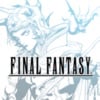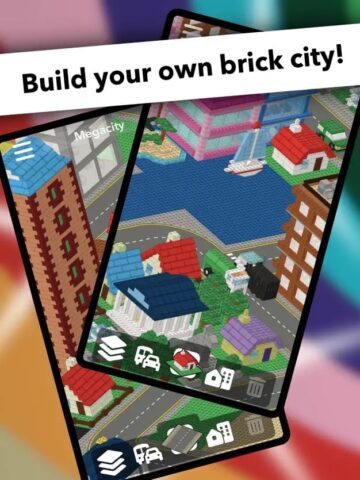Following my feature last year, a lot has changed in the world of Steam Deck including the launch of the new Steam Deck OLED model last week. Stay tuned for our full review of the new model, but this launch is a great time to refresh and update our feature for the best Steam Deck OLED accessories. In this feature, I’ll cover the best case, SD cards, external controllers, arcade controllers, and more. You do get everything you need with your Steam Deck purchase including an amazing case, but the items below will make things better. Some of these I consider essential, while others are optional, but nice to have.

The best Steam Deck OLED SD cards to buy in 2023
Even if you have a 512GB Steam Deck OLED and want to play more than a few AAA games, you will need an SD card. In the last year itself, many of the major games are well above 100GB like Baldur’s Gate 3, Starfield, and others are close to that size like Remnant II or Mortal Kombat 1. I love being able to hot swap SD cards on Steam Deck, and I’ve started organizing my library across four different SD cards: fighting games, review games, Final Fantasy XIV + Diablo 4, and one for AAA games. When I first posted about SD cards, I recommended the basic popular one, but I’ve now learned from experience to recommend the Sandisk Extreme SD cards. My picks are the Sandisk Extreme (512GB or 1TB) here or if you want to go with another brand, the Samsung Evo Plus. I picked these because the basic Sandisk one I used to use is super slow with game updates and patching when installed to the SD card. Some games like Lords of the Fallen take ages when not installed on a faster SD card or the internal storage. Given the current state of game sizes, I’d go 512GB minimum if you play AAA games.

The best Steam Deck OLED case to use in 2023
The Steam Deck OLED ships with an excellent case, and that’s what I use exclusively. I even bought a second case from a friend who didn’t need his Deck case. Valve sadly still doesn’t sell those, so you have to go for a third party option. The one I recommend is still the JSAUX carrying case which is very good for the Steam Deck OLED (or LCD) and a few accessories.

The best Steam Deck OLED Dock and USB hub
The best Steam Deck OLED dock or USB hub right now is the official Steam Deck Docking Station from Valve. If that is not available for you, and you’d rather get a USB hub instead of a full dock, there are a few you can grab from Amazon like the one from Anker which I used a ton before I got the official Docking Station. Check out this Anker one for Steam Deck to add various useful ports to your Deck.

The best bluetooth controller to buy for Steam Deck OLED – PS5 or Xbox
You don’t need an external controller since the Deck itself is a portable, but if you do want to buy one to play while docked or connected to an external monitor, My pick is the PS5 DualSense controller which is available here in a variety of colors. It is also discounted for Black Friday 2023 right now. On the Xbox side of things, this blue one remains my go to color, but the Starfield one (sold out in most places) is really great as well if you want to spend a bit more.

The best Steam Deck OLED USB C cable
If you want to charge your Steam Deck on an external power bank, you likely want a good USB C cable. The Anker ones have been great in my experience for charging iPad Pro, Nintendo Switch, and now with the Steam Deck LCD and OLED models. The one I’d recommend is here. Ideally, you can find one with a right angle connector like here, but I haven’t been able to find a good one at a decent price so far. If you do find one, let us know in the comments below.

The best power bank for Steam Deck OLED in 2023
If you, like me, go for the highest possible frame rate and brightness when playing on Steam Deck for extended sessions, you will need a power bank. Most of the best power banks also work with Nintendo Switch and Apple devices through USB-C. This Anker one is pretty great for use with Steam Deck and other devices.
The best wireless headphones for Steam Deck OLED
With the likes of headphones, keyboards, and mice, there is a lot more flexibility since the Steam Deck is essentially a PC, but the set I’d recommend is either Apple’s AirPods or the AirPods Pro with USB-C. The AirPods are probably my favorite Apple product since the original iPad, and it is great to have a portable that works with them well now. They usually see discounts often as well, and the new AirPods Pro were even updated for USB-C charging making things easier for everyone.

If you’re interested in getting a few more accessories for your Steam Deck, the ones below aren’t essential, but they are nice to have in different situations.
The best mouse to use on Steam Deck OLED
If you use desktop mode on Steam Deck often, getting a mouse is almost essential with how annoying it is to navigate with the trackpad or touchscreen. The mouse I’ve been using across my iPad and Steam Deck is the Logitech MX Anywhere 3. There’s a new model of that available here. This supports multiple devices and switching easily. I’ve had no issues with it.

The best Steam Deck arcade controllers and portable fight stick
I’m including three controllers here as options. I own them all and recommend them if you’re after the specific use cases. The first is the Razer Kitsune arcade controller which I’ve been using for a few weeks now on Steam Deck and PS5 while playing Street Fighter 6, Mortal Kombat 1, and The King of Fighters XV. It is super good, and I’ll be going into more details why in my review in the near future. I recommend the Razer Kitsune Chun Li edition because I think it looks awesome.

The second is the 8BitDo Arcade Stick (Switch and Windows). This is the best budget arcade stick for use on fighting games, arcade games, and more. Make sure you do not buy the Xbox version because it does not work on Steam Deck. I compared both here.

I also recommend the 8Bitdo NEOGEO Wireless Controller if you play a lot of the Neo Geo games on Steam like SNK’s ports of Garou, Metal Slug, and more. I use this over Bluetooth without any issues on Steam Deck.
The best Steam Deck OLED screen protector
If you’re a fan of using screen protectors with tempered glass and the like on displays, the best Steam Deck LCD and OLED screen protector is this one on Amazon. You can get a set for a low asking price and they are pretty easy to apply. There might be better ones in the future, but for now, this is your best bet.

The best Steam Deck SD card carrying case
One interesting use case I saw online online that made complete sense once I got a second (and now fourth) SD card is buying a few lower capacity micro SD cards instead of one expensive large 1TB one. Some people have been treating these individual ones as cartridges for game franchises or larger games. If you plan on doing that, you can grab this SD Card carrying case which will come in handy.
The best Steam Deck cleaning cloth
The last optional accessory is a cleaning cloth. You probably have some of these lying at home with spectacles or whatever, but it is good to have one in your Steam Deck carry case for when you need to clean the screen. Just make sure you aren’t using one that has some crumbs or any dirt trapped on it beforehand so you avoid scratching your Steam Deck screen.

Hopefully these help you get the most out of your shiny new Steam Deck. If you have any other Steam Deck accessory suggestions, let us know in the comments below. I’m very interested to see how everyone is enjoying this handheld. If you do buy any of the accessories listed above through our links on Amazon, it helps TouchArcade in a small way and you get some good deals on products that will make your Steam Deck experience a lot better in some way or another.
- SEO Powered Content & PR Distribution. Get Amplified Today.
- PlatoData.Network Vertical Generative Ai. Empower Yourself. Access Here.
- PlatoAiStream. Web3 Intelligence. Knowledge Amplified. Access Here.
- PlatoESG. Carbon, CleanTech, Energy, Environment, Solar, Waste Management. Access Here.
- PlatoHealth. Biotech and Clinical Trials Intelligence. Access Here.
- Source: https://toucharcade.com/2023/11/22/best-steam-deck-oled-accessories-to-buy/
- 1
- 1000
- 1TB
- 2023
- a
- AAA
- able
- About
- above
- accessories
- accessory
- across
- add
- after
- ages
- AirPods
- All
- almost
- also
- amazing
- Amazon
- an
- and
- Another
- any
- anywhere
- Apple
- apply
- Arcade
- arcade games
- ARE
- as
- asking
- At
- available
- avoid
- awesome
- baldur’s gate 3
- Bank
- Banks
- basic
- BE
- because
- been
- before
- beforehand
- being
- below
- BEST
- bet
- Better
- Bit
- Black
- Black Friday
- Blue
- bluetooth
- both
- bought
- brand
- budget
- buffer
- but
- buy
- buy in
- Buying
- by
- C
- cable
- CAN
- Capacity
- card
- Cards
- carry
- carrying
- Cartridges
- case
- cases
- changed
- charge
- charging
- check
- clean
- Cleaning
- close
- come
- comments
- compared
- complete
- connected
- Consider
- controller
- Controllers
- cover
- Current
- Current state
- Deals
- deck
- desktop
- details
- Devices
- Diablo
- Diablo 4
- different
- dirt
- discounted
- discounts
- displays
- do
- does
- doing
- DualSense
- easier
- easily
- easy
- either
- enjoying
- essential
- Essentially
- even
- everyone
- everything
- EVO
- exclusively
- expensive
- experience
- External
- extreme
- fan
- FANTASY
- far
- faster
- favorite
- Feature
- few
- fight
- Fighting
- Fighting Games
- Final
- Final Fantasy
- Final Fantasy XIV
- find
- First
- Flexibility
- For
- four
- Frame
- Franchises
- Friday
- friend
- from
- full
- future
- game
- Game Updates
- Games
- Games Like
- Gaming
- Garou
- gate
- Get
- getting
- GitHub
- given
- Glass
- gmail
- go
- going
- good
- got
- grab
- great
- had
- Handy
- has
- Have
- headphones
- help
- helps
- here
- highest
- his
- Home
- hot
- How
- HTTPS
- hub
- i
- ideally
- if
- ii
- in
- Including
- individual
- instead
- interested
- interesting
- internal
- into
- iPad
- Is
- issues
- IT
- items
- itself
- JavaScript
- jpg
- just
- King
- King of Fighters
- King of Fighters XV
- know
- large
- larger
- last
- launch
- learned
- let
- li
- Library
- like
- likely
- likes
- listed
- Logitech
- looks
- Lords
- Lords of the Fallen
- lot
- love
- Low
- made
- major
- make
- Making
- many
- me
- Messenger
- metal
- mice
- micro
- might
- minimum
- mode
- model
- models
- Monitor
- more
- mortal
- Mortal Kombat
- most
- multiple
- my
- navigate
- Near
- need
- NEO
- Neo Geo
- networks
- New
- Nice
- Nintendo
- Nintendo Switch
- no
- not
- now
- of
- official
- often
- Oled
- on
- once
- One
- ones
- online
- open
- Option
- Options
- or
- organizing
- original
- Other
- Others
- our
- out
- over
- own
- Party
- Patching
- PC
- People
- pick
- Picked
- places
- plan
- plato
- plato data intelligence
- platodata
- platogaming
- play
- Playing
- Plus
- Popular
- portable
- ports
- possible
- posted
- power
- pretty
- price
- Pro
- probably
- Product
- Products
- ps5
- purchase
- rate
- rather
- really
- recommend
- recommended
- remains
- review
- right
- sadly
- saw
- Screen
- SD
- second
- see
- sell
- send
- sense
- sessions
- set
- Share
- ships
- side
- since
- situations
- Size
- sizes
- Skype
- slow
- small
- So
- so Far
- Social
- social networks
- sold
- some
- specific
- spend
- Starfield
- started
- State
- station
- stay
- Steam
- Steam Deck
- still
- storage
- street
- Street Fighter
- street fighter 6
- suggestions
- super
- Supports
- sure
- swap
- Switch
- Take
- Telegram
- than
- that
- The
- The Future
- The King of Fighters
- The King of Fighters XV
- the world
- Them
- there
- These
- they
- things
- think
- third
- this
- those
- three
- Through
- time
- to
- Ton
- Touchscreen
- trapped
- treating
- tuned
- tweet
- Update
- updated
- Updates
- us
- usb
- USB-C
- use
- used
- using
- usually
- valve
- variety
- various
- version
- very
- via
- want
- way
- week
- weeks
- well
- were
- What
- whatever
- when
- while
- WHO
- why
- will
- windows
- wireless
- with
- without
- Work
- works
- world
- xbox
- year
- you
- your
- zephyrnet