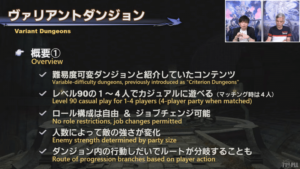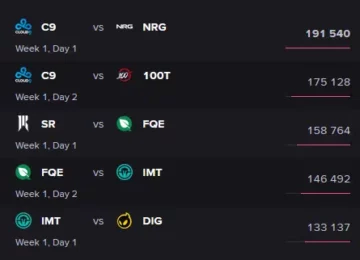The Valorant stuck on map loading screen issue has been around for some time. Thankfully, I know how to fix it, so let’s dive in.
Valorant is not one of those games that had a lot of problems over the years. However, certain issues have been around, one of which is the Valorant stuck on map loading screen. Whether you are in this situation now or you just want to be sure that you want to know what to do, I will show you a few things that are helpful.
Valorant Stuck on Map Loading Screen – Reasons for the Issue
There are many different reasons for the Valorant stuck on opening screen problem. Riot Games has addressed it, and I’ve also checked on Reddit, and I found some of the following reasons:
- Technical errors – It seems like most people who reported the bug had some sort of technical error. There are many reasons as to why those things might occur, but by the looks of it, most are related to overloading the CPU.
- Internet Issues – In rare instances, people may get stuck on the Valorant Loading screen because of internet problems. You have to check whether you might be affected by this problem because the internet connection is different in every part of the world. My suggestion is to avoid using VPNs and other tools because they may have an effect on your overall experience.
Valorant Stuck on Map Loading Screen Fix
[embedded content]
After addressing some of the reasons why you may be getting the Valorant stuck on the loading screen issue, it’s time to analyze some of the potential fixes. We will start with some of the basics and move to the more niche solutions.
Windows and GPU updates
Using the latest versions of your Windows PC and your GPU driver is incredibly important when it comes to the problem related to Valorant stuck on the start screen. Many people underestimate those things, but a simple update is often more than enough to fix the problem.
We won’t go into details about how to update your Windows or GPU because it’s self-explaining. Make sure you are using the latest drivers because this will allow you to minimize the risk of getting the Valorant stuck on map loading screen error.
Besides updates, we also suggest restarting your PC. A lot of people shut down their computers for weeks, which often has an impact on their performance. A simple reset can sometimes be enough to fix annoying Valorant issues.
Try to play Valorant as an Administrator
Another thing that can cause Valornat abilities stuck on screen or the game to sit on the loading screen is that you are not opening it as an administrator. This simple fix will require you to right click with your mouse on the Valoranty shortcut and choose “Properties”. After that, select the “Run Compatibility Troubleshooter”, and then choose “Run this program as an Administrator”. Once ready, try launching the game again, and it should not show you this error.
Reinstall Valorant
[embedded content]
Usually, this is one of the last measures people use when they want to fix the Valorant stuck on map loading screen issue, but it can help. Reinstalling the game has to take place via the Control Panel. Once you go there, choose “Install the program” and also remove the Vaguarrd software. After that’s done, you have to reinstall the two things again.
Removing misconfigured Manifest Files
In case you did not know, there are things called manifest files that contain important information needed for Valorant to work properly. They include things like Dynamic Link Library, fonts, and so on. Sometimes, these files can be misconfigured, which could result in a Valorant stuck on map loading screen.
To fix this issue, try deleting those files, and the Valorant client will create a new one. You can delete them by going to the folder where you’ve installed the game.
Transfer Valorant to your SSD
[embedded content]
Nowadays, every modern PC has an SSD because it allows it to run much faster. However, since most SSDs are not as big as HDDs, people choose the latter as their destination when they decide to install the game.
Judging from my experience, moving Valorant to my SSD helped me overcome the Valkorant stuck on map loading screen problem. You can do that in a matter of minutes by copying the installation folder on your HDD to the one on your SSD.
Check your firewall and network settings
If you are getting the Valorant stuck at 9 download issue or the lading screen problem, there is a good chance your firewall might have an effect on it. This is especially true when you add the Riot Vanguard to the picture.
To check whether this will fix the issue, you have to go to your control panel, followed by the Security tab, and then select your firewall. Once that happens, you have to add Valorant to your list so that the Windows Firewall will not interfere with it.
Besides that, I also tried resetting my network settings, and, to my surprise, it worked. With that said, I had problems with my internet connection when I did that, so check whether you are in a similar situation. If you believe you do not have any problems with your internet, I suggest avoiding this step because you could mess something up, and it may require you to reset your router and/or something else.
Change your preferred graphic settings
[embedded content]
The last thing I used for my Valorant stuck on the map loading screen issue was to change my GPU settings. After updating to the latest drivers, I decided on specific settings for Valorant so I could make the game run better. I did this by following these steps:
- I went to “Graphic Settings”, selected ‘Valorant”, followed by “options: and then I chose “High performance” from the list of options.
Conclusion
I really hope that the tips provided here will help you resolve your Valorant problems. Riot Games does a great job at providing people with solutions for everything, so we expect the company to come out with an official statement regarding this issue soon. In the meantime, I have used all of the steps here and I can confirm they work.
- SEO Powered Content & PR Distribution. Get Amplified Today.
- PlatoData.Network Vertical Generative Ai. Empower Yourself. Access Here.
- PlatoAiStream. Web3 Intelligence. Knowledge Amplified. Access Here.
- PlatoESG. Carbon, CleanTech, Energy, Environment, Solar, Waste Management. Access Here.
- PlatoHealth. Biotech and Clinical Trials Intelligence. Access Here.
- Source: https://estnn.com/valorant-stuck-on-map-loading-screen-fix/
- 1
- 2022
- 2024
- 500
- 8
- 9
- a
- abilities
- About
- act
- add
- addressed
- Addressing
- affected
- after
- again
- All
- allow
- allows
- also
- an
- Analyze
- and
- any
- ARE
- around
- as
- At
- avoid
- Basics
- BE
- because
- been
- believe
- Better
- BIG
- Bug
- but
- by
- called
- CAN
- case
- Cause
- certain
- chance
- change
- check
- checked
- choose
- chose
- click
- client
- come
- comes
- company
- completely
- computers
- Conclusion
- confirm
- connection
- contain
- content
- Control
- could
- CPU
- create
- decide
- decided
- details
- DID
- different
- dive
- do
- does
- done
- down
- download
- drive
- driver
- drivers
- dynamic
- easiest
- Effect
- else
- embedded
- enough
- episode
- error
- ERRORS
- especially
- Every
- everything
- expect
- experience
- faster
- few
- files
- Fix
- fixes
- followed
- Following
- For
- found
- from
- game
- Games
- Gaming
- Get
- getting
- go
- going
- good
- GPU
- graphic
- great
- guide
- had
- happens
- Hard
- Hard Drive
- has
- Have
- help
- helped
- helpful
- here
- hope
- How
- How To
- however
- HTTPS
- i
- if
- Impact
- important
- in
- include
- incredibly
- information
- install
- installation
- Internet
- into
- Is
- issue
- issues
- IT
- Job
- just
- know
- last
- latest
- launching
- lead
- Library
- like
- LINK
- List
- loading
- looks
- lot
- make
- many
- many people
- map
- matter
- May
- me
- meantime
- measures
- Method
- might
- minutes
- Modern
- more
- most
- move
- moving
- much
- my
- needed
- network
- New
- Niche
- not
- now
- nvidia
- of
- official
- often
- on
- once
- One
- opening
- optimize
- Options
- or
- Other
- out
- over
- overall
- overcome
- panel
- part
- PC
- People
- performance
- picture
- place
- plato
- plato data intelligence
- platodata
- platogaming
- play
- potential
- Problem
- problems
- Program
- provided
- providing
- quick
- Rare
- Ready
- really
- reasons
- Regarding
- RELATED
- remove
- reported
- require
- Resolve
- result
- right
- Riot
- Riot Games
- Risk
- Run
- Said
- Screen
- security
- seems
- select
- selected
- settings
- should
- show
- shut
- similar
- Simple
- since
- Sit
- situation
- So
- Software
- Solutions
- some
- something
- sometimes
- Soon
- specific
- SSD
- start
- Statement
- step
- Steps
- suggest
- sure
- surprise
- TAB
- Take
- Technical
- than
- that
- The
- The Basics
- The Game
- the world
- their
- Them
- then
- there
- These
- they
- thing
- things
- this
- those
- time
- tips
- to
- tools
- tried
- true
- try
- two
- ultimate
- up
- Update
- Updates
- use
- used
- using
- VALORANT
- vanguard
- versions
- via
- VPNs
- want
- was
- we
- weeks
- went
- What
- when
- where
- whether
- WHO
- why
- will
- windows
- Windows Firewall
- Windows PC
- with
- Work
- worked
- world
- years
- you
- your
- youtube
- zephyrnet
![Valorant Stuck on Map Loading Screen - Quick Fix [2024]](https://platogaming.com/wp-content/uploads/2024/01/valorant-stuck-on-map-loading-screen-quick-fix-2024-scaled.webp)