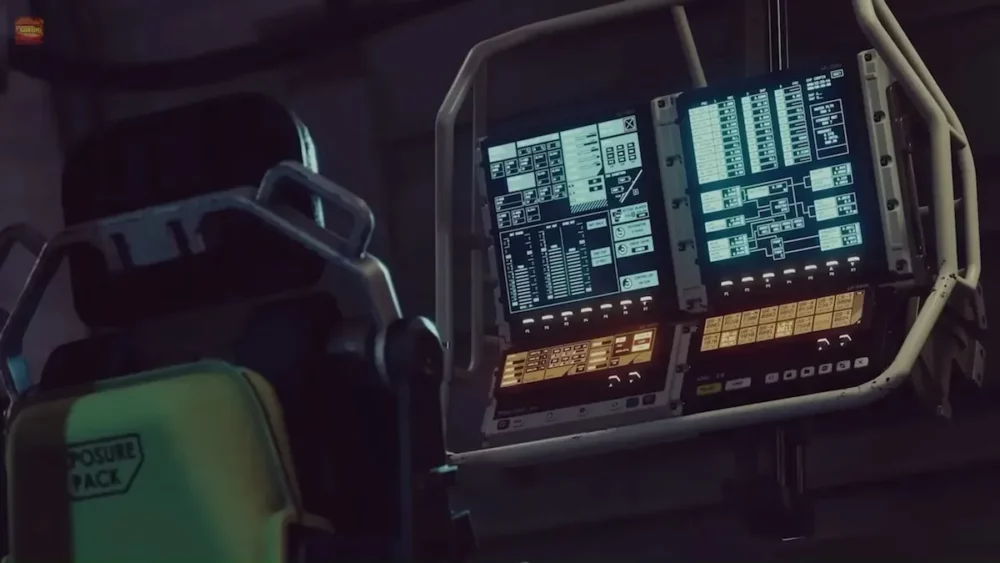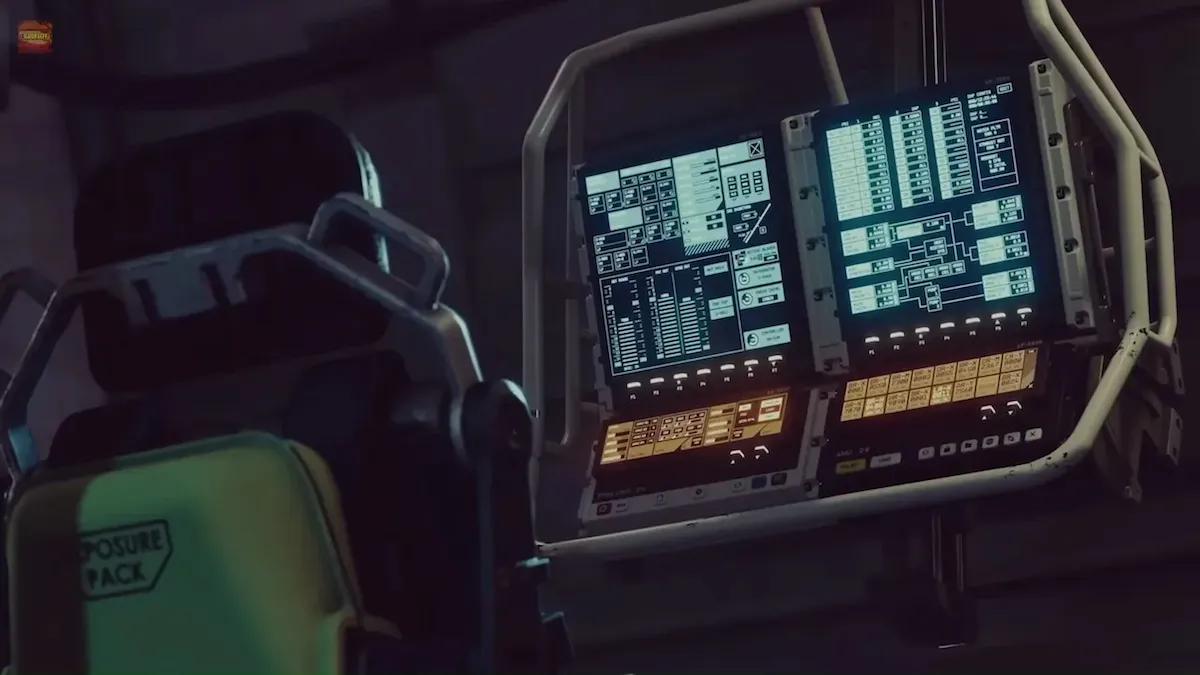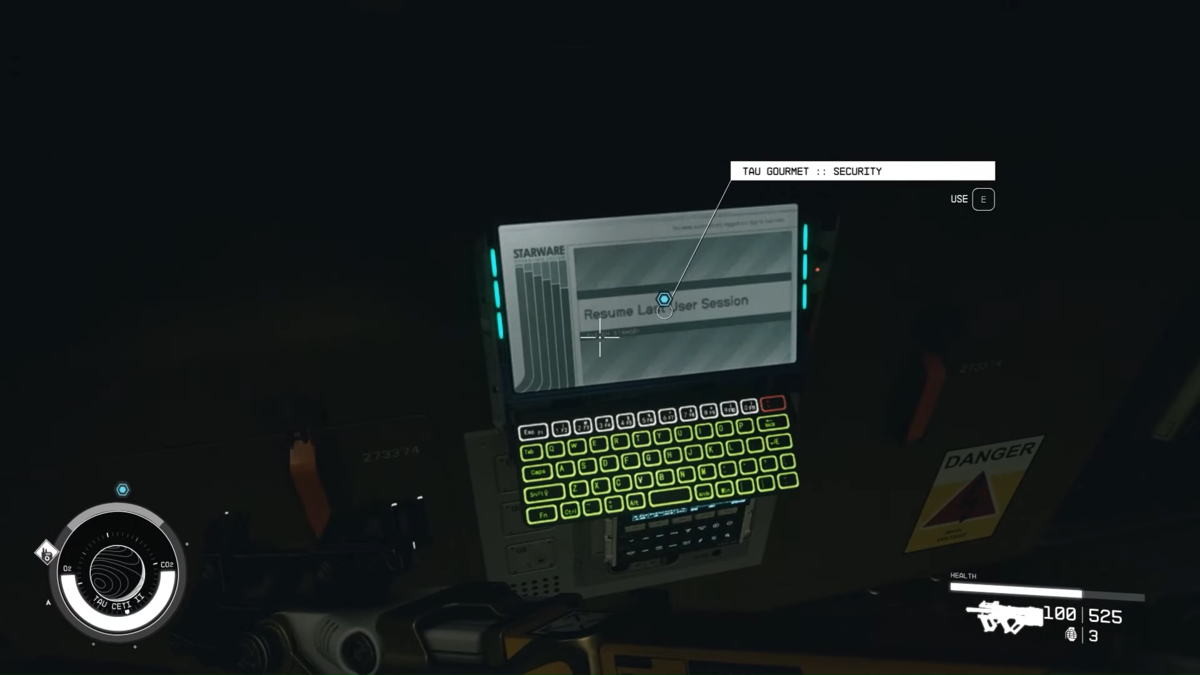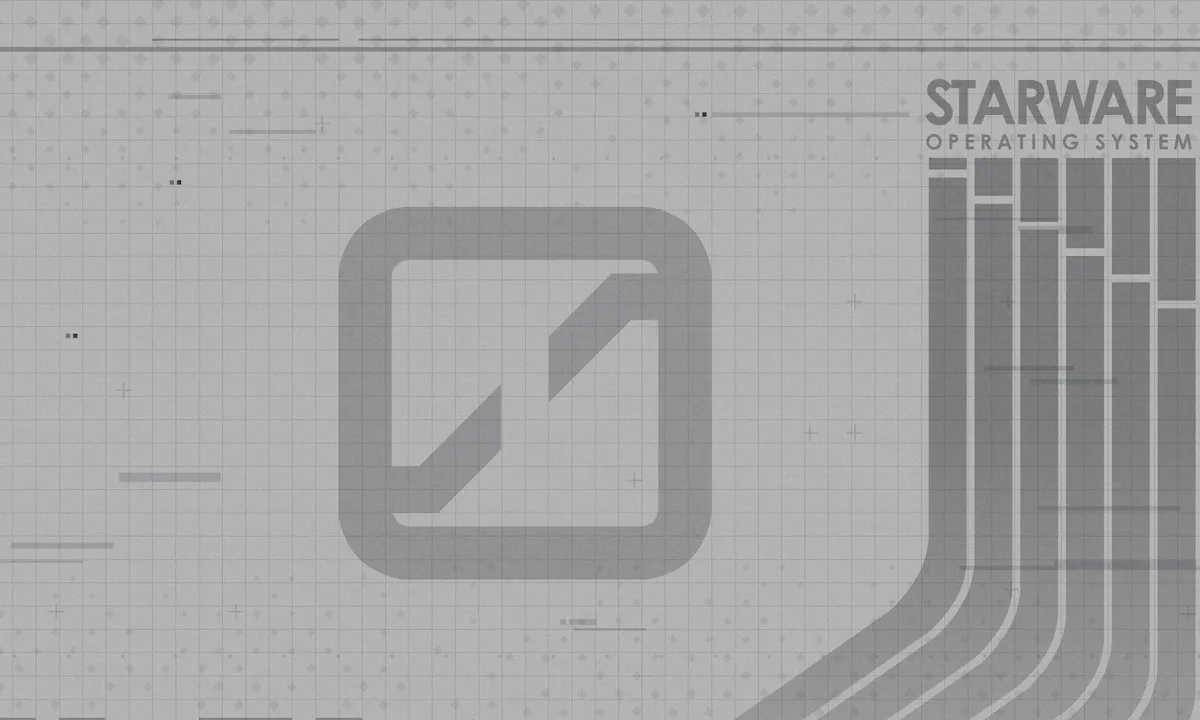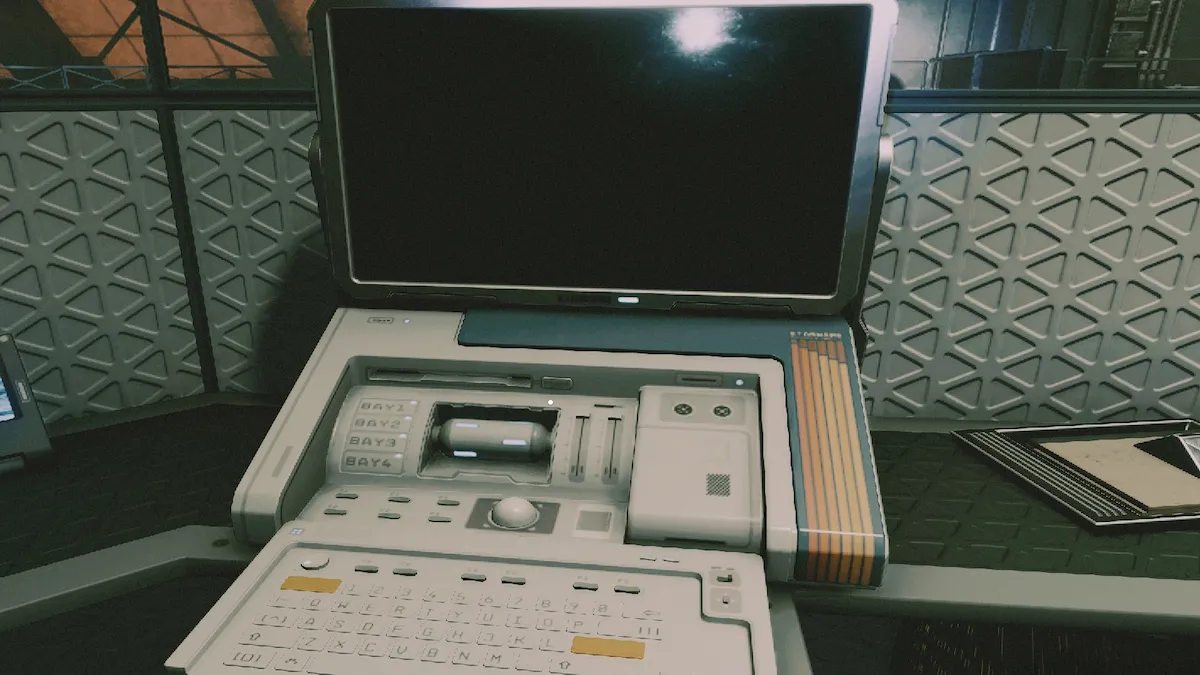You aren’t alone if you attempted to launch Starfield but received a pop-up box with an error message instead. Unfortunately, this error is caused by Starfield’s minimum requirement checker receiving the wrong hardware information from your device, preventing the game from launching. This can happen even if you have hardware meeting the minimum requirements, leading to some frustrating moments. Here’s how to fix the graphic card doesn’t meet minimal requirements error in Starfield.
Starfield: How to fix the graphic card doesn’t meet minimal requirements error
Players are reporting the graphic card doesn’t meet minimal requirements error in Starfield on Windows 10, Windows 11, and Linux platforms. Click on the link below for your specific setup to find the solution for your platform.
*** This is your PROCEED AT YOUR OWN RISK warning ***
How to fix on Windows 10
If you get this error on Windows 10, you must force Windows update using the Windows Update Assistant. This is because a specific version of Windows 10 can cause the minimum requirements checker to fail the game when it attempts to launch.
- Download Windows Update Assistant
- Launch the Program
- Click the Update Now button
You may have to use the Create Install Media function, which will require you to do a fresh install of Windows, so be careful!
How to fix on Windows 11
If you are getting this error on Windows 11, then there are several things you can do to fix the issue:
- Update your Windows 11 to version 22h2 using the Windows 11 Installation Assistant. Afterward, go to Settings -> System -> About on your computer and make sure the Version says 22H2. We are finding that you must install the update through your updater and upgrade the underlying Windows version.
- If upgrading your Windows version to 22h2 doesn’t work, uninstall your current video card drivers and go to the Nvidia website to download the latest drivers for your specific GPU.
How to fix on Linux
Starfield does not launch on most NVIDIA GPUs on Linux and not at all on Pascal GPUs. Whenever you try to launch Starfield on Linux through Steam+Proton, it appears the driver tells the minimum specifications checker the wrong hardware version, which causes the game to fail.
Here’s how to fix the graphic card doesn’t meet minimal requirements error in Starfield:
- Downgrade your video driver using github/nvidial-all to select version 530
- Add launch option “VKD3D_SHADER_MODEL=6_6 %command%” to Starfield
To perform this fix, follow the below when using Lutris:
- Right-click Starfield
- Select the Configure option
- Go to System Options
- Check Advanced on top
- Paste “VKD3D_SHADER_MODEL=6_6 %command%” into the Command box
To perform this fix, follow the below steps when using Steam:
- Right-click Starfield
- Open the Properties menu
- Paste “VKD3D_SHADER_MODEL=6_6 %command%” into the Launch Options field
- Set the Proton version to Proton Experimental
Author’s Note: I wrote this guide while playing Starfield on PC and Xbox Series S.
- SEO Powered Content & PR Distribution. Get Amplified Today.
- PlatoData.Network Vertical Generative Ai. Empower Yourself. Access Here.
- PlatoAiStream. Web3 Intelligence. Knowledge Amplified. Access Here.
- PlatoESG. Automotive / EVs, Carbon, CleanTech, Energy, Environment, Solar, Waste Management. Access Here.
- PlatoHealth. Biotech and Clinical Trials Intelligence. Access Here.
- ChartPrime. Elevate your Trading Game with ChartPrime. Access Here.
- BlockOffsets. Modernizing Environmental Offset Ownership. Access Here.
- Source: https://www.pcinvasion.com/how-to-fix-the-graphic-card-doesnt-meet-minimal-requirements-error-in-starfield/
- 1
- 10
- 11
- a
- afterward
- All
- alone
- an
- and
- ARE
- At
- attempts
- BE
- because
- below
- Box
- but
- by
- CAN
- card
- Cause
- caused
- Center
- click
- computer
- create
- Current
- Demo
- device
- do
- does
- doesn
- download
- driver
- drivers
- even
- Fail
- find
- finding
- Fix
- follow
- For
- force
- fresh
- from
- frustrating
- function
- game
- Get
- getting
- go
- GPU
- graphic
- guide
- happen
- Hardware
- Have
- How
- How To
- HTTPS
- i
- if
- in
- information
- install
- installation
- instead
- into
- Is
- issue
- IT
- jpg
- latest
- launch
- launching
- leading
- LINK
- linux
- make
- May
- Media
- meet
- Meeting
- Message
- Microsoft
- minimum
- moments
- most
- must
- not
- nvidia
- of
- on
- operating
- Option
- Options
- own
- PC
- perform
- platform
- Platforms
- plato
- plato data intelligence
- platodata
- platogaming
- pop-up
- preventing
- proceed
- Proton
- received
- receiving
- reporting
- require
- requirement
- Requirements
- Risk
- says
- security
- Series
- settings
- several
- So
- solution
- some
- specific
- Starfield
- Steam
- Steps
- sure
- system
- tells
- Terminal
- that
- The
- The Game
- then
- there
- things
- this
- Through
- to
- true
- try
- underlying
- unfortunately
- Update
- upgrade
- use
- using
- version
- Video
- warning
- we
- when
- whenever
- while
- will
- windows
- Windows 10
- Windows 11
- with
- Work
- wrong
- wrote
- xbox
- xbox series
- you
- your
- zephyrnet