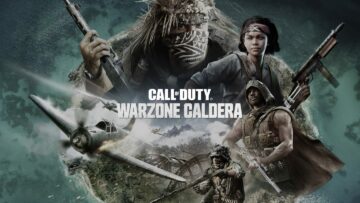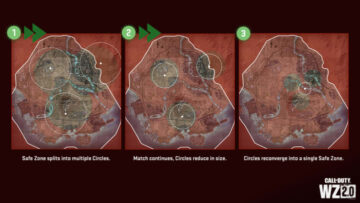Here’s how to fix the Version Mismatch error in Valorant.
Valorant, like most online games, has had its fair share of issues. For the most part, these issues take the form of error codes, popping up just as you’re getting ready to dive into the game. One of the more common codes that has been appearing recently is the Version Mismatch error. This one usually occurs when you’re trying to play the game with friends, making it even more frustrating when you just want to get a game going.
Fortunately, there seems to be an easy fix. Here’s what you need to know.
Don’t you agree you deserve the best? Get those last few Battlepass rewards, including some Varnish, Nitro, and Artisan skins before the Act ends. pic.twitter.com/EPP6edC0jl
— VALORANT (@PlayVALORANT) October 24, 2021
As mentioned, you’re most likely to come across this error when you’re trying to play online with friends. The Version Mismatch error simply means that at least one member of your party is trying to connect using an outdated version of Valorant. This person will need to close and update their game.
To fix this issue, close down the game and attempt to restart it. You should be prompted to download the latest version. If not, you might need to reinstall the game or run the installer again. This will trigger the most up-to-date version to be downloaded. After this, and provided all affected party members have downloaded the latest version, you should be able to play the game without the error appearing.
It’s worth noting, though, that if you’re playing with friends in different regions the latest patch might not be available to everyone. Patches tend to roll out at different times in different regions. In this case, you’ll need to wait until the latest patch is available in the regions of all players you’re trying to play with.