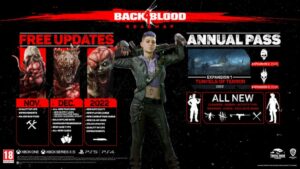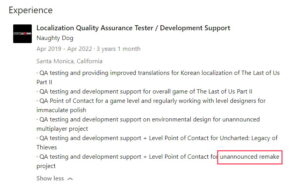Five years on from the launch of the Nintendo Switch, Nintendo has finally added one of the most requested features for the system UI with system software update 14.0.0. The Switch now has folders! Well, kind of…
The new feature which Nintendo have branded as ‘Groups’ has been added and it does allow you to group together games and apps into what you would probably call folders, but it’s not about what Groups are and more where they are in the system UI. Groups can only be found in the All Software menu, letting users sort and categorise the sprawling game libraries that you might expect after half a decade of purchases. Disappointingly, you cannot bring these Groups back to the main menu, which will always be a horizontal list of the most recently played games.
Here’s an FAQ on how to set up Groups for the first time.
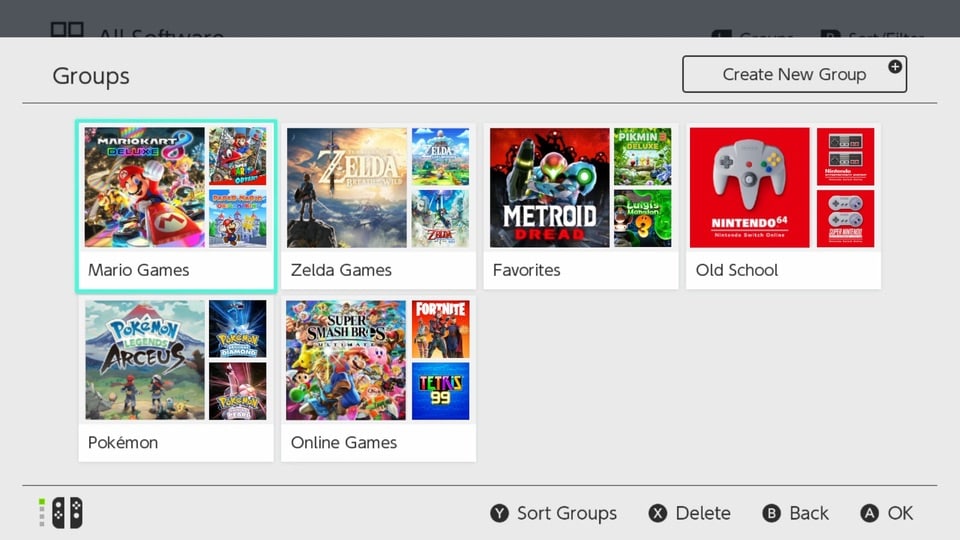
The Bluetooth Audio set has also been enhanced – this was another long-requested feature added in September 2021 – so that the Switch can now directly control the audio volume of the connected audio device. This was instead of having a Switch-based volume and a device-based volume that you have to manage separately.
It feels odd that Nintendo are only now getting around to adding this kind of core feature to the Nintendo Switch, and you have to wonder what’s next for the plucky hybrid console. Perhaps we’ll actually get themes support? We can dream.
Here’s the patch notes for Switch version 14.0.0
Nintendo Switch System Ver. 14.0.0
“Groups” feature was added to the All Software menu.
- You can now create groups of software to help organize your software titles.
- Making groups for different game genres, developers, or whatever you’d like to organize by may make it easier to find the application you want.
- Up to 100 groups can be created with a max of 200 titles per group.
- The button to proceed to the “All Software” screen is displayed only when there are 13 or more software title icons on the system.
- For more information, see How to Create Groups of Software.
Bluetooth® Audio volume behavior was changed.
- You can now adjust the volume of Bluetooth audio devices using either the Nintendo Switch
 console or through volume control buttons on the Bluetooth audio device.
console or through volume control buttons on the Bluetooth audio device.
- The Bluetooth audio device must support AVRCP profiles for these changes to work.
- The volume displayed on the console will reflect the Bluetooth audio volume when using the device’s control buttons.
- The maximum volume output for some Bluetooth audio devices has been increased.
- When first connecting a device, volume will be reduced to avoid sudden loudness.
- For more information, see How to Pair and Manage Bluetooth Audio Devices.
- "
- 100
- About
- All
- Application
- apps
- around
- audio
- bluetooth
- branded
- call
- Console
- create
- developers
- Devices
- different
- FAQ
- Feature
- Features
- Finally
- First
- game
- Games
- Group
- having
- How
- How To
- HTTPS
- Hybrid
- information
- IT
- launch
- List
- maximum
- May
- more
- new feature
- Nintendo
- Nintendo Switch
- Patch
- Profiles
- purchases
- requested
- s
- Screen
- set
- So
- Software
- software update
- support
- Switch
- system
- The
- Through
- together
- ui
- Update
- users
- version
- volume
- W
- What
- Work
- years