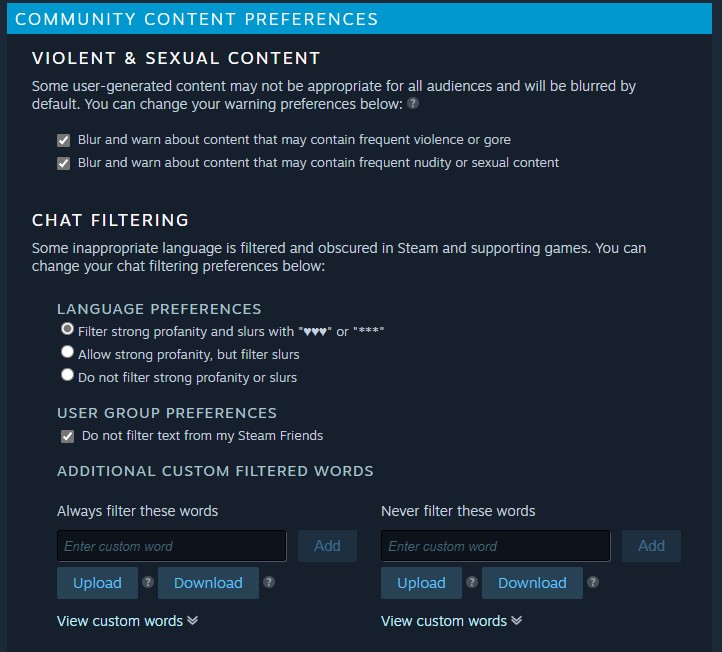Toxicity and abusive chat are some of the biggest problems in gaming. Valve’s latest chat filter update provides users with various tools to customize their experience on Steam. Since gamers come from various communities, with different cultures and tolerances, the Chat filter system allows individual users and communities to curate their experience on Steam.
What’s New with Chat Filtering Update?
Steam will hide profanity and slurs from unknown people by default. This includes steam chat and within supporting games like Dota 2, CS:GO and Destiny 2.
We have invested in systems for store and community content moderation, which are enabled by default. Content available on our store is reviewed for accuracy in reporting titles of various ratings. […] Potentially inappropriate imagery posted to the Steam Community is blurred preemptively by default, when detected by image recognition or reported by users. Reports of abusive users are moderated and resolved, as appropriate.
Steam users can also choose to filter out specific words or phrases. Steam has a massive player base from all over the world. Different communities have different tolerance levels and cultural differences might result in untoward experiences.
Steam Hasn’t Banned Profanity in Private Chats
Toxicity is a major concern in gaming but Valve does not want to ban such words in private chat. Instead, the game company leaves it to players to add unwanted phrases and words to their custom filters.
We know marginalized groups can reclaim language for themselves, and we don’t want to stand in the way of them from doing so when chatting with one another on Steam. Additionally, feedback from our Labs experimentation corroborates that context matters, and that strong language is often received differently when shared among friends. So players have an option to obscure profanity and slurs from their Steam Friends, but we’ve disabled this by default.
These features were first introduced in August as part of a Steam Labs test. Following community feedback and necessary changes, Valve has pushed the update live for all Steam users.
How to Customize the Filter?
Steam users can customize their content preferences.
Steam users can update their preferences for viewing difficult language, including messages from Steam Friends by visiting the Community Content Preferences page on their profile.
Toxicity, Racism and the use of slurs have become rampant in gaming in recent years. After repeated calls by the community, Valve has introduced chat filters. reviews, comments, forums, broadcasts on Steam and other public places already have profanity banned. This is a positive step forward to improving inclusion in gaming.
Developers who want to leverage Steam chat filtering in their games can check out Steamworks Chat Filtering API Documentation for additional information.
Stay tuned to Unikrn for the latest esports news and updates. Put your esports knowledge to the test and take advantage of our Bet and Get offer today!
- "
- Ad
- Additional
- ADvantage
- All
- among
- api
- AUGUST
- auto
- Ban
- bet
- Betting
- Biggest
- Chatting
- comments
- Communities
- community
- company
- content
- content moderation
- DOTA
- esports
- experience
- Experiences
- Features
- filters
- First
- Forward
- game
- Gamers
- Games
- Gaming
- Hide
- HTTPS
- image
- Image Recognition
- Including
- inclusion
- information
- IT
- knowledge
- Labs
- language
- latest
- Leverage
- major
- Matters
- news
- offer
- online
- Option
- Other
- People
- phrases
- play
- players
- Positive
- preferences
- private
- Profile
- public
- racism
- ratings
- Reports
- Reviews
- shared
- So
- Steam
- store
- system
- Systems
- test
- The
- the world
- tolerance
- tools
- Update
- users
- valve
- WHO
- within
- words
- world
- years