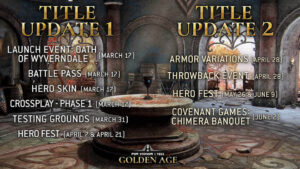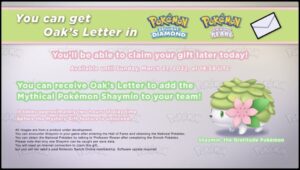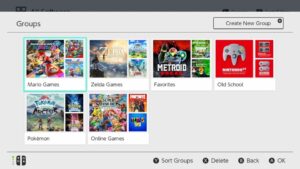Battlefield 2042 ushers in a new era of warfare for EA DICE’s flagship first person shooter. While it might be closer to Battlefield 4 than Battlefield 2142, there’s plenty of futuristic tech on show as nations clash amidst a red-level climate crisis.
Like previous games in the series, you’re a grunt caught up in all this mess and, in true Battlefield fashion, you’ll spend most of those opening matches serving as bullet fodder for your enemies.
Having racked up hundreds of kills and won dozens of matches, we’ve come up with this handy Battlefield 2042 guide, highlighting some useful tips we would have loved to read when we first started playing.
Focus on ranking up
Battlefield 2042 gives you plenty of options to start crafting your own loadouts. However, you’ll see a lot of guns and equipment blacked out when browsing the customisation menu. The only way to get your hands on these is to earn experience points and rank up. There’s no quicker way of doing this than dropping into matches and playing the objective while also being an asset to your team. Don’t just focus on scoring kills – Battlefield 2042 does a good job of encouraging players to gain ground and not just sit back, trying to land headshots.
What is Weapon Plus?
One of the more clever (albeit awkwardly implemented) features new to Battlefield 2042 is the Weapon Plus system. This allows you to customise your guns on-the-fly, swapping attachments so that your weapon is ready for whatever combat scenario you’re in. Note that scopes, clips, and other custom parts need to be unlocked by scoring kills with the desired weapon. You can then assign up to three different attachments to each of the four slots forming a plus-shape in-game menu that you summon with the left bumper on console or the ‘T’ key on PC. The innermost attachment on each spoke is the one that you’ll spawn in with. We’ll talk more about weapons later in our Battlefield 2042 guide.
What are Specialists?
Battlefield 2042 has done away with traditional classes. A divisive choice, though one that makes way for the hero-like Specialists, each with their own unique combat abilities. Think of them as more specialised classes, albeit ones that can take any weapons and equipment in their loadouts.
Who are the best Specialists in Battlefield 2042? We’ve found the most reliable to be Boris, Casper, Angel, and Irish, but each one has its strengths.
Create your loadouts
After a couple matches, you’ll start to get a feel for what kind of loadout works best for your playstyle. Be sure to take a knee and create four distinct classes of your own using the available loadout slots. Selecting options from this menu is fiddly, so you don’t want to do this during a match. We’d recommend tailoring each loadout to specific combat scenarios, whether you want to hunker down at an objective or chase down a pesky helicopter circling above.
Equip a Marksman Rifle
While it’s always tempting to stick with bog standard assault rifles, make sure you experiment with each of the weapon classes in Battlefield 2042. For accuracy and power at mid to long range, the marksman rifle is your friend, especially as the assault rifles currently have a lot of randomised ‘bloom’ that dulls their accuracy. You have immediate access to the DM7 which is far more reliable than the starter M5A3, MP28, or LCMG machine guns.
Start inside a vehicle
Whether playing Conquest or Breakthrough, try to make sure you start every match inside a vehicle. If you don’t, you’ll be forced to sprint for those first few minutes instead of getting stuck into the action, earning experience points. Tanks are a great option if you plan on stalking control points for kills whereas lighter vehicles can make sure you’re the first to plant your flag at a control point.
How to destroy tanks and choppers
There are more vehicles than ever in Battlefield 2042, from futuristic dropships to nimble hovercrafts. Taking them down requires some serious firepower so make sure your loadouts are packing some explosives. Anti-air rockets, RPGs, tank mines, and C5 are just some of the options at your disposal. Fighting fire with fire, you could also hop into a tank or jet fighter yourself.
Use Supply Drops
Deploy vehicles and support units by activating Battlefield 2042’s supply drops – press both shoulder buttons together on console. You will occasionally have the chance to spawn scout vehicles, tanks, and the Ranger robot dog, marking a spot for them to drop down from the sky. A well-timed drop can easily help turn the tables when entrenched in enemy territory – make sure you take the AI-controlled Ranger for a spin.
Should I enable crossplay?
Cross-platform online play is one of the best features to be adopted by multiplayer games in recent years. It lets you access a much wider pool of players, shortening queue times when looking to find a match. By default, Battlefield 2042 throws everyone into the same melting pot, whether playing on PlayStation, Xbox, or PC. However, it’s fair to say that keyboard and mouse players are at an advantage, so we’d advise console players to stay in their own ecosystems and disable crossplay if they’re having a particularly rough time.
Find a squad
We end on what is perhaps the most obvious tip of all. Battlefield has always been a game centred on tactical team play, 2042 being no exception. If you’re serious about winning, you should seek like-minded players through BF message boards, forums, and chat servers, as well as dedicated LFG websites and the community features found via Xbox and PlayStation.
With no singleplayer campaign and a lack of helpful tutorials, it can be tricky finding your footing in Battlefield 2042. However, there’s a solid multiplayer shooter here and one that has some bright ideas, even if they aren’t executed flawlessly. Use this Battlefield 2042 guide, get a feel for your favourite guns, learn the maps inside out, and prepare for those wins to come rolling in.
Source: https://www.thesixthaxis.com/2021/11/20/battlefield-2042-guide-10-tips-to-get-you-started/
- 7
- access
- Action
- ADvantage
- All
- article
- asset
- Battlefield
- BEST
- Campaign
- casper
- caught
- chase
- climate crisis
- closer
- community
- Console
- content
- continues
- Couple
- crisis
- destroy
- dozens
- Drop
- Earning
- Ecosystems
- equipment
- experience
- experiment
- fair
- Fashion
- Features
- Fire
- First
- First Look
- Focus
- game
- gameplay
- Games
- good
- great
- guide
- guns
- Handy
- Helicopter
- here
- Hovercrafts
- HTTPS
- Hundreds
- i
- IT
- Job
- Key
- Keyboard
- Kills
- LEARN
- Long
- machine
- Maps
- Match
- mines
- multiplayer
- nimble
- online
- Option
- Options
- Other
- PC
- play
- players
- Playing
- playstation
- Plenty
- Plus
- pool
- pot
- power
- press
- range
- requires
- robot
- Robot Dog
- RPGs
- Series
- serving
- Slots
- So
- spend
- Spin
- Spot
- Sprint
- start
- started
- stay
- supply
- support
- system
- tactical
- tech
- The
- time
- tips
- traditional
- tutorials
- unique
- vehicle
- Vehicles
- websites
- What
- What is
- winning
- works
- xbox
- years
- youtube